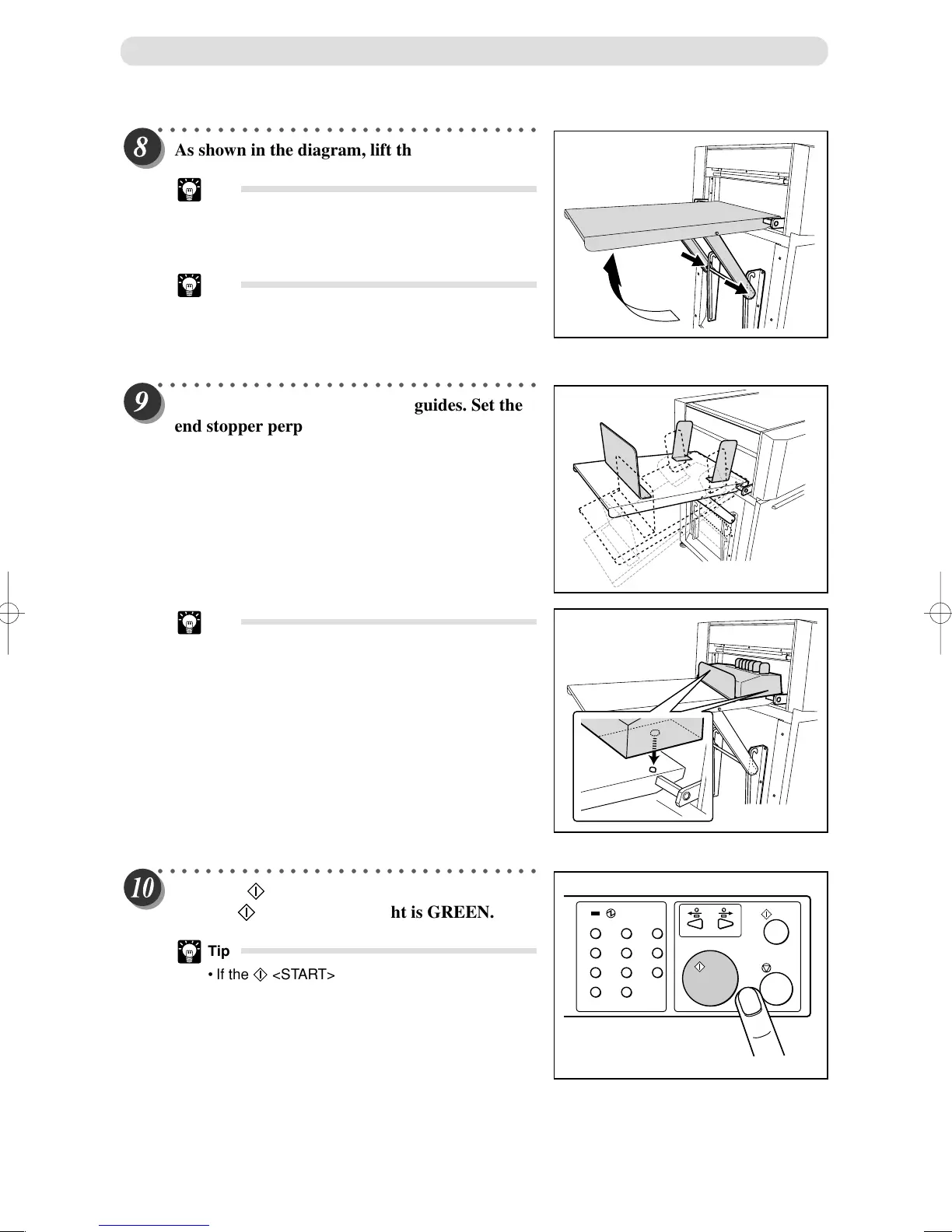66
○○○○○○○○○○○○○○○○○○○○○○○○○○○○○○○○
As shown in the diagram, lift the stacker tray.
Tip
• When the finished document size is A3 (11” x
17”) or longer, it is recommended to set the
stacker tray in the downward position.
Tip
• If the finished documents are adhere on the tray
due to static electricity, set the stacker tray in the
downward position.
○○○○○○○○○○○○○○○○○○○○○○○○○○○○○○○○
Install the end stopper and side guides. Set the
end stopper perpendicular to the floor.
○○○○○○○○○○○○○○○○○○○○○○○○○○○○○○○○
Press the <START> key after confirming
that the <START> key light is GREEN.
Tip
• If the <START> key light is RED.
DC-645 is running a job or having an error.
Process Documents by Selecting JOB
123
456
789
C
0
Tip
• If the document size processed is postcard or
business card size, then it is better to set the
“Card stacker” in place of the guide.
