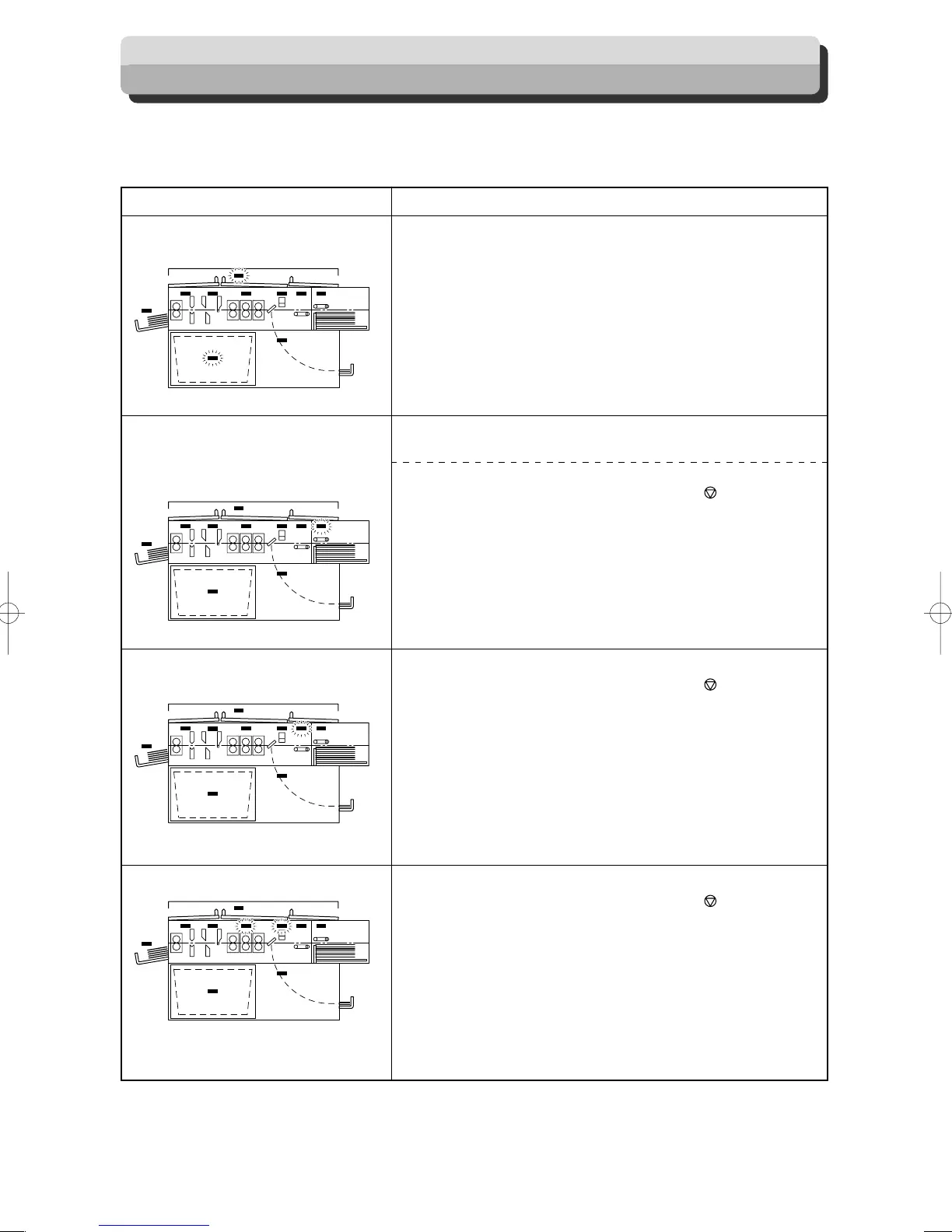78
OK Monitor Display and Jam Display
When a paper jam or error that the machine cannot correct occurs, the OK monitor will flash where the error occurred.
The LCD panel will display JAM.
In such case, following the procedures below to resolve the cause.
COVER OPEN
FEED JAM (J2)
PLEASE SET PAPER
OVER CAPACITY (J7)
Message Countermeasure
The top or front cover is open.
Close the top or front cover.
There is no paper in the feed tray.
Load the feed tray with paper.
Too many document stacked in the feed tray.
Remove the document in the machine and press the <STOP> key.
(a P.97 “When “OVER CAPACITY” is displayed”)
This is paper jam in the feed tray or skew correction area.
Remove the document in the machine and press the <STOP> key.
(a P.85 “When “FEED JAM” is displayed”)
1. Satisfactorily fan the edge of the paper stack in the feed tray.
2. Adjust the feed. (a P.70 “Adjust Feeder”)
CENTER JAM (J3) Paper jam in the CCD or slitter area.
Remove the document in the machine and press the <STOP> key.
(a P.87 “When “CENTER JAM” is displayed”)
