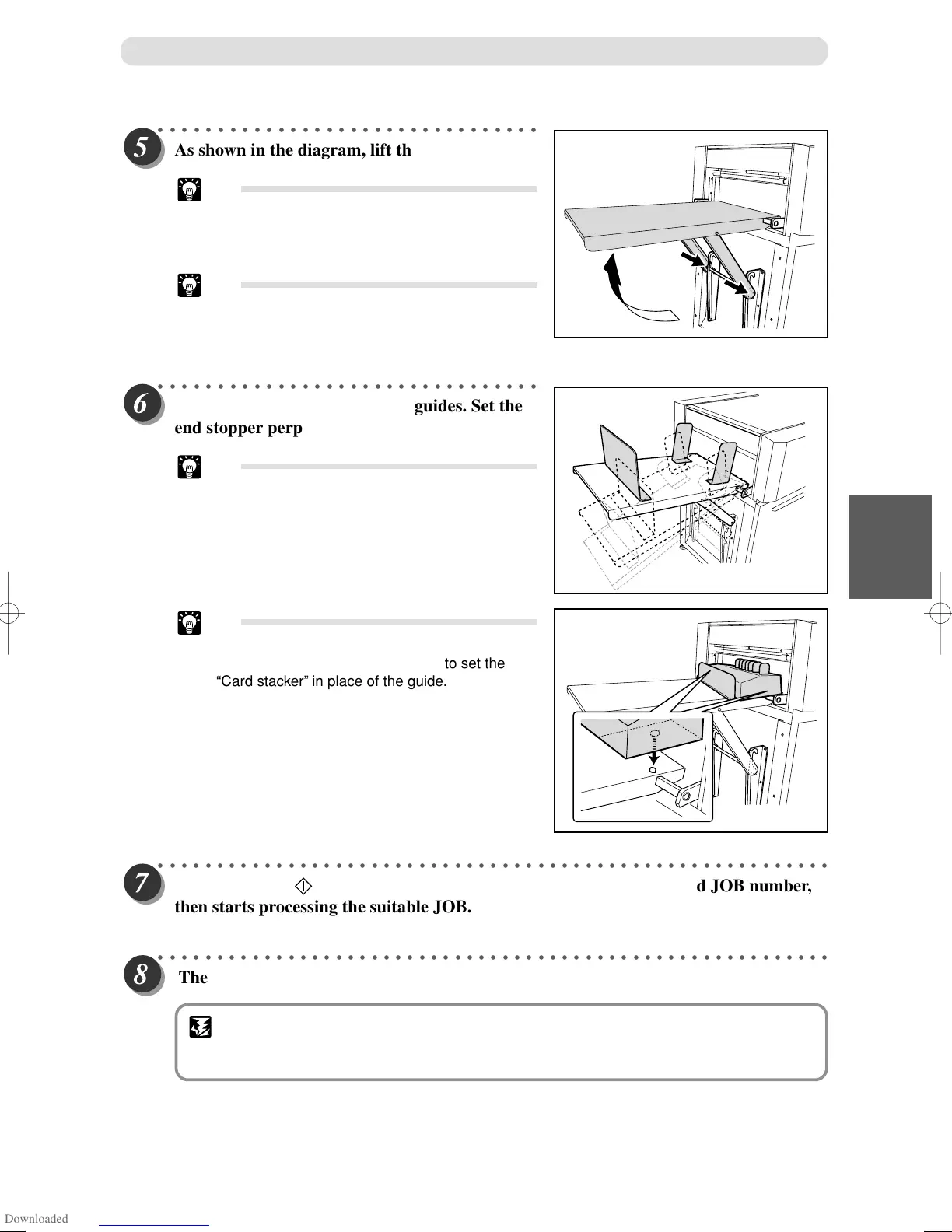69
1
Basic Operations
4
Automatic Set Up Using Barcodes
IMPORTANT
• Pieces of cut paper accumulate in the waste box. Open the front cover and remove them
periodically. Accumulation of pieces of paper may cause paper jams.
○○○○○○○○○○○○○○○○○○○○○○○○○○○○○○○○
As shown in the diagram, lift the stacker tray.
Tip
• When the finished document size is A3 (11” x
17”) or longer, it is recommended to set the
stacker tray in the downward position.
Tip
• If the finished documents are adhere on the tray
due to static electricity, set the stacker tray in the
downward position.
○○○○○○○○○○○○○○○○○○○○○○○○○○○○○○○○
Install the end stopper and side guides. Set the
end stopper perpendicular to the floor.
Tip
• If the document size processed is postcard or
business card size, then it is better to set the
“Card stacker” in place of the guide.
○○○○○○○○○○○○○○○○○○○○○○○○○○○○○○○○○○○○○○○○○○○○○○○○○○○○○○○○○
By pressing the <START> key, the built-in CCD reads the barcoded JOB number,
then starts processing the suitable JOB.
○○○○○○○○○○○○○○○○○○○○○○○○○○○○○○○○○○○○○○○○○○○○○○○○○○○○○○○○○
The finished document is ejected.
Tip
• If the document size processed is postcard or
business card size, then it is better to set the
“Card stacker” in place of the guide.
