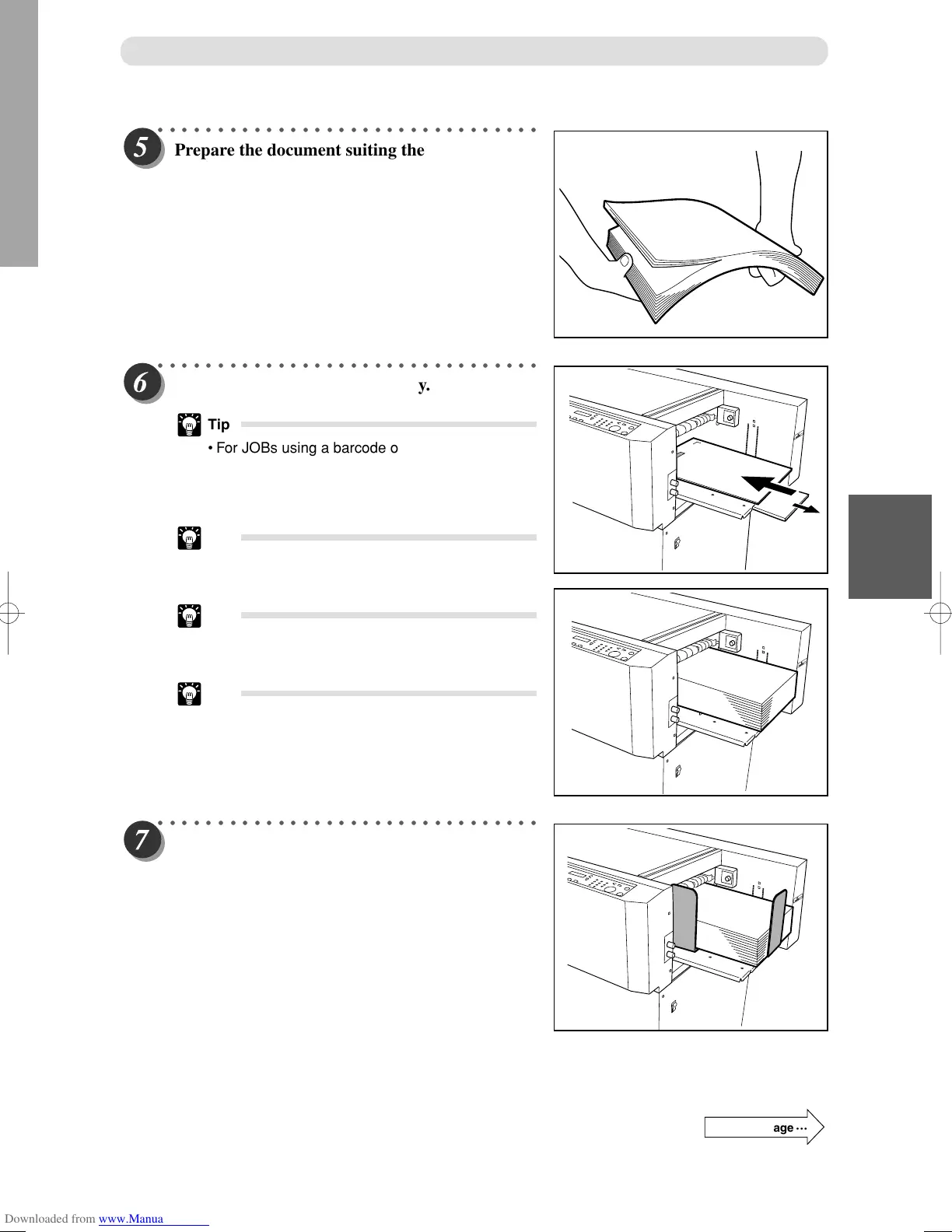65
1
Basic Operations
4
○○○○○○○○○○○○○○○○○○○○○○○○○○○○○○○○
Prepare the document suiting the JOB selected,
then loosen the stack of the documents by
flipping through the sheets.
○○○○○○○○○○○○○○○○○○○○○○○○○○○○○○○○
Set the document on the feed tray.
Tip
• For JOBs using a barcode or REG. Mark, place
the barcode and REG. Mark printing side facing
upward as in the illustration. Then set it in the
feed direction.
Tip
• The height of the paper stack should not exceed
the “MAX” level.
Tip
• To set paper that is vertically long, pull out the
feed tray to accommodate the length of paper.
Tip
• Fully extend the hand-feeding paper-feeder for
use.
○○○○○○○○○○○○○○○○○○○○○○○○○○○○○○○○
Set the side guides.
Process Documents by Selecting JOB
Continue Page
•••
