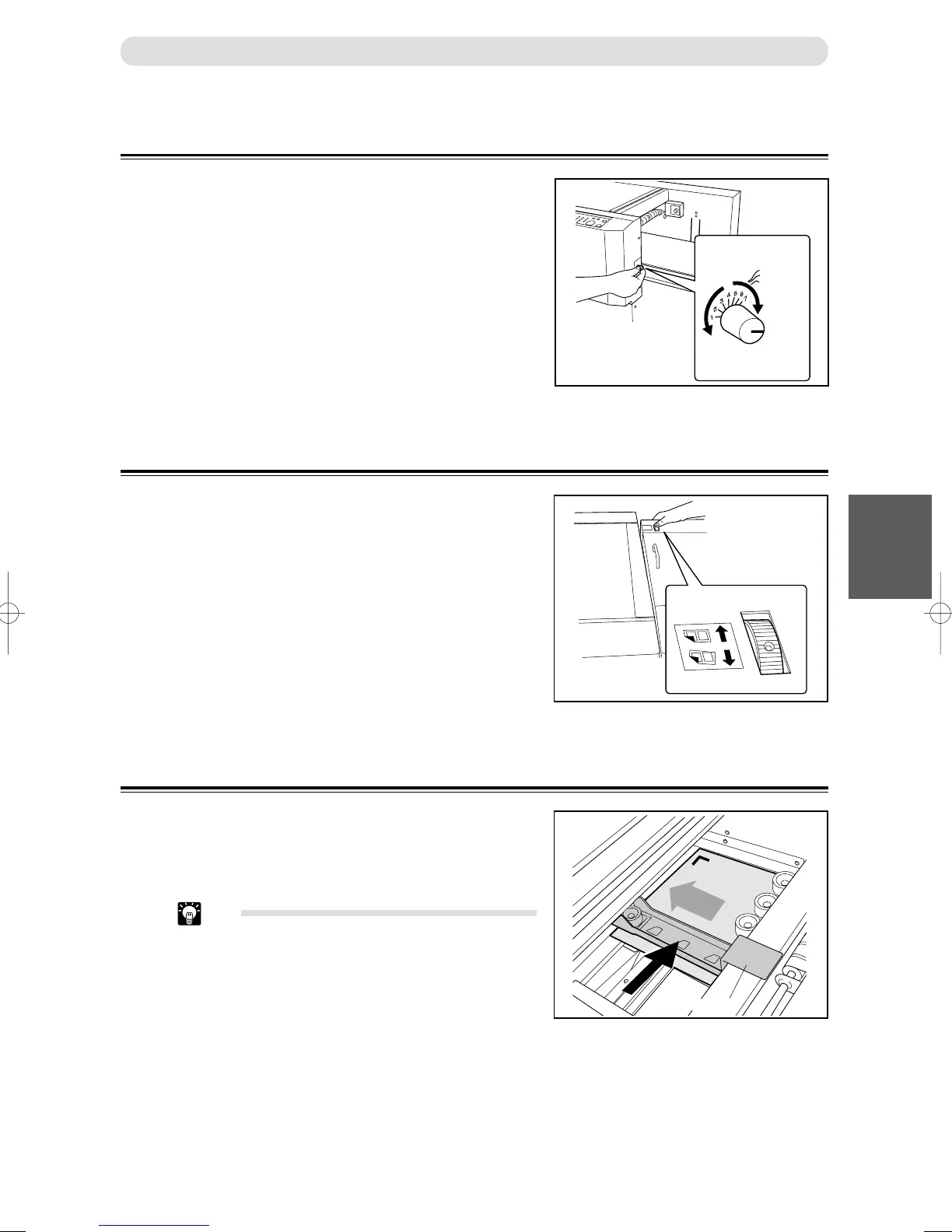71
1
Basic Operations
4
Airflow adjustment knob
Skew adjustment knob
The amount of airflow should be adjusted in the following
cases:
a. The machine does not feed.
→
Turn the knob in the clockwise direction (to a
larger number). The amount of airflow is
increased.
b. The machine feeds multiple sheets at once.
(double feed)
→
Turn the knob in the anti-clockwise direction (to
a smaller number). The amount of airflow is
decreased.
Airflow
If the document to cut is printed obliquely, then the finish
may not be as expected. When this happens, correct the
problem by changing the angle of the feed guide.
Print Image Skew
If the document is light weight paper or curled, the paper
rolls up between the unit and will not be successfully fed.
In such case, adjust the position of the upper guide so that
the edge of the document passes under the upper guide.
Tip
• Do not use the upper guide when feeding
document is not light weight or curled.
Curled Document / Light Weight Document
Adjust Feeder
For Light
Paper
For Heavy
Paper
Upper guide
