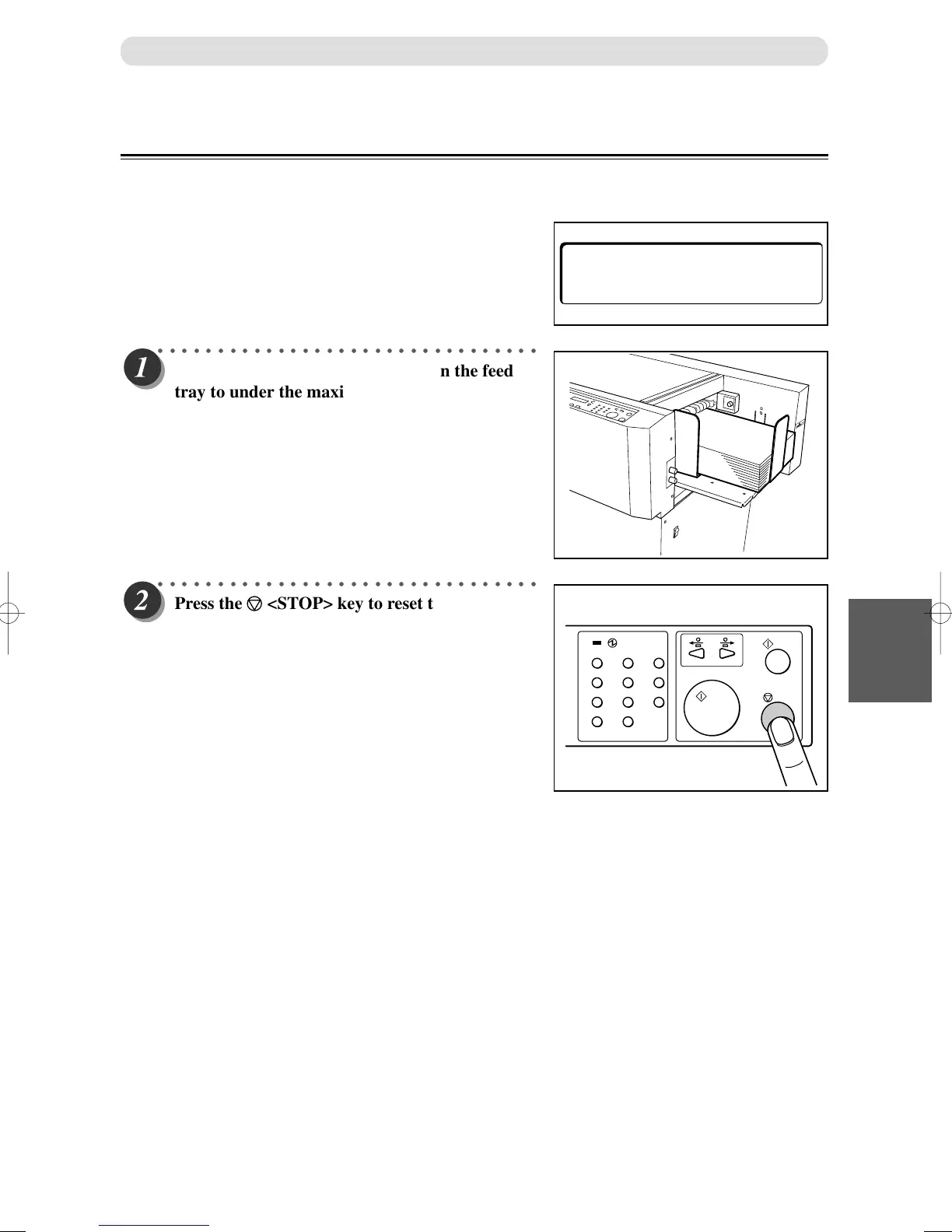97
25
Troubleshooting
When a Paper Jam Has Occurred
When “OVER CAPACITY” is Displayed
If there are too many documents set on the feed tray, “OVER CAPACITY” will be displayed on the LCD
panel. Then the OK monitor light will flash.
Reduce the number of documents on the feed tray.
––– J 7 –––
OVER CAPACITY
○○○○○○○○○○○○○○○○○○○○○○○○○○○○○○○○
Press the <STOP> key to reset the fault logic
and clear the message.
○○○○○○○○○○○○○○○○○○○○○○○○○○○○○○○○
Reduce the number of documents on the feed
tray to under the maximum height permitted.
123
456
789
C
0
