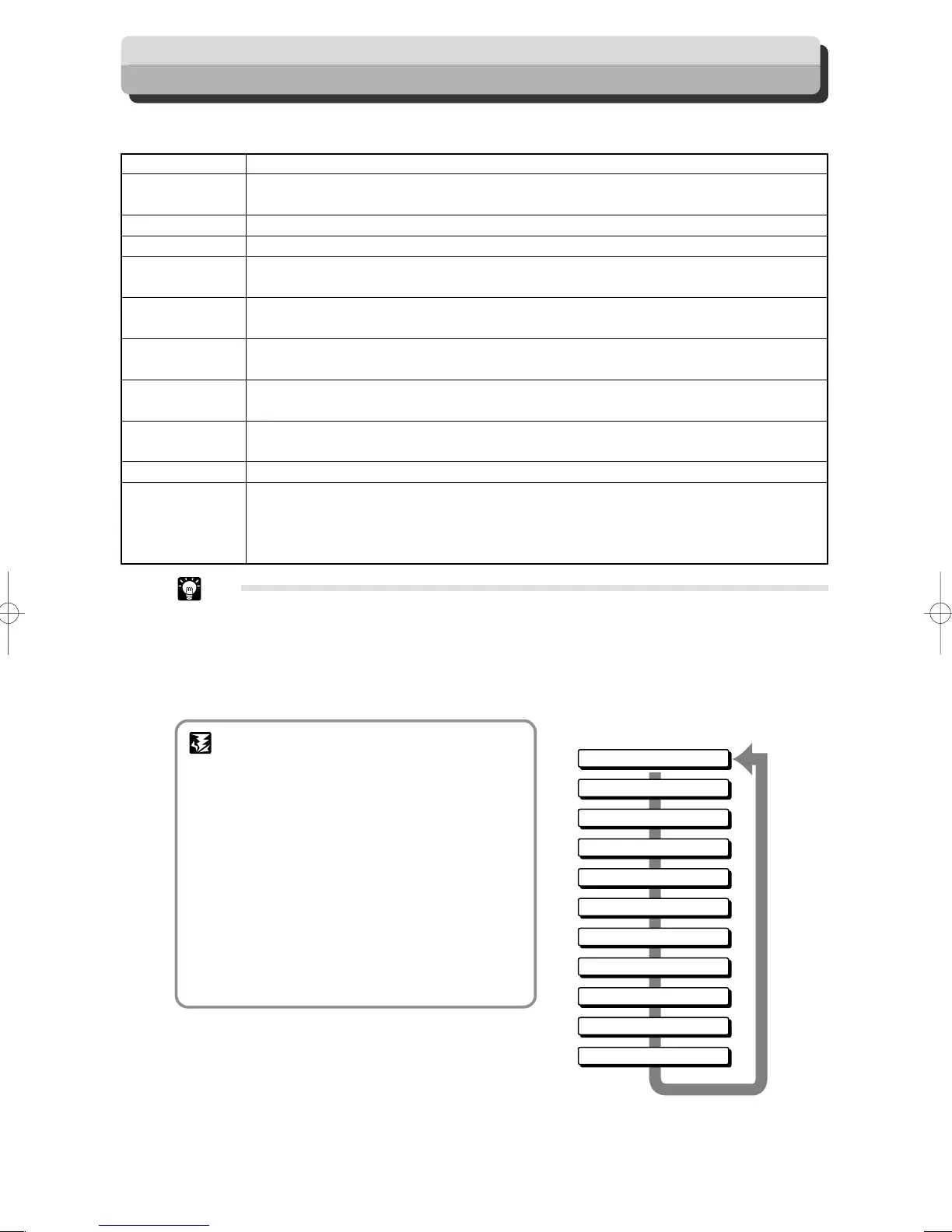72
Various mechanical settings are set when processing takes place.
AIR KNIFE Compressed air is blown out to loosen the document. This is to prevent double-feed.
FAN REG. Document skewing in feeding area is corrected. When processing light weight document, turn this
function OFF as it may cause a paper jam in feed area.
DOUBLE FEED This detects whether the document is double-feed. Always leave ON.
BARCORD This sets whether to execute automatic setup when reading the barcode.
REG. MARK This sets whether to detect the REG. Mark. The Document processing precision can be heightened
by detecting the REG. Mark and setting the process to the standard (home) location.
REJECT Double-fed documents or documents with inappropriate BARCODE or REG. Mark (when these
functions are on) are rejected on the reject tray automatically.
SLIT GUIDE When any slitters are not used, these slitters act as paper guide to stabilize the paper conveyance.
Recommended for light weight document.
AUTO CUT Lead margin, trail margin, and any gutter cuts (shorter than 85 mm) are finely cut and dropped into
the waste box. When documents do not have lead margins or trail margin, this must be turned off.
CREASE DEPTH This sets the depth of the crease when creasing a document. Set to MAX for heavy paper and MIN
for light paper.
SPEED This is used to select HIGH/LOW processing speed.
APPLY SHRINKAGE
In case printed documents are shrunk by heat generated on digital printer, by entering the original
paper size and paper size after shrinked, DC-645 automatically calculate the shrinkage ratio and
adjust the cutting & creasing position accordingly. This function compensate for the shrinkage in
the feed direction only.
Tip
• The DC-645 comes with a function to stop the JOB when a certain number of documents are
rejected when processing the document. This function is generally set by the servicing
personnel upon the initial setup. This setting can be changed from the “Settings” menu of the
JOB Creator.
(a P.49 “Setting Frequent Function From Computer (“Function Setting”)”)
FUNCTION Mode
AIR KNIFE
FAN. REG
DOUBLE FEED
BARCODE
REG. MARK
REJECT
SLIT GUIDE
AUTO CUT
CREASE DEPTH
SPEED
APPLY SHRINKAGE
Function Mode Flow Chart
IMPORTANT
• Functions of AIRKNIFE, FAN REG., REG.
MARK, SLIT GUIDE, AUTO CUT, CREASE
DEPTH, and SPEED are also set ON/OFF
when programing JOB.
Settings memorized when programing JOB
take priority over those by <F> key. Therefore,
settings by <F> key apply only to the process
which is just after the settings. Programmed
settings are not overwhitten and remain as
they are.
On the contrary, functions of DOUBLE FEED,
BARCODE, REJECT, AND APPLY
SHRINKAGE are set ON/OFF only by <F>
key.
