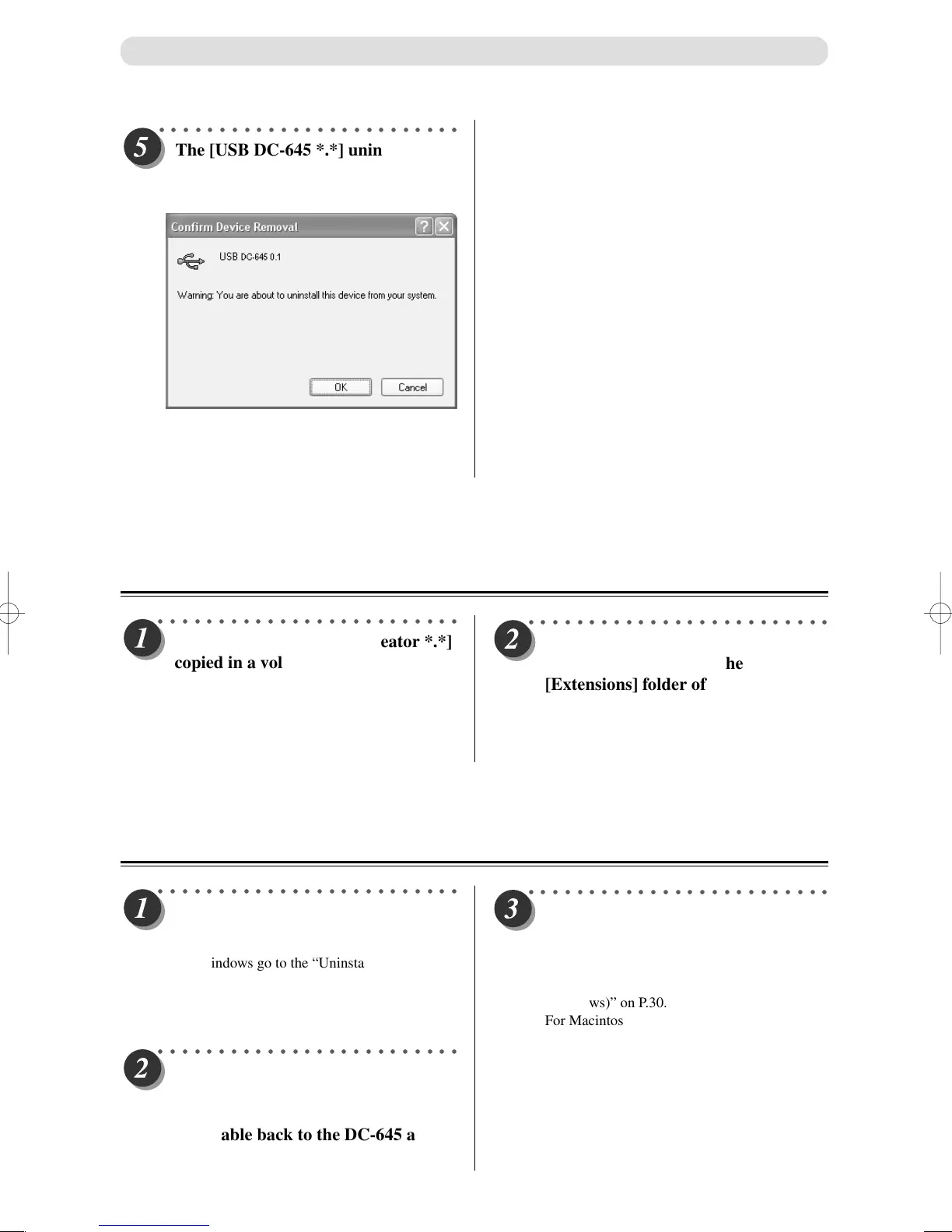34
Uninstall and Update JOB Creator
○○○○○○○○○○○○○○○○○○○○○○○○○
The [USB DC-645 *.*] uninstall
confirmation dialog appears. Click
[Uninstall] then click [OK].
The driver has been successfully removed if [USB DC-
645 *.*] no longer appears in the list of "Universal Serial
Bus controllers" in the [Device Manager] dialog.
○○○○○○○○○○○○○○○○○○○○○○○○○
Delete the [DC-645 JOB Creator *.*]
copied in a voluntary folder of the
Macintosh.
Mac OS9 Users → Go to “Step 2”.
Mac OSX Users → This completes the driver
removal procedures.
Uninstalling Procedures (Macintosh)
○○○○○○○○○○○○○○○○○○○○○○○○○
ONLY for Mac OS9: Remove the
[USBDC645] copied in the
[Extensions] folder of the [System]
folder on the Macintosh.
This completes the driver removal procedures.
○○○○○○○○○○○○○○○○○○○○○○○○○
Uninstall the previous driver using
the driver uninstalling procedures.
For Windows go to the “Uninstalling
Procedures (Windows)” on P.33.
For Macintosh go to the “Uninstalling
Procedures (Macintosh)” above.
Updating Drivers
○○○○○○○○○○○○○○○○○○○○○○○○○
FOR WINDOWS ONLY: Disconnect
the USB cable connecting the DC-645
and computer. Then reconnect the
USB cable back to the DC-645 and
computer.
○○○○○○○○○○○○○○○○○○○○○○○○○
Install a new driver according to the
Driver Install Procedures on P.31 –
32.
For Windows go to the “Installing Procedures
(Windows)” on P.30.
For Macintosh go to the “Installing Procedures
(Macintosh)” on P.32.
