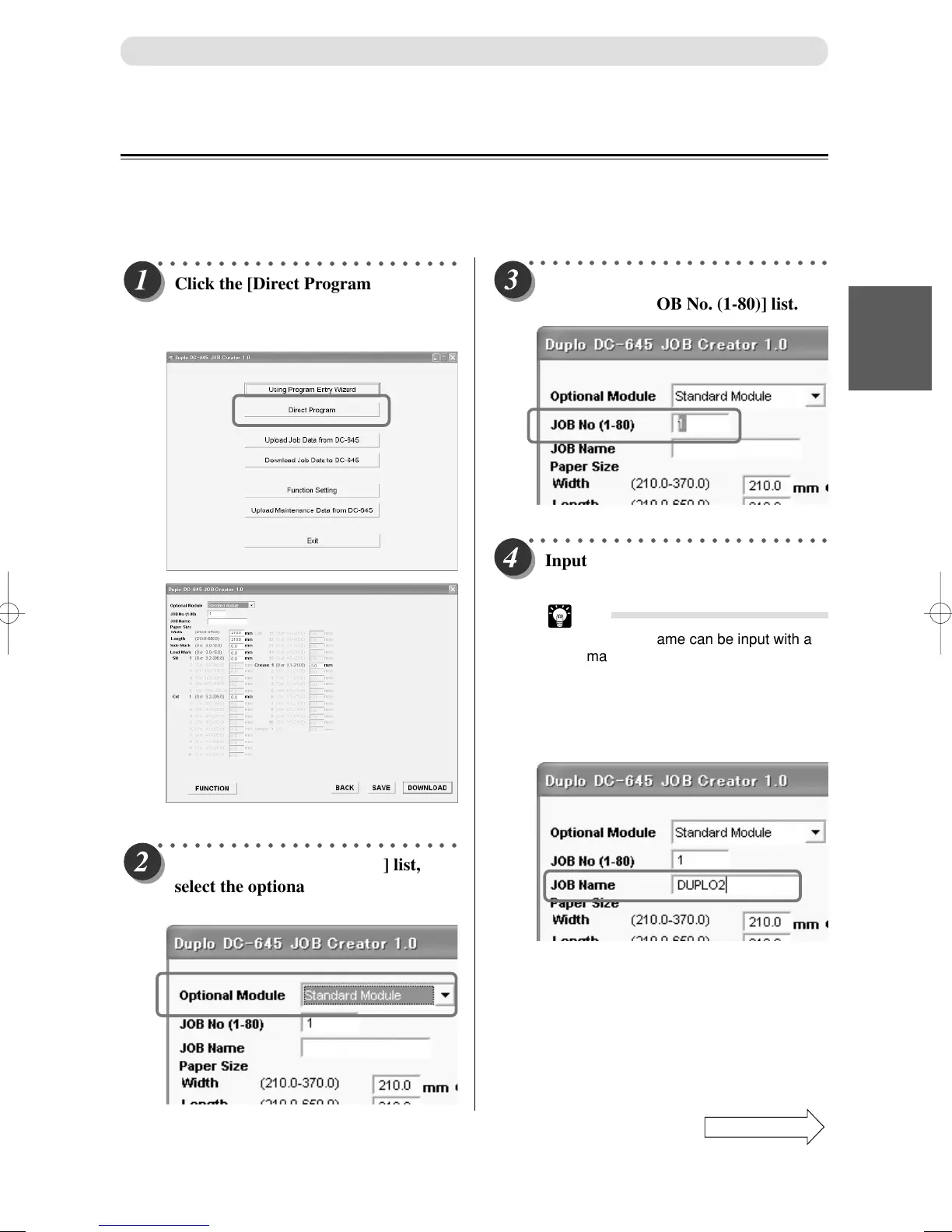43
1
2
Program JOB for DC-645 Via Computer (JOB Creator)
Continue Page
•••
Creating a JOB By Direct Number Input (“Direct Program”)
With Direction program, the JOB is created by directly inputting the number value of each item, in the same
manner as the JOB program of the DC-645 main unit.
This describes the procedures to create a JOB with Direct Program.
○○○○○○○○○○○○○○○○○○○○○○○○○
Click the [Direct Program] button.
The Direct Program input menu
appears.
○○○○○○○○○○○○○○○○○○○○○○○○○
From the [Optional Module] list,
select the optional module to finish
the JOB.
○○○○○○○○○○○○○○○○○○○○○○○○○
Input the JOB number of the JOB to
create in the [JOB No. (1-80)] list.
○○○○○○○○○○○○○○○○○○○○○○○○○
Input the JOB name of the JOB to
create in the [JOB Name] list.
Tip
• The JOB name can be input with a
maximum of 13 characters.
• Usable Characters
Alphabets: A to Z, a to z
Numbers: 0 to 9
Symbols: ! " # $ % & ' ( ) - @ [ ] ; : ,
. / + * < > ? _ and space.
JOB Creator Settings
