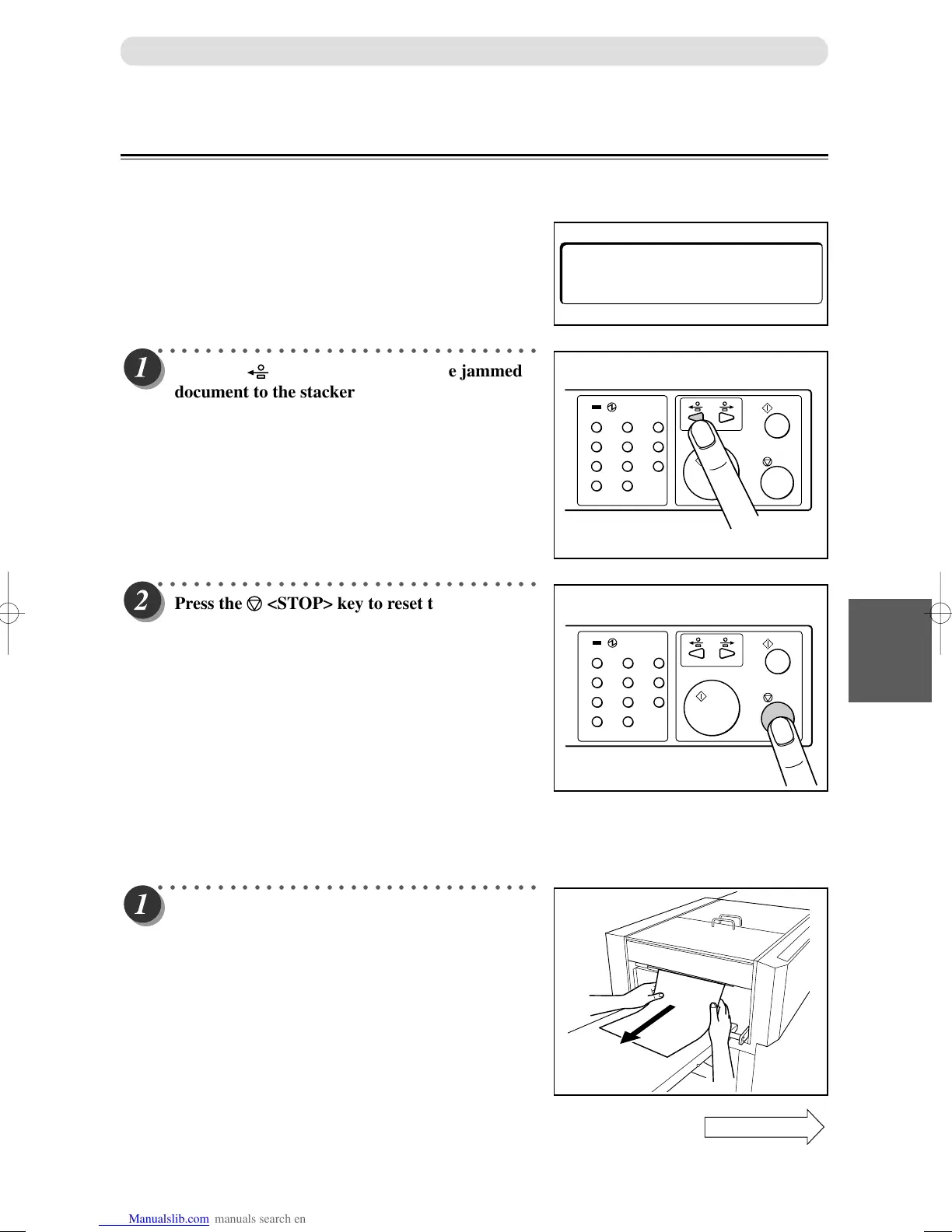95
25
Troubleshooting
When a Paper Jam Has Occurred
When “STACKER JAM” is Displayed
If a paper jam has occurred around stacker unit, “STACKER JAM” is displayed on the LCD panel and the
lamp blinks on the OK monitor.
Remove the jammed document with the following procedure.
––– J 6 –––
STACKER JAM
○○○○○○○○○○○○○○○○○○○○○○○○○○○○○○○○
Press the <STOP> key to reset the fault logic
and clear the message.
○○○○○○○○○○○○○○○○○○○○○○○○○○○○○○○○
Press the <JOG> key and feed the jammed
document to the stacker tray side.
123
456
789
C
0
123
456
789
C
0
■ If the document cannot be removed with the procedure mentioned above
○○○○○○○○○○○○○○○○○○○○○○○○○○○○○○○○
Remove the jammed document.
Continue Page
•••
