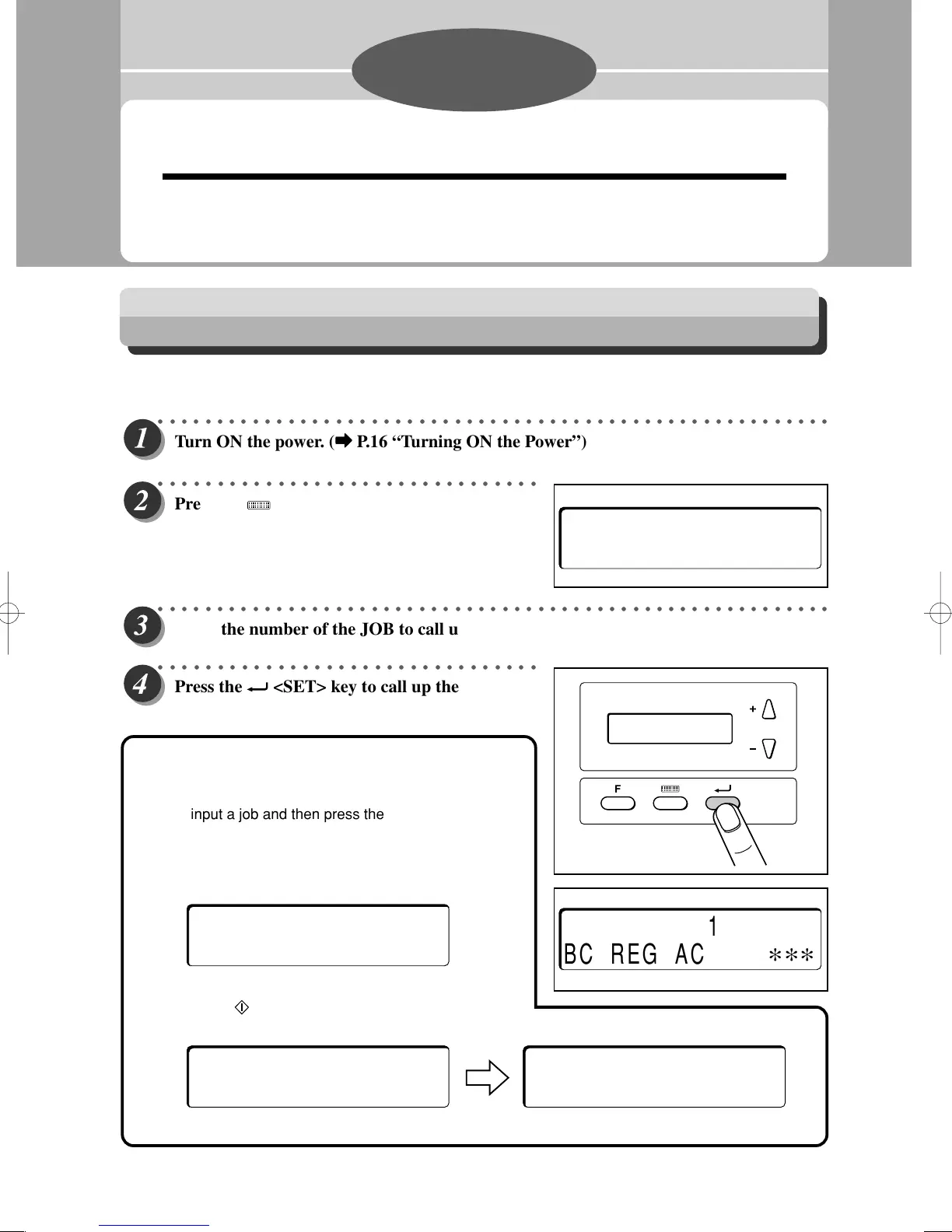64
Basic Operations
This chapter describes the operating sequence from turning ON the power switch until completing
finishing process.
Chapter 4
Process Documents by Selecting JOB
This section describes the procedures to process documents by selecting each JOB manually.
○○○○○○○○○○○○○○○○○○○○○○○○○○○○○○○○○○○○○○○○○○○○○○○○○○○○○○○○○
Turn ON the power. (
aa
aa
a P.16 “Turning ON the Power”)
○○○○○○○○○○○○○○○○○○○○○○○○○○○○○○○○
Press the <MODE> key and go to the
[SELECT] display.
○○○○○○○○○○○○○○○○○○○○○○○○○○○○○○○○○○○○○○○○○○○○○○○○○○○○○○○○○
Input the number of the JOB to call up, using the <Number> key.
[
SELECT
]
05:DUPLO
06:DUPLO 1
BC REG AC
∗
∗
∗
F
○○○○○○○○○○○○○○○○○○○○○○○○○○○○○○○○
Press the <SET> key to call up the JOB of
the number input.
How to execute batch counting
• The specified number of document are processed.
Select or input a job and then press the <Number> key in
standby state (excluding SELECT/INPUT display) to input the
number of document for batch counting. (The specified
number of document is displayed in the lower right portion of
the control panel.)
∗ ∗
100/100
By pressing the <START> key, processed number of the
document is subtracted from the specified number as below.
(Ex.: When 100 documents are set, the above display appears.)
∗
∗
99/100
∗
∗
98/100
* If an error has occurred during processing, batch counting can not be executed.
