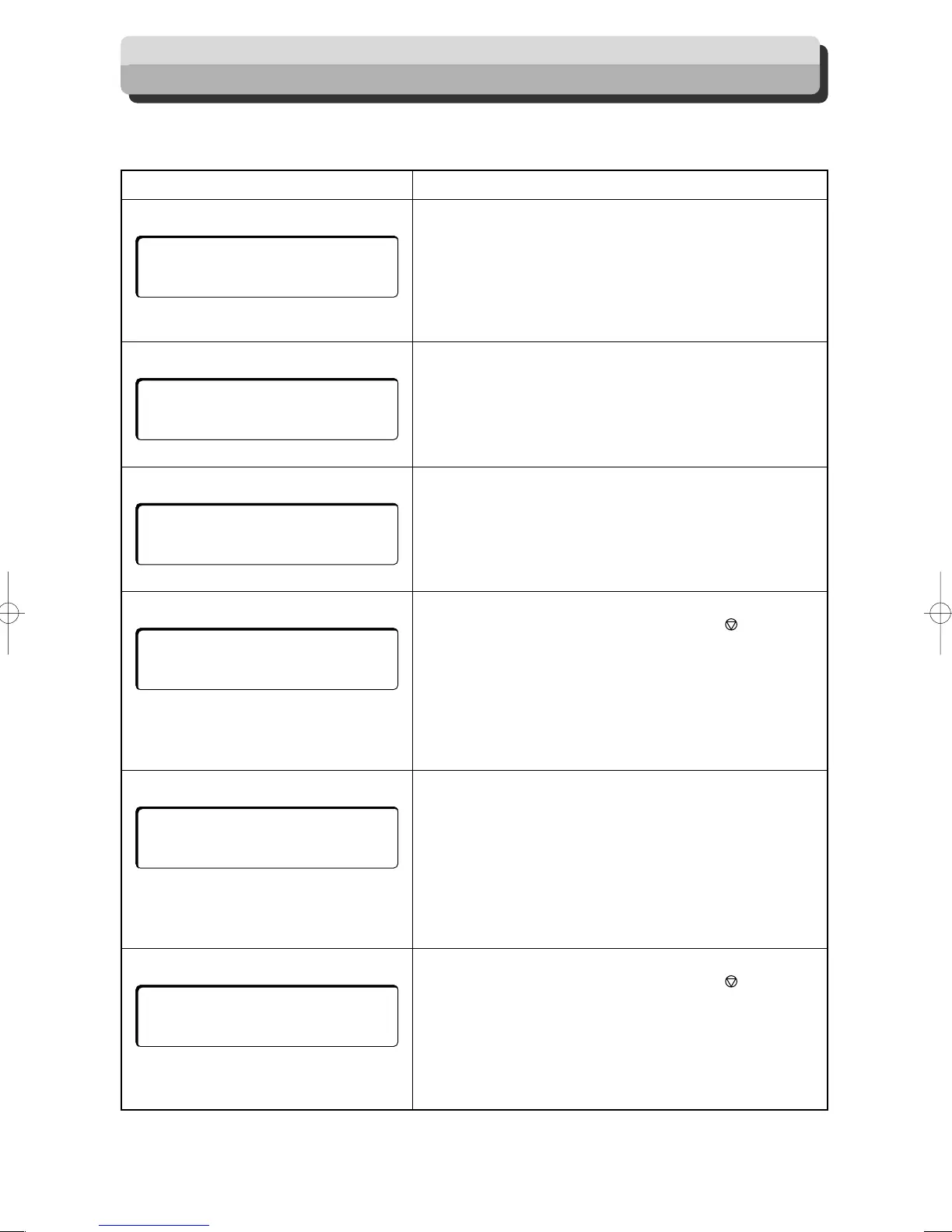80
Error Display
When an error that the machine cannot correct occurs, an Error message is displayed on the LCD panel.
In such case, take measures according to the following instructions.
RS232C ERROR (E2)
Message Countermeasure
Communication error between the CCD and the mainboard.
1. Turn OFF the power. Then turn ON the power again, to reset the
machine.
2. Contact the service personnel if the ERROR message remains
displayed.
––– E 2 –––
RS232C ERROR
BARCODE ERROR (E3)
This is a barcode reading error.
1. Verify the barcode on the document is printed clearly.
2. Check the location of barcode.
See “Specifications of REG. Mark and Barcode” for details.
––– E 3 –––
BARCODE ERROR
REG.MARK ERROR (E4)
This is a REG. Mark reading error.
1. Verify the documents REG. Mark is printed clearly.
2. Check the location of the barcode.
See “Specifications of REG. Mark and Barcode” for details.
––– E 4 –––
REG. MARK ERROR
SLITTER ERROR (E5)
This is a slitter module error.
Remove the document in the machine and press the <STOP>
key.
(a P.87 “When “CENTER JAM” is displayed”)
1. Turn OFF the power. Then turn ON the power again.
2. Carefully open the Top Cover 2, then check for any paper in the
operating range of slitter area. If there is any paper identified,
carefully remove it.
3. Contact the service personnel.
––– E 5 –––
SLITTER ERROR
∗
DATA ERROR (E6)
There is no JOB programmed in selected JOB no.
1. Confirm the JOB no. and select a proper one.
2. Program a new JOB in the JOB no. if necessary.
––– E 6 –––
DATA ERROR
CUTTER ERROR (E7)
This is a cutter error.
Remove the document in the machine and press the <STOP>
key.
(a P.89 “When “CUTTER OR CREASE” is displayed”)
1. Turn OFF the power. Then turn ON the power again.
2. Carefully open the Top Cover 3. Check for any paper in cutter
area. If there is any paper identified, carefully remove it.
3. Contact the service personnel.
––– E 7 –––
CUTTER ERROR
* The slitter number in error is displayed.
