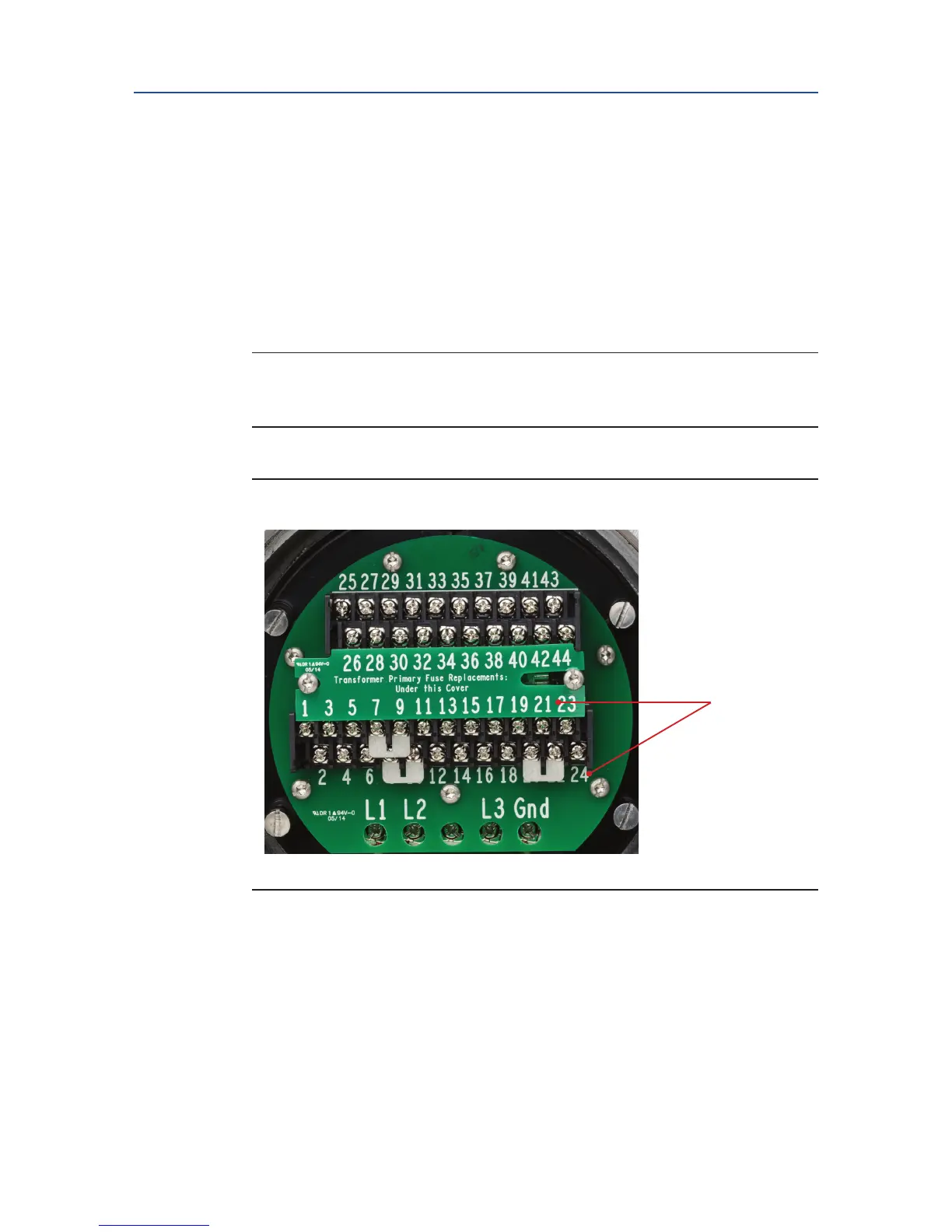3.8 Remote Display Module (RDM) Connection to
the Actuator – Optional
Connect the RDM to the actuator as shown in Figure 3-20 and in accordance with Section
3.8.1, 24 Vdc Power Source, or Section 3.8.2, 115/230 Vac Power Source, depending on
the power source. Each RDM can be powered from the actuator, or it can be powered from
an external source. If more than one RDM is used, one can receive power from the actuator
and the other can receive power from an external source. See Section 3.3, Electrical
Connections for general electrical connection requirements.
NOTE:
If RDM 1 or 2 is enabled and not connected, the actuator will be in stop mode and cannot
be operated until RDM is connected or disabled.
Figure 3-20 Connecting RDM Cables to the STC
RDM
Wiring
Terminals
21, 23, and 24
