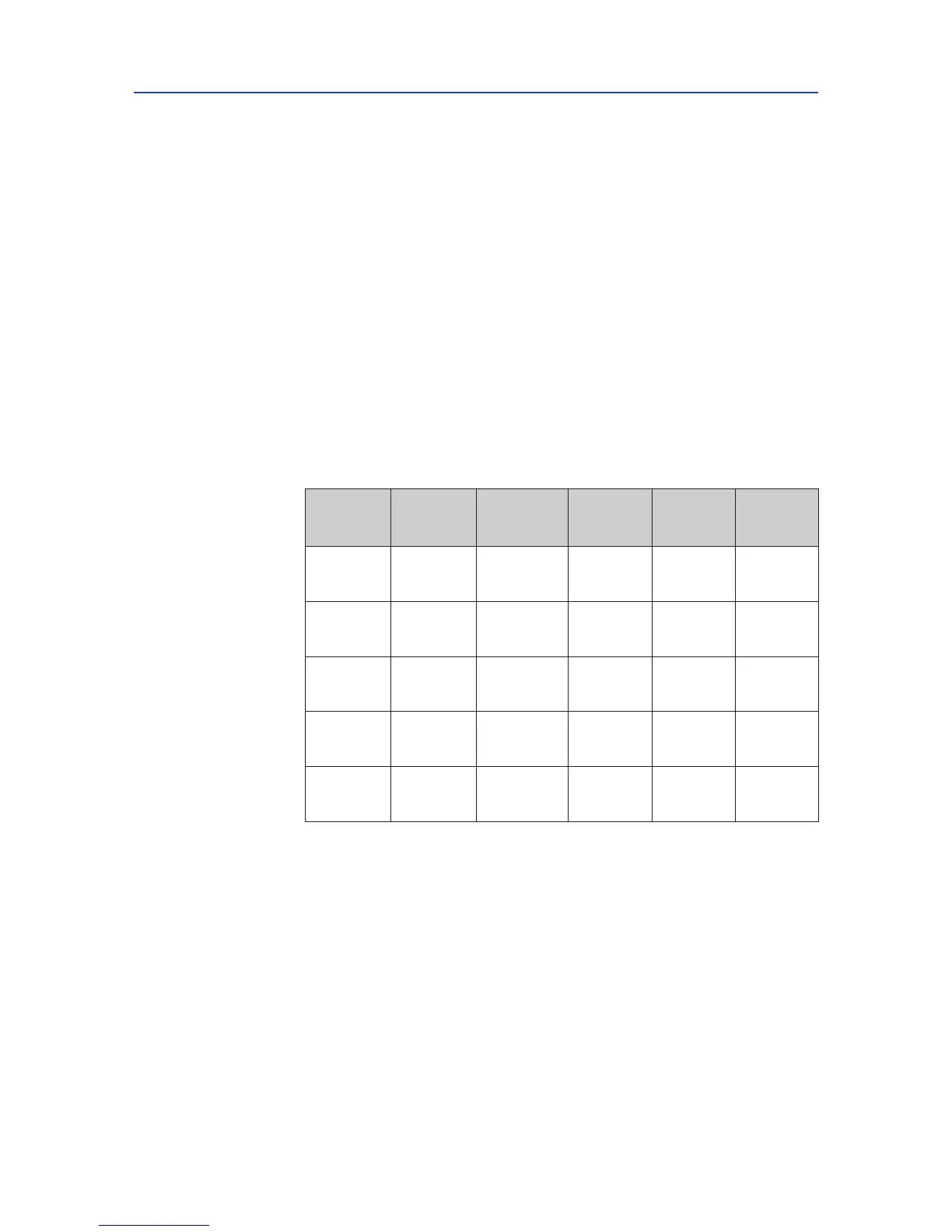5.5.5 Discrete Output Setup
Relay outputs are used primarily for hard wired status feedback. Each relay
may be congured (assigned) to various status, alarm, or control functions.
Relay outputs can be congured to be active on the listed alarms/conditions.
Relay outputs #1 through #5 are standard and may be congured as shown in
Table 5-1. Congurable functions are listed in Table 5-2.
To congure the relays:
1. At the “DISCRETE OUTPUT SETUP?” prompt answer “YES.”
2. Use the selector knob (NEXT/BACK) to review the settings for Discrete
Outputs.
3. Use the control knob (NO) to select desired conguration for each relay.
See Figure 5-10.
Table 5-1. Relay Outputs #1 through #5 Configuration
Relay
Default
Function
Configu-
rable
Function
Configure
N.O./N.C.
Default
Setting
Configure
Flashing
RO#1
LSO
Valve full
OPEN
See Table 5-2
Relay Output
Function List
Yes N.O. Yes
RO#2
LSC
Valve full
CLOSE
See Table 5-2
Relay Output
Function List
Yes N.O. Yes
RO#3
LSO
Valve Full
Open
See Table 5-2
Relay Output
Function List
Yes N.O. Yes
RO#4
LSC
Valve Full
Close
See Table 5-2
Relay Output
Function List
Yes N.O. Yes
RO#5
Monitor
Valve not
available
Host Control –
see NOTE
No
1 N.O. and
1 N.C.
Yes
