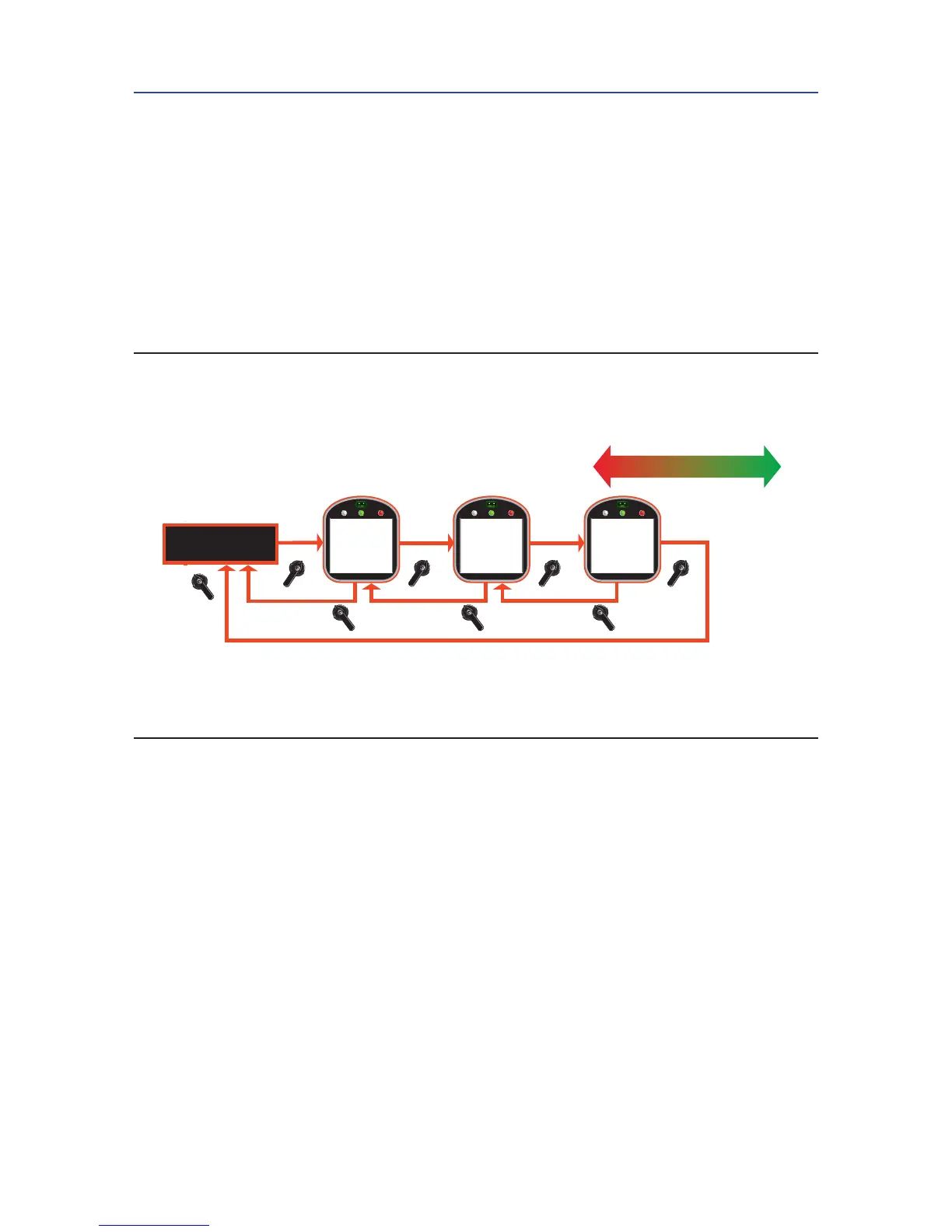6.2.5 Display Operation Archive
Operation archive displays operation data from the initial commissioning.
See Figure 6-5. The operation archive cannot be reset in the “CHANGE SETTINGS”
mode. The operation archive can be reset in the “FACTORY SETUP” mode;
however the actuator must be decommissioned and travel limits must be reset
before operating as detailed in Section 4.3.1, Setting Position Limits.
1. At the “DISPLAY OPERATE ARCHIVE” prompt, answer “YES.“
2. Use the control knob (YES) to review the operation archive.
Figure 6-5 Display Operation Archive
6.2.6 Display Hardware
This display reports the status of the modules and can identify which module is at
fault if a problem exists with the actuator. Typical status report can include:
• Normal
• Not Congured
• Lost Link
• Failed
1. At the “DISPLAY HARDWARE?” prompt, answer “YES.”
2. Use the control knob (YES) to review the hardware status.
See Figure 6-6.
