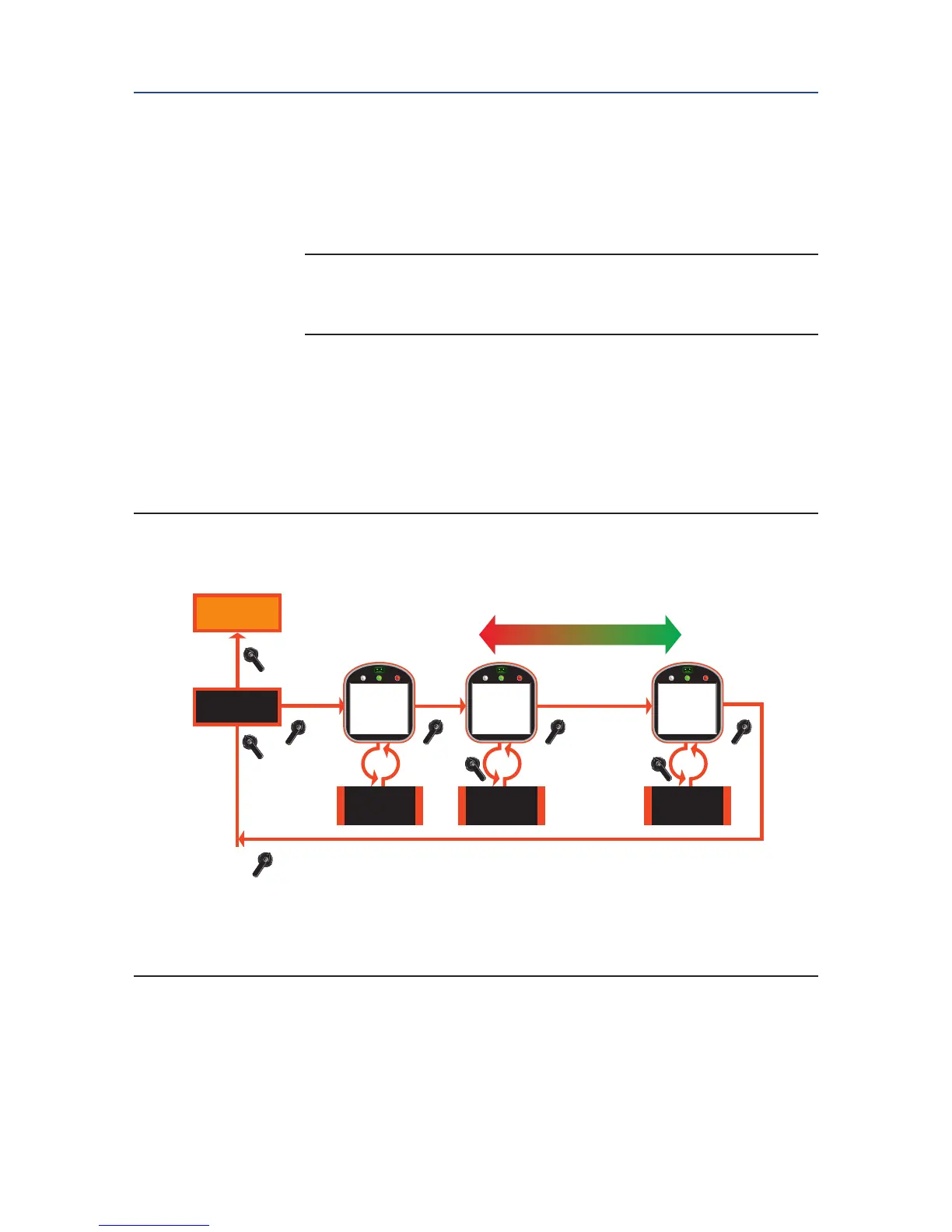5.5.10 Tag Name Setup
1. At the “TAG NAME SETUP?” prompt, answer, “YES.”
2. Use the control knob (NO) to increment the data entry selection for
each character.
NOTE:
The tag name consists of a maximum of sixteen characters. Spaces and dashes are
included in the sequence of “space,” “-,“ “0-9,” “A-Z.”
3. At the “ACCEPT?” prompt, answer, “YES” for each character.
4. Use the selector knob (BACK) to make changes to the previous characters
in the tag name while entering the data.
See Figure 5-15.
Figure 5-15 Tag Name Setup Menu
