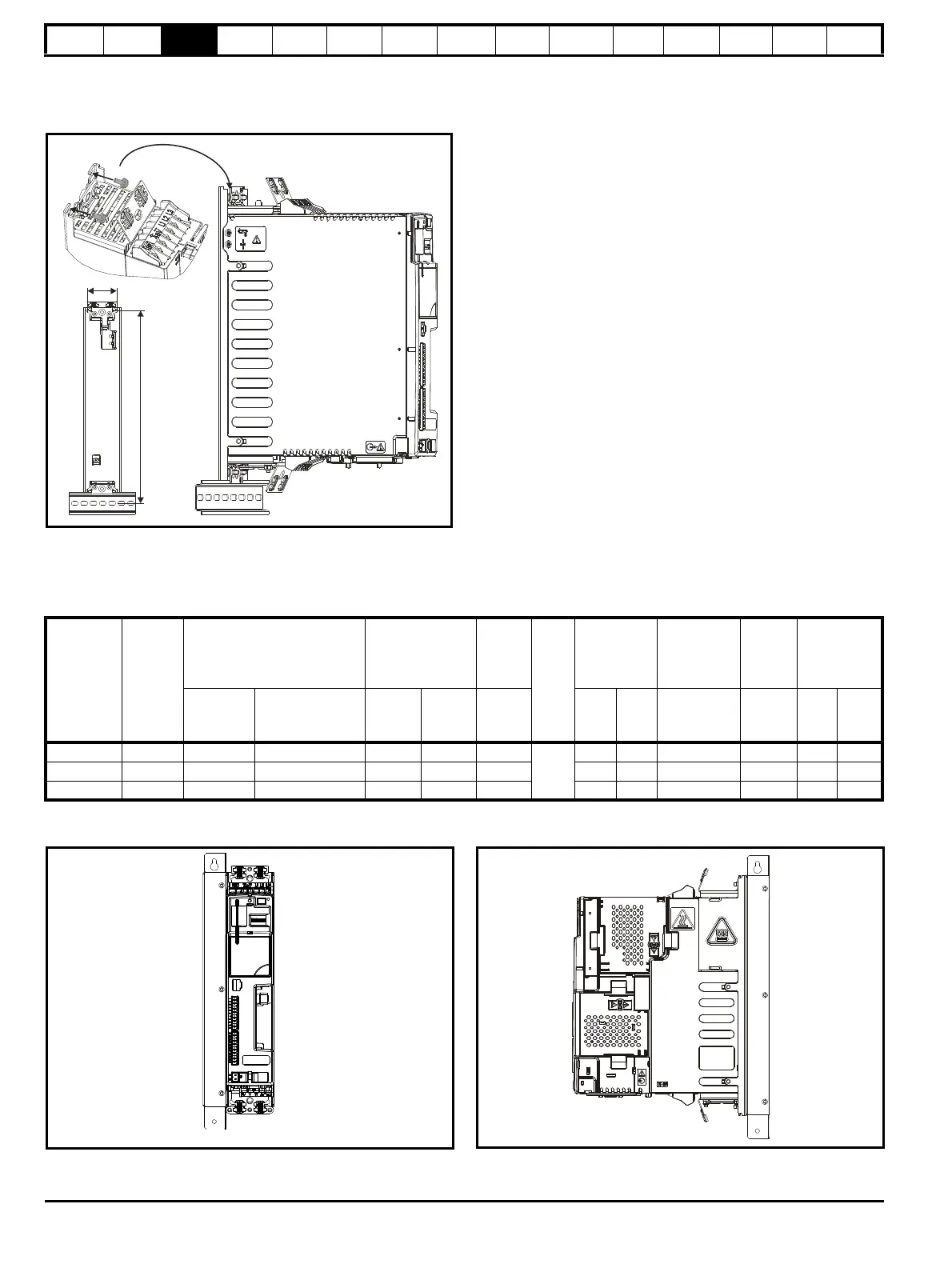Safety
Information
Product
information
Mechanical
installation
Electrical
installation
Getting
started
Basic
parameters
Running the
motor
Optimization
EtherCAT
interface
SMARTCARD
Operation
Onboard
PLC
Advanced
parameters
Technical
Data
Diagnostics
UL listing
information
18 Digitax ST User Guide
Issue: 5
Digitax ST can be mounted using a DIN rail, either fixed at the top or the
bottom of the drive (as illustrated in Figure ). Two screws are required to
fix the drive to the backplate at the opposite end to the DIN rail.
Figure 3-8 DIN rail mounting
3.5 External EMC filter rating
Filter details for each drive rating are provided in the tables below.
Table 3-1 External EMC filter ratings
The external EMC filters can be footprint or bookcase mounted, see Figure 3-9 and Figure 3-10.
Figure 3-9 Bookcase mounting Figure 3-10 Footprint mounting
47mm (1.85in)
312.7mm
(12.31in)
Used with
Number
of
phases
Filter part number
Maximum
continuous
current
Power
losses
at rated
current
IP
rating
Weight
Operational
leakage
current
Worst
case
leakage
current
Filter
terminal
tightening
torque
CT Schaffner
@40°C
(104°F)
A
@50°C
(122°F)
A
WKglbmAmANmlb ft
DST120X 1 4200-6000 FS23072-19-07 19 17.3 11
20
1.2 2.64 29.5 56.9 0.8 0.6
DST120X 3 4200-6001 FS23073-17-07 17 15.5 13 1.2 2.64 8 50 0.8 0.6
DST140X 3 4200-6002 FS23074-11-07 11 10 10 1.2 2.64 16 90 0.8 0.6
