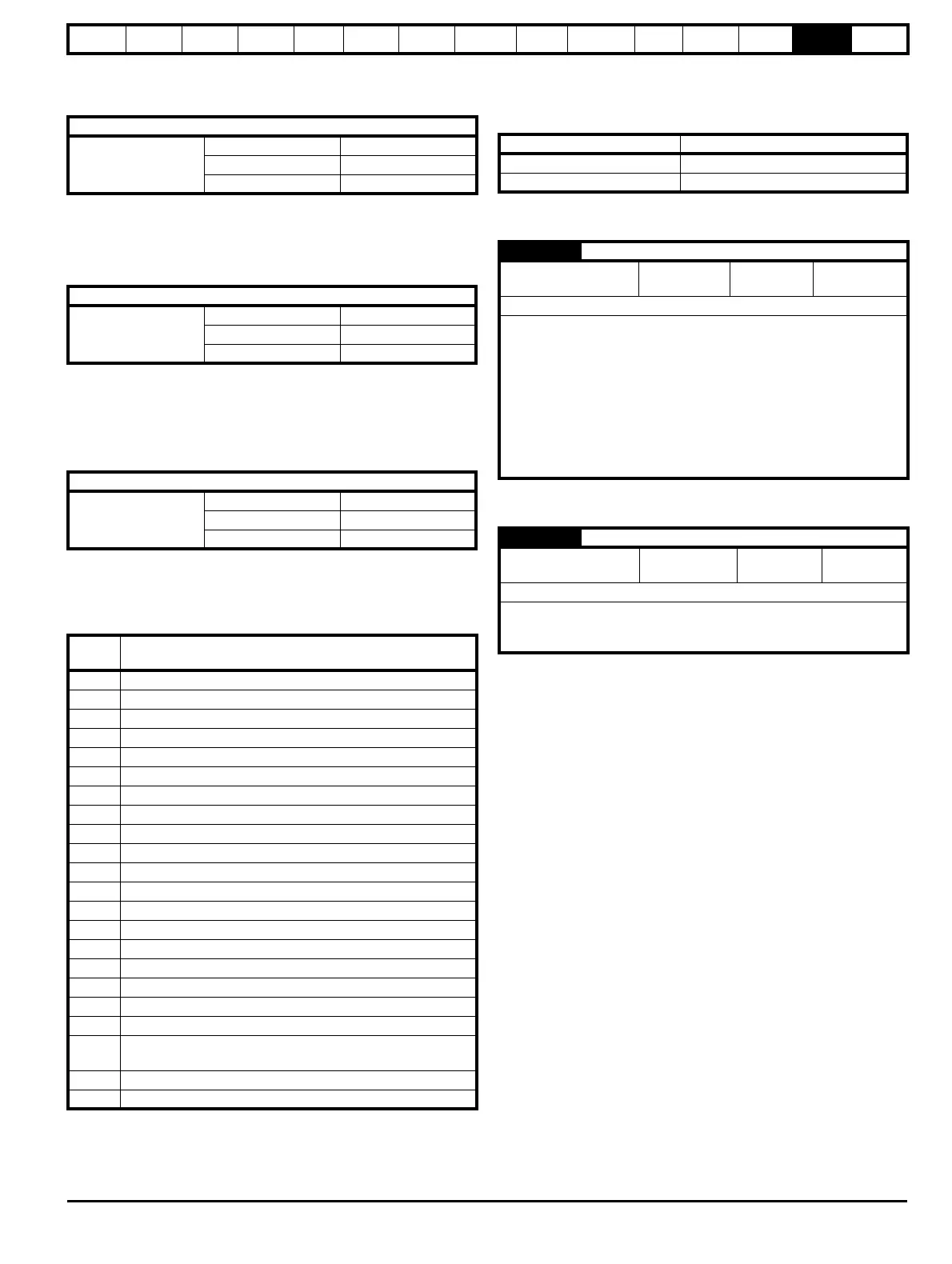Safety
Information
Product
information
Mechanical
installation
Electrical
installation
Getting
started
Basic
parameters
Running the
motor
Optimization
EtherCAT
interface
SMARTCARD
Operation
Onboard
PLC
Advanced
parameters
Technical
Data
Diagnostics
UL listing
information
Digitax ST User Guide 201
Issue: 5
14.8 EtherCAT interface temperature
Table 14-16 EtherCAT interface temperature
This parameter shows the EtherCAT interface temperature reading in
degrees Celsius.
14.9 EtherCAT interface serial number
Table 14-17 EtherCAT interface serial number
The serial number is loaded into the EtherCAT interface during
manufacture and cannot be changed. It contains the last eight digits of
the 10-digit serial number of the label.
14.10 EtherCAT interface error codes
Table 14-18 EtherCAT interface error codes
If an error is detected during operation the EtherCAT interface will force
a trip on the drive and update the error code parameter (Pr 17.50). Table
14-19 shows the EtherCAT interface error codes.
Table 14-19 EtherCAT interface error codes
14.11 Error handling
The following objects are provided to indicate an error condition
Table 14-20 Error handling objects
14.11.1 Error register
Table 14-21 Error register
14.11.2 Error code
Table 14-22 Error code
EtherCAT interface temperature
Pr 17.44
Default N/A
Range 0 - 255
Access RO
EtherCAT interface serial number
Pr 17.35
Default N/A
Range 0 - 16777215
Access RO
EtherCAT interface error codes
Pr 17.50
Default N/A
Range 0 to 255
Access RO
Error
code
Fault
1 No fieldbus mode has been selected
2 Critical task over-run
3 Invalid feedback source
4 Unknown drive type
5 Unsupported drive type
10 Invalid or missing application
62 Database Initialization error
63 File system Initialization error
64 Error initializing fieldbus stack
74 The EtherCAT interface has overheated
75 The drive is not responding
76 The Modbus connection has timed out
80 Inter-option communication failure
81 Inter-option communication to slot 1 timeout
82 Inter-option communication to slot 2 timeout
83 Inter-option communication to slot 3 timeout
84 Memory allocation error
85 File system error
86 Configuration file error
98
The EtherCAT interface background task has not been
completed
99 Software fault
120 Network loss trip
Index Name
0x1001 Error_register
0x603F Error_code
0x1001 Error register
Access: RO
Range:
0 to 255
Size:
Unsigned 8
Unit: N/A
Default: 0
Description:
A non-zero value in this object indicates that an error has
occurred. The bit(s) set indicate the type of error present.
The following bits are supported:
0: Generic error
1: Current
2: Voltage
3: Temperature
When an error is indicated in this object, the particular
error code will be contained in object 0x603F (Error
code).
0x603F Error code
Access: RO
Range: 0 to
0xFFFF
Size:
Unsigned 16
Unit: N/A
Default: 0
Description:
A non-zero value in this object indicates that an error has
occurred. The value will be one of the codes described in
Table 14-23 Error codes on page 202.
