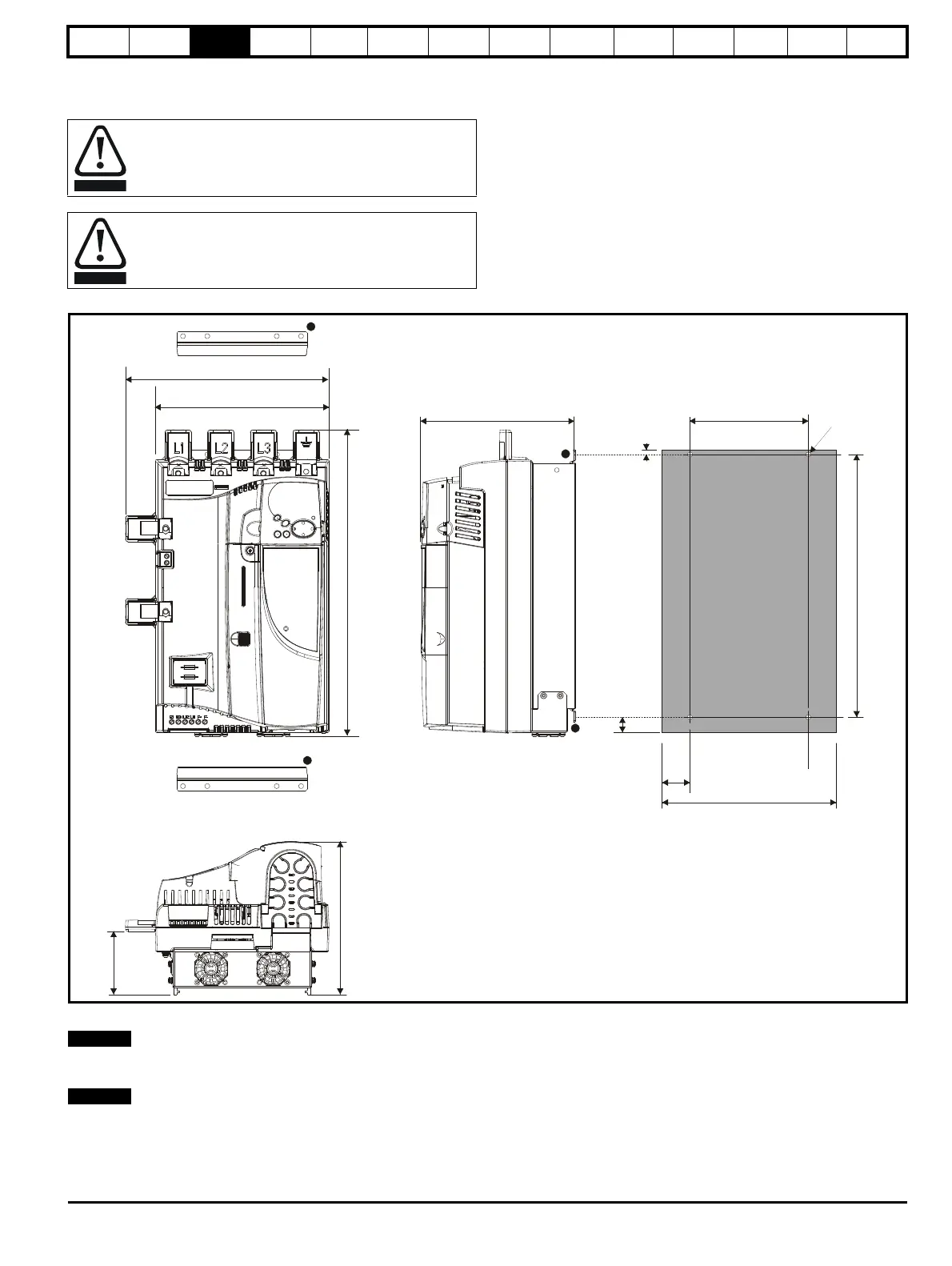Safety
Information
Product
information
Mechanical
Installation
Electrical
installation
Getting
started
Basic
parameters
Running the
motor
Optimization
SMARTCARD
operation
Onboard
PLC
Advanced
parameters
Technical
data
Diagnostics
UL
information
Mentor MP User Guide 17
Issue: 3 www.controltechniques.com
3.4 Mounting method
The Mentor MP can only be surface mounted.
Figure 3-5 Overall size 1A dimensions
1. The two outer holes must be used for mounting the Mentor MP.
With the SMARTCARD installed to the drive, the depth measurement
increases by 7.6mm (0.30 in).
Fans are only installed to the MP75A4(R) and MP75A5(R).
If the drive has been used at high load levels for a period of
time, the heatsink can reach temperatures in excess of 70°C
(158°F). Human contact with the heatsink should be
prevented.
Many of the drives in this product range weigh in excess of
15kg (33lb). Use appropriate safeguards when lifting these
models.
293mm (11.54in)
250mm (9.84in)
444mm
(17.48in)
222mm
(8.74in)
95mm
(3.74in)
222mm (8.74in)
(14.96in)
4 holes to
suit M6
1
1