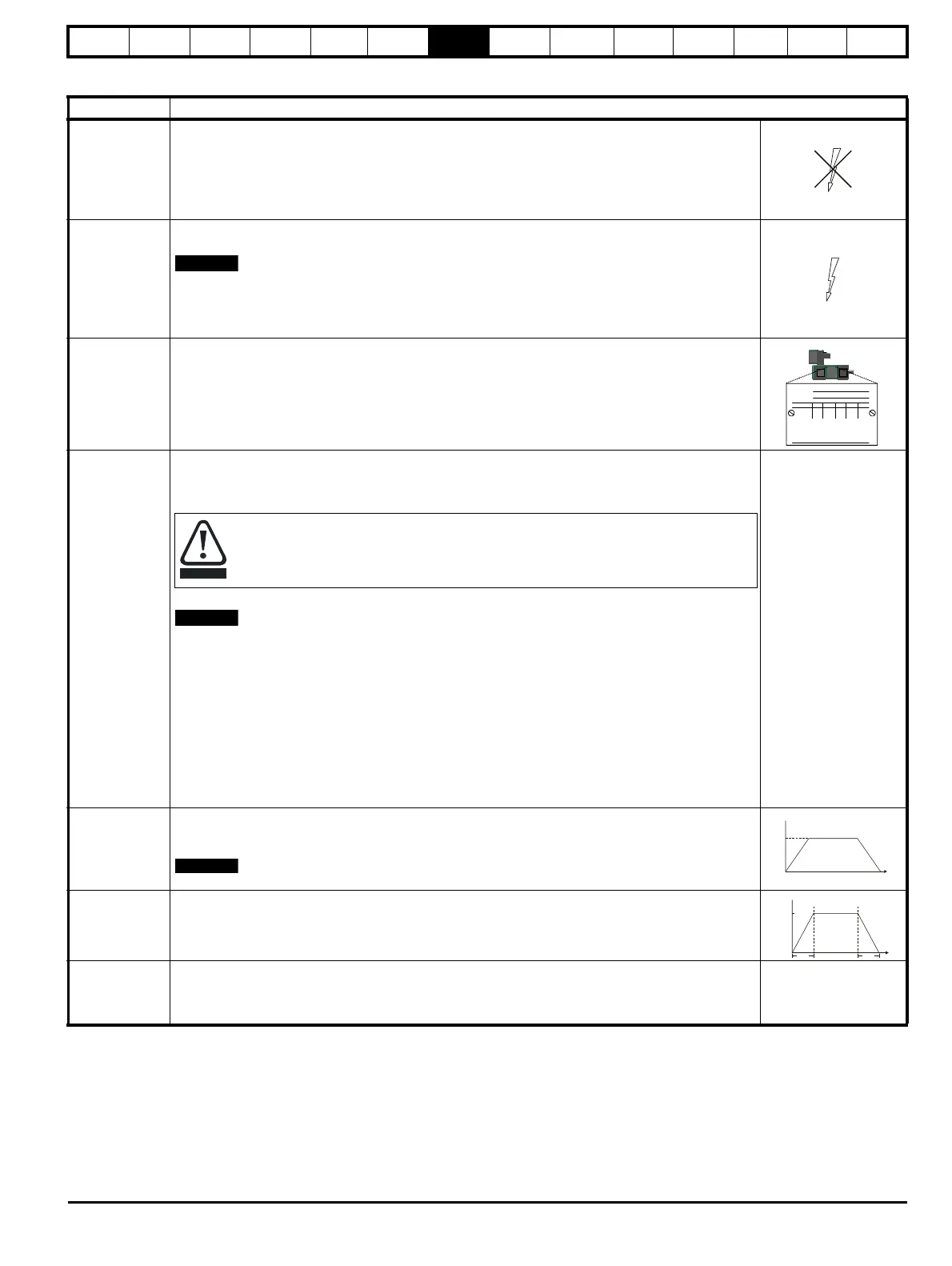Safety
Information
Product
information
Mechanical
Installation
Electrical
installation
Getting
started
Basic
parameters
Running
the motor
Optimization
SMARTCARD
operation
Onboard
PLC
Advanced
parameters
Technical
data
Diagnostics
UL
information
Mentor MP User Guide 73
Issue: 3 www.controltechniques.com
7.1 Quick start commissioning / start-up (from European defaults)
Action Detail
Before power-up
Ensure:
• Drive Enable signal is not given (terminal 31)
• Run signal is not given
• Motor connected
• Tacho connected if one is being used
• Encoder connected if one is being used
Power-up the
drive
Ensure:
• Drive displays ‘inh’
The drive will trip ‘th’ (Motor thermistor trip) if no motor thermistor is connected to analog input 3 (terminal 8). If
the motor protection is not connected to the drive, the ‘th’ trip can be disabled by setting Pr 7.15 (in01, 0.81)
(analog input 3 mode) to VOLt.
For drive trips, see Chapter 13 Diagnostics on page 167.
Enter motor
nameplate
details
Enter:
• Armature rated voltage in Pr 5.09 (SE06, 0.27) (V)
• Motor rated current in Pr 5.07 (SE07, 0.28) (A)
• Motor rated speed (base speed) in Pr 5.08 (SE08, 0.29) (rpm)
• Field rated current in Pr 5.70 (SE10, 0.31) (A)
• Field rated voltage in Pr 5.73 (SE11, 0.32) (V)
Set motor
feedback
parameters
Incremental encoder basic set-up
Enter:
• Drive encoder type in Pr 3.38 (Fb07, 0.77) = Ab (0): Quadrature encoder
• Encoder power supply in
Pr 3.36 (Fb06, 0.76)
= 5V (0), 8V (1), 15V (2)
or 24V (3)
If output voltage from the encoder is >5V, then the termination resistors must be disabled
Pr 3.39
(Fb08, 0.78)
to 0.
• Drive encoder lines per revolution (LPR) in Pr 3.34 (Fb05, 0.75) (set according to encoder)
• Drive encoder termination resistor setting in Pr 3.39 (Fb08, 0.78)
0 = A-A\, B-B\, Z-Z\ termination resistors disabled
1 = A-A\, B-B\, termination resistors enabled, Z-Z\ termination resistors disabled
2 = A-A\, B-B\, Z-Z\ termination resistors enabled
Tachometer set-up
Enter:
• Tachometer voltage rating Pr 3.51 (Fb02, 0.72) (V/1000 rpm)
• Tachometer input mode Pr 3.53 (Fb03, 0.73)
Set maximum
speed
Enter:
• Maximum speed in Pr 1.06 (SE02, 0.23) (rpm)
•Set Pr 5.64 = On If field weakening is required
For field weakening in Estimated Speed Mode please refer to Chapter8 Optimization on page 78
Set acceleration /
deceleration
rates
Enter:
• Acceleration rate in Pr 2.11 (SE03, 0.24) (time to accelerate to maximum speed)
• Deceleration rate in Pr 2.21 (SE04, 0.25) (time to decelerate from maximum speed)
Enable the field
controller
Field controller set-up
• Select field mode by setting Pr 5.78 = IntrnL (Internal field controller is used), Etrnl (External half control),
E FULL (External in full control).
•Set Pr 5.77 (SE12, 0.33) = On to enable the field.
Mot X XXXXXXXXX
No XXXXXXXXXX kg
XXXXXXXXXXXXXXXXXXXXXXXXXX
X
X
XX
XX
XXX
XXX
XX
XX
XXX
XXX
X
X
XXXXXXXXXXXXXXXXXXXXX XXXXXXXXXXXXXX
XXXXXXXXXXXXXXXXXXXXXXXXXX
XXXXXXXXXXXXXXXXXXXXXXXXXX
XXXXXXXXXXXXXXXXXXXXXXXXXX
Setting the encoder voltage supply too high for the encoder could result in damage to the feedback
device.