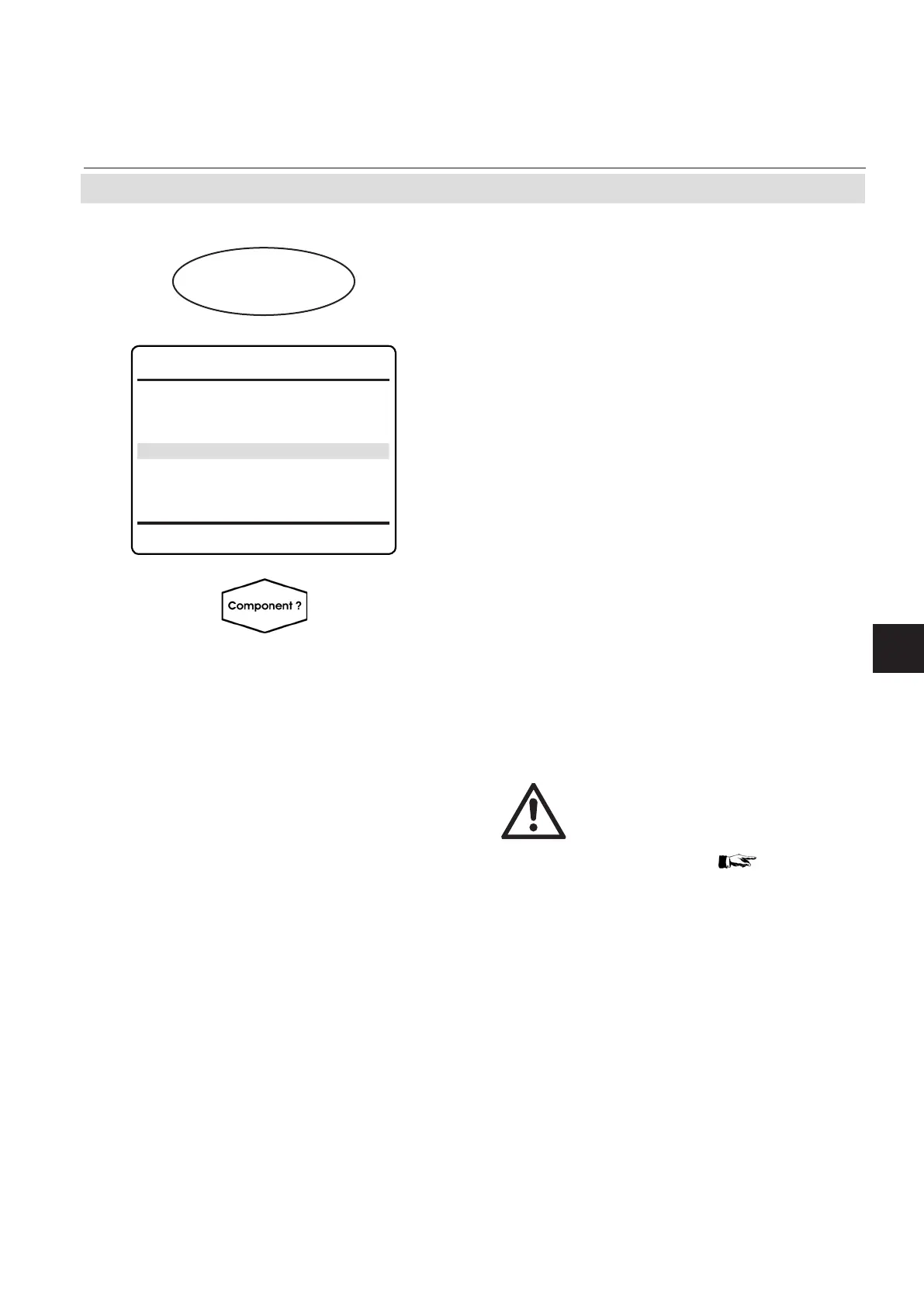Emerson Process Management GmbH & Co. OHG 4-5
X-STREAM Non-Incendive
Instruction Manual
HASXENE-IM-EX
05/2017
4
Maintenance
4.1.1.1 Manual Zero Calibration
Starting from the MEASUREMENT SCREEN
press down to open the MAIN MENU and
enter CONTROL - CALIBRATION..
To start a zero calibration select "Zero Cali-
bration"
Multi-channel unit:
Select the channel to be calibrated in SE-
LECT COMPONENT.
Before selecting any further line
make sure the required calibra-
tion gas is applied and owing!
Supply all calibration gases with
the same ow as the sample gas
(recommeded approx. 1 l/min,
maximum 1500 hPa absolute
pressure) and utilizing
the cor-
rect gas tting ( sect. 3.4).
Ensure the warm-up time after
switching on has elapsed!
Warm-up time is 15 to 50 minutes
depending on installed measu-
ring system and conguration!
Control..
Calibration..
Calibration
Zero calibration..
Span calibration..
Advanced calibration..
To perform a zero calibration supply either
nitrogen (N
2
) or another suitable zero gas
[conditioned ambient air or industrial air (NOT
for oxygen measurement!)] to the gas path.
4.1 Perform a Calibration
