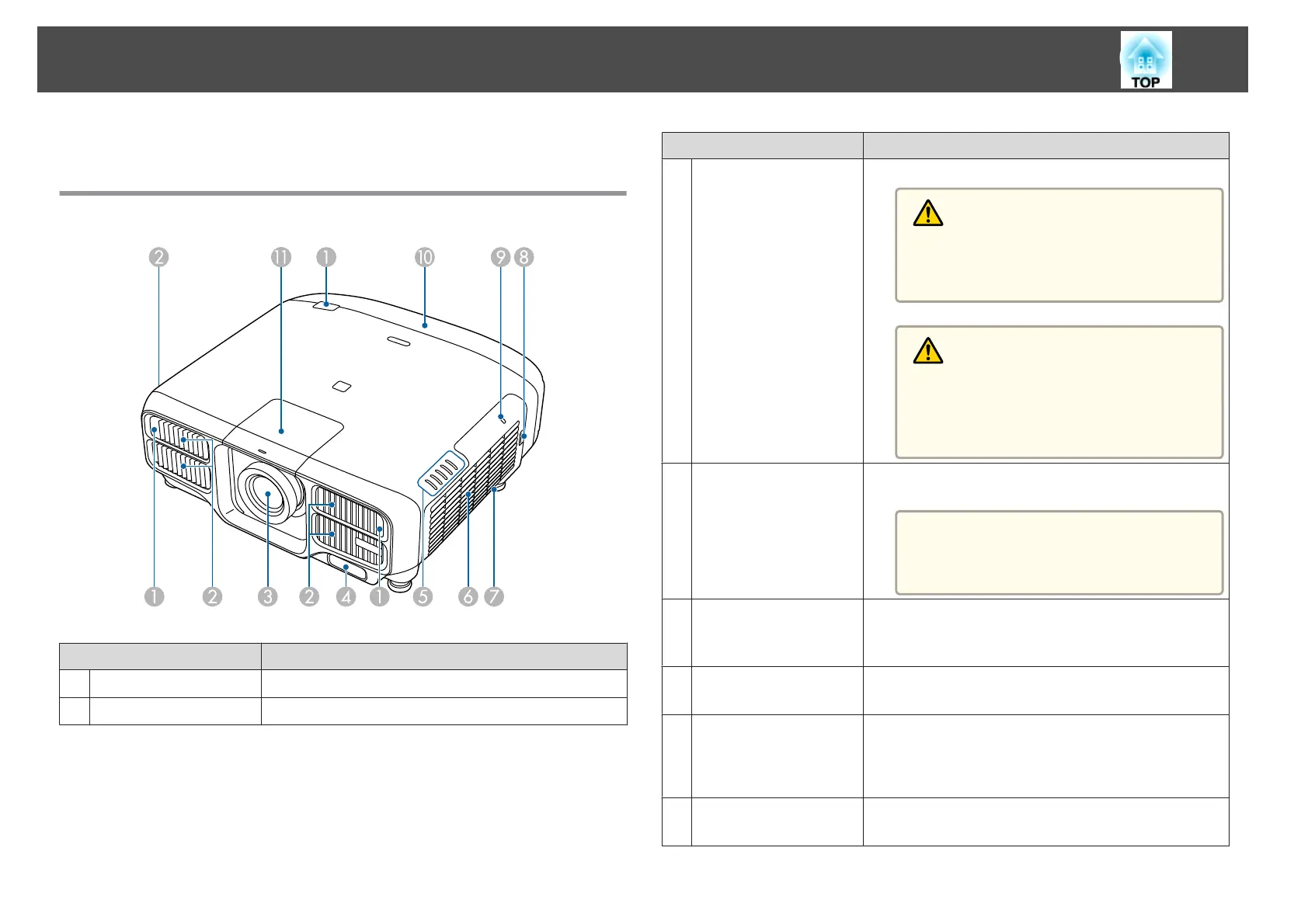The illustrations in this guide show the lens unit attached to the projector.
Front/Top
Name Function
A
Remote receiver
Receives signals from the remote control.
B
Air intake vent
Takes in air to cool the projector internally.
Name Function
C
Projection lens
Images are projected through here.
Warning
Do not look into the lens while projecting. This
could cause damage to eyesight due to the power-
ful light emitted.
Caution
When shifting the lens, do not put your hands near
the lens unit. Your fingers may get caught between
the lens unit and the projector, and cause an in-
jury.
D
Built-in camera
This camera scans the image when correcting the
projected image automatically.
Attention
Exposing the camera to bright light may
cause a malfunction to occur.
E
Status indicators
The color of the indicators and whether they are flashing
or lit indicate the status of the projector.
s "Reading the Indicators" p.157
F
Air intake vent
(air filter)
Takes in air to cool the projector internally.
s "Cleaning the Air Filter" p.183
G
Speaker
(EB-L1300U/EB-
L1200U/EB-L1100U
only)
Outputs audio.
H
Air filter cover tab
Use this knob to open the air filter cover.
s "Replacing the Air Filter" p.186
Part Names and Functions
15