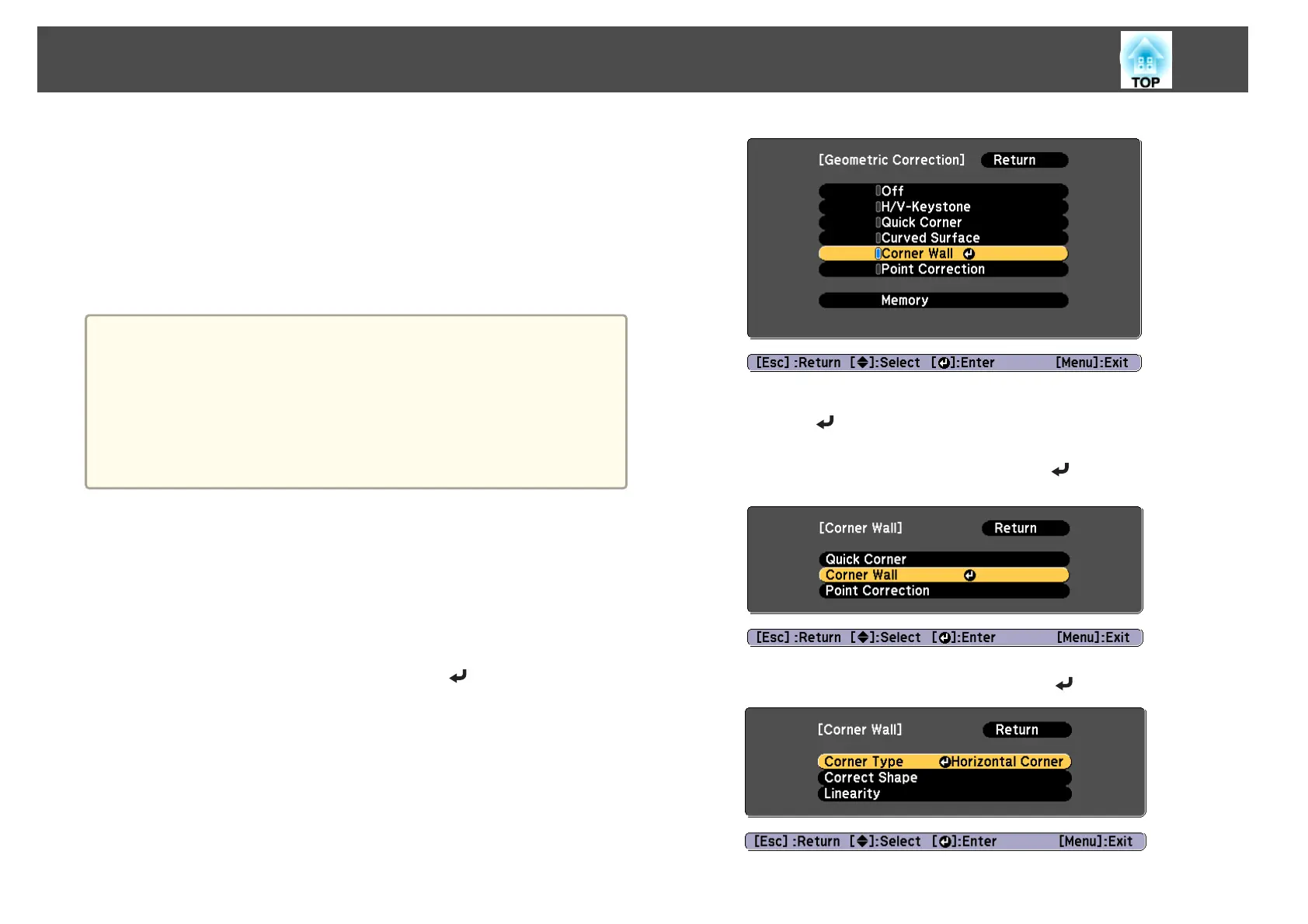Corner Wall
This allows you to correct distortion that occurs when projecting on a
surface with right angles, such as a square pillar or the corner of a room,
and adjust the amount of expansion and contraction.
Face the projector directly opposing the screen with the lens position
moved to the home position.
s "Adjusting the Position of the Projected Image (Lens Shift)" p.33
a
• Project onto a surface with a right angle.
• If a large amount of adjustment is performed, the focus may not be
uniform even after making adjustments.
• If 4K Enhancement is enabled, a message is displayed. Select Yes to
disable 4K Enhancement.
s Image - Image Enhancement - 4K Enhancement p.127
• This is not available for ELPLX01.
Use the following to check the adjustment range for the image.
s "Corner Wall" p.234
a
Press the [Menu] button while projecting.
b
Select Geometry Correction from Settings.
c
Select Corner Wall, and then press the [ ] button.
"If this setting is changed, the image may be distorted." is displayed,
press the [
] button again.
d
Select Corner Wall, and then press the [ ] button.
e
Select Corner Type, and then press the [ ] button.
Adjusting Projected Images
69