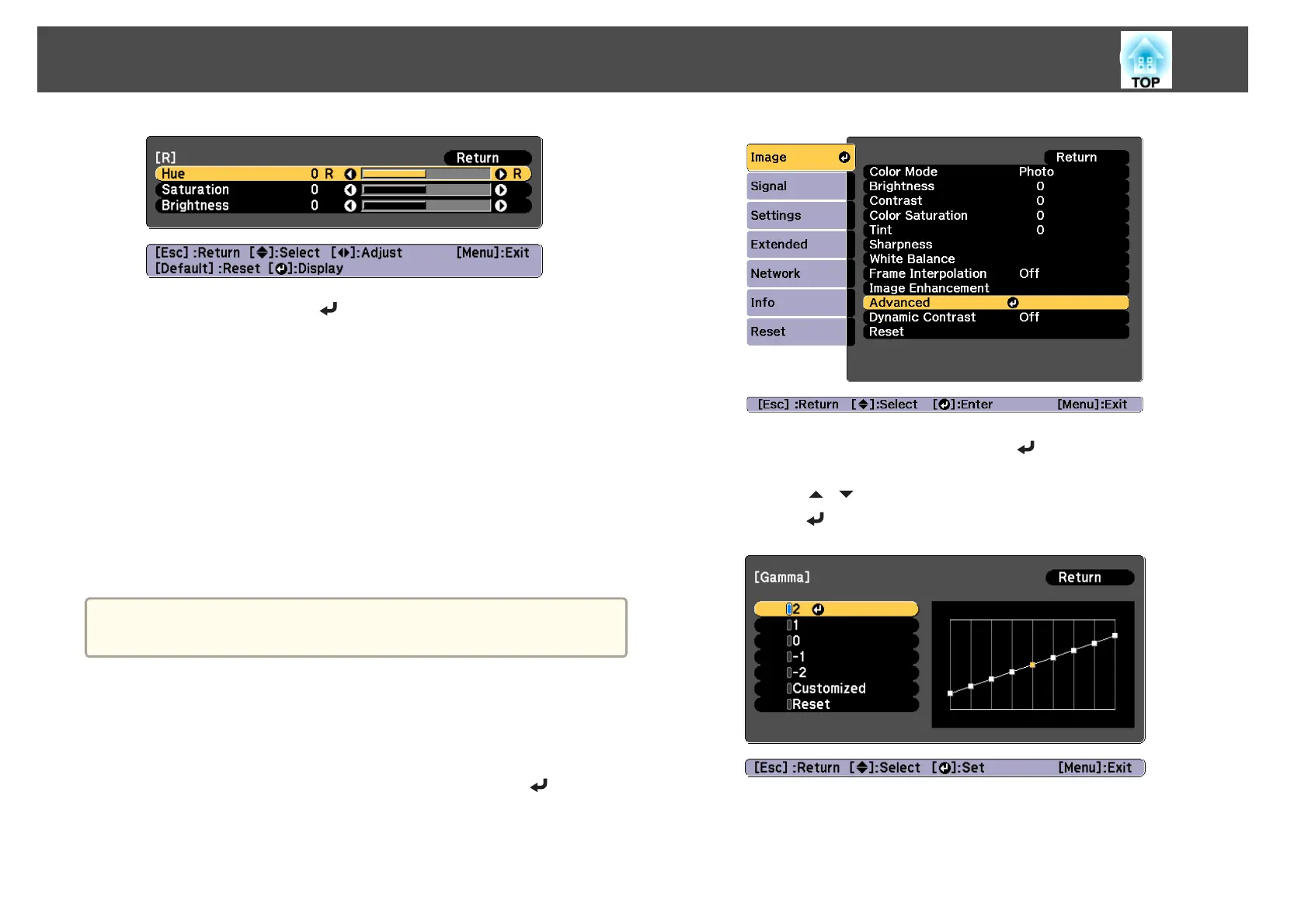Each time you press the [ ] button, the adjustment screen changes.
f
To complete the corrections, press the [Menu] button.
Gamma adjustment
You can adjust differences in the halftone brightness that occurs depending
on the connected device.
You can set it by using one of the following three methods.
• Select and adjust the correction value
• Adjust while viewing the image
• Adjust using the gamma adjustment graph
a
Adjust by projecting a still picture. Gamma cannot be adjusted
correctly by using movies.
Select and adjust the correction value
a
Press the [Menu] button while projecting.
b
Select Advanced from Image, and then press the [ ] button.
c
Select Gamma, and then press the [ ] button.
d
Use the [ ][ ] buttons to select the correction value, and then
use the [
] button to confirm the selection.
When a larger value is selected, the dark areas of images become brighter,
but the color saturation for lighter areas may become weaker.
When a smaller value is selected, you can reduce the overall brightness of
the image to make the image sharper.
Adjusting Projected Images
81