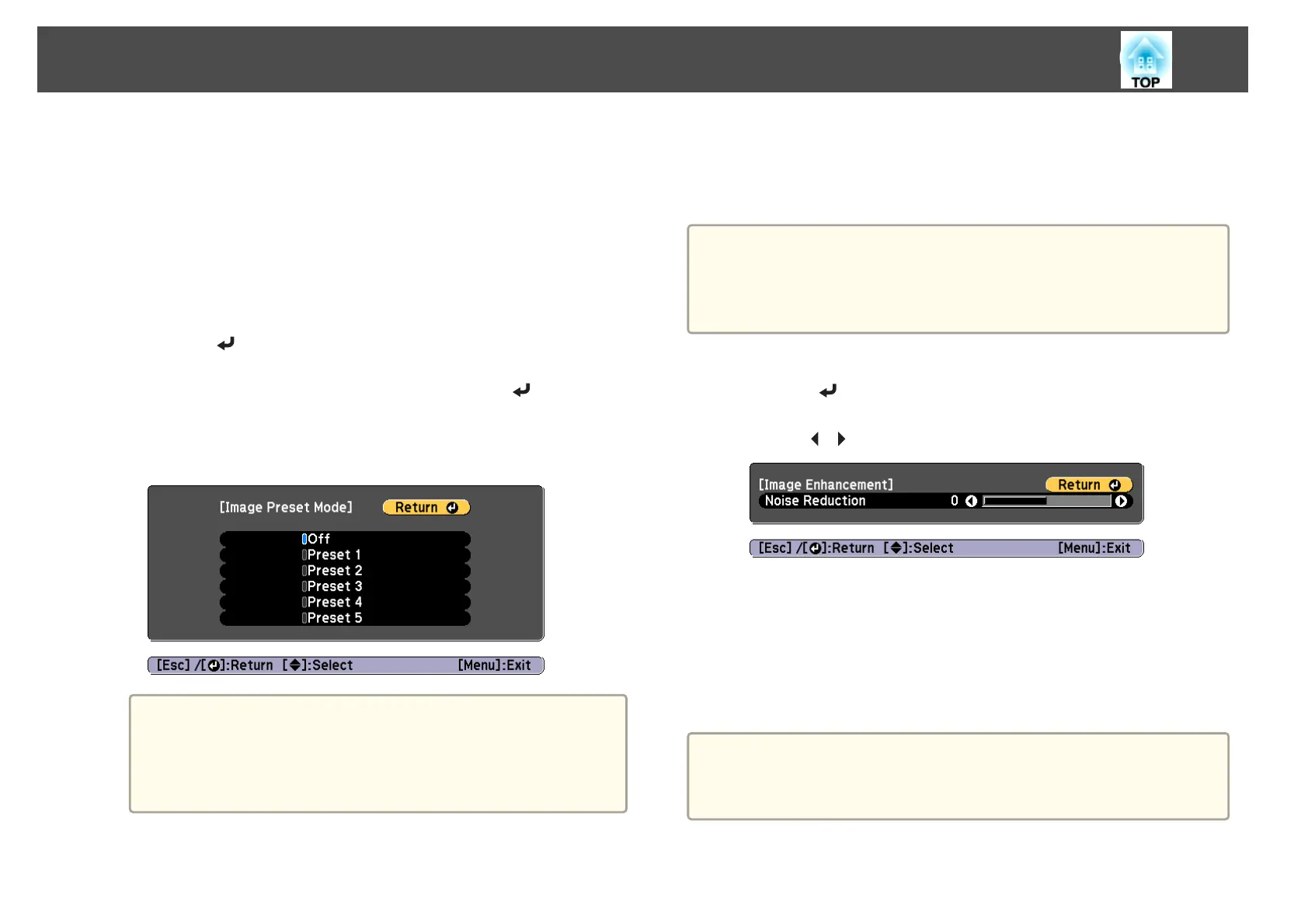Image Preset Mode
Select the optimal setting according to the projected image from five presets
prepared in advance.
The following settings are saved in the presets.
Noise Reduction, MPEG Noise Reduction, Super-resolution, Detail
Enhancement
a
Select Image Preset Mode from Image Enhancement, and then
press the [
] button.
b
Select one of the following, and then press the [ ] button.
Preset 1 to Preset 5: The settings saved in advance are applied to the
image.
Off: Select this to turn off presets.
a
• After selecting Preset 1 to Preset 5, you can fine tune each
setting individually. The setting after adjustment will be
overwritten.
• The setting after adjustment will be overwritten separately
when 4K Enhancement is enabled and disabled.
c
Press the [Esc] button to return to the previous screen.
Noise Reduction
You can smooth out rough images for softer image quality when inputting
progressive signals or progressive interlace signals.
a
This is disabled in the following cases.
• When Image Processing is set to Fast 2
• When 4K Enhancement is enabled
• When a signal with a resolution that exceeds WUXGA is input
a
Select Noise Reduction from Image Enhancement, and then
press the [
] button.
b
Use the [ ][ ] buttons to adjust the value.
c
Press the [Esc] button to return to the previous screen.
MPEG Noise Reduction
You can reduce dot and block noise that occurs in outlines when projecting
MPEG movies.
a
This is disabled in the following cases.
• When 4K Enhancement is enabled
• When a signal with a resolution that exceeds WUXGA is input
Adjusting Projected Images
86