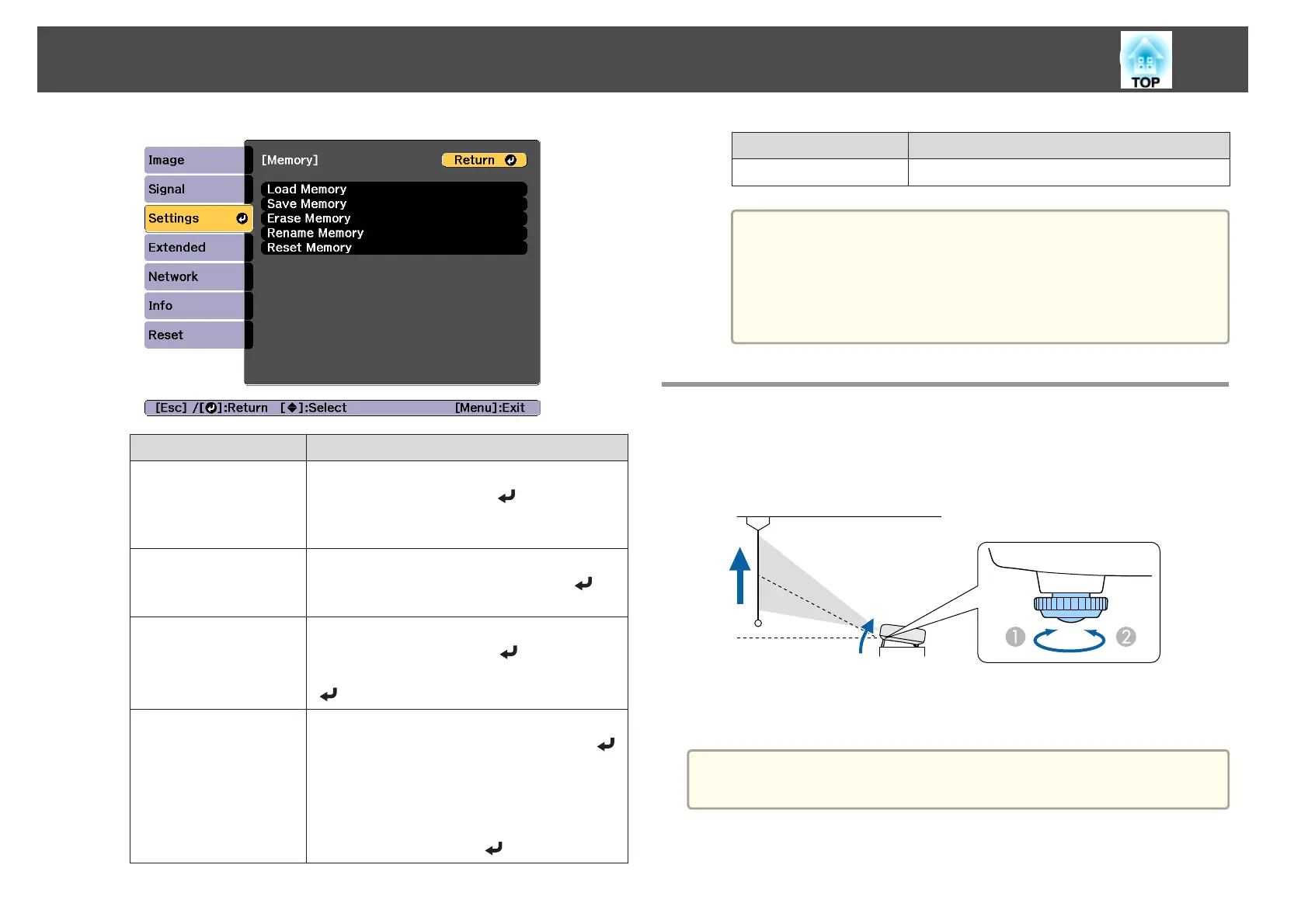Function Explanation
Load Memory
Loads the saved memory. When you select a
memory name and press the [
] button, the lens
is automatically adjusted according to the settings
of the selected memory.
Save Memory
Registers current settings in the memory. When
you select a memory name and press the [
]
button, the settings are saved.
Erase Memory
Erases the registered memory. When you select a
memory name and press the [
] button, a
message is displayed. Select Yes, and then press the
[
] button to erase the selected memory.
Rename Memory
Changes the memory name. Select the memory
name you want to change, and then press the [
]
button. Enter the memory name using the soft
keyboard.
s "Soft keyboard operations" p.139
When you have finished, move the cursor over
Finish, and then press the [
] button.
Function Explanation
Reset Memory
Resets the name and settings of a saved memory.
a
If the mark on the left of the memory name is turned blue, it
means the memory has already been registered. When you
select a registered memory, a message is displayed asking you to
confirm that you want to overwrite the memory. If you select
Yes, the previous settings are deleted and the current settings
are registered.
Adjusting the Height of the Projected Image (for
Normal Installment)
Extend or retract the front feet to make adjustments. You can adjust the
position of the image by tilting the projector up to 10 degrees.
A
Extend the front feet.
B
Retract the front feet.
a
The larger the angle of tilt, the harder it becomes to focus. Install the
projector so that it only needs to be tilted at a small angle.
Installing the Projector
39