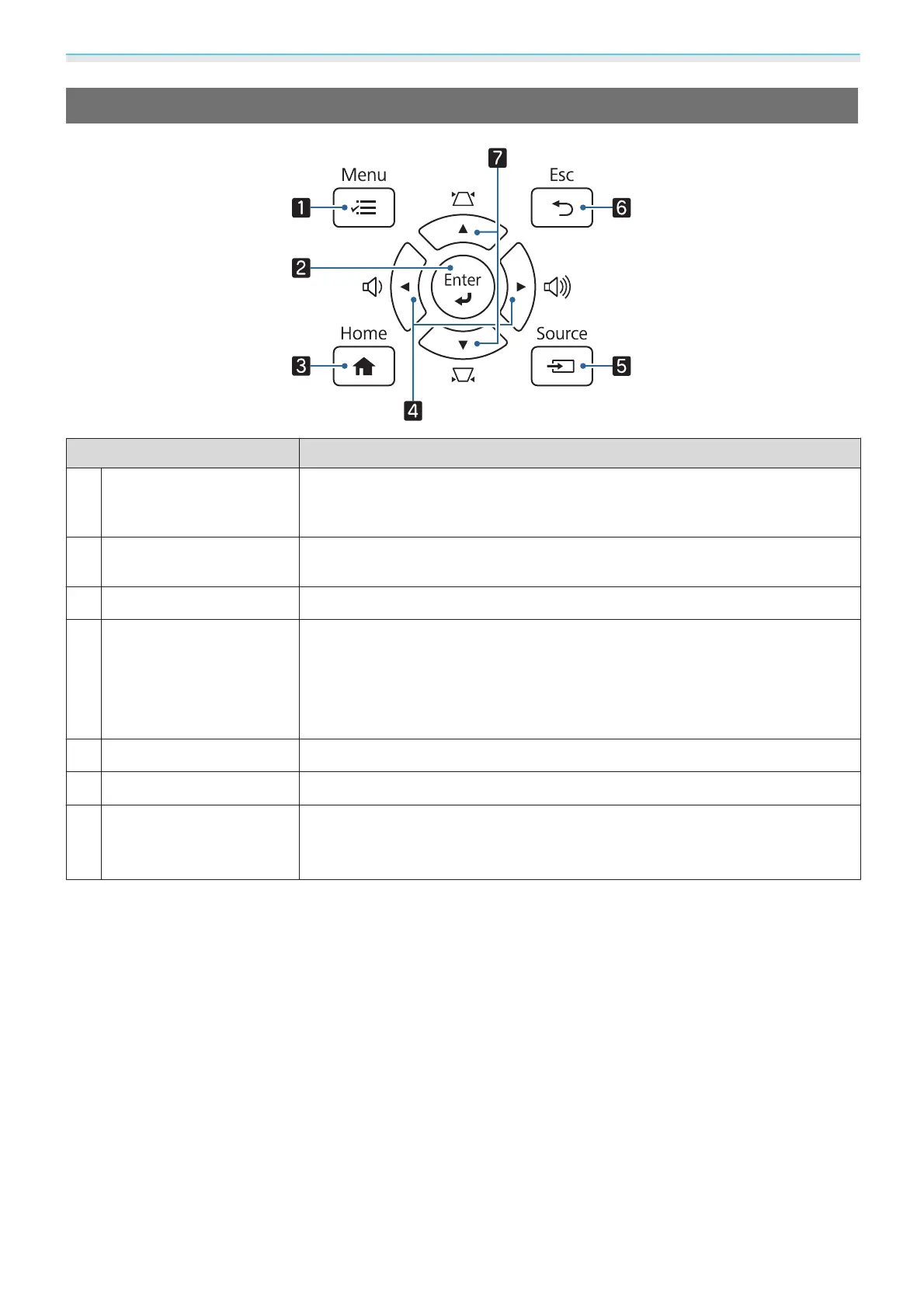Introduction
11
Control Panel
Name Function
a
[Menu] button Displays and closes the Configuration menu.
On the Configuration menu, you can make adjustments and settings for Sig-
nal, Image, and so on.
s p.57
b
[Enter] button When a menu is displayed, it confirms the current item and moves to the next
level.
s p.57
c
[Home] button Displays or closes the Home screen. s p.24
d
Volume (Left/Right)
buttons
•
Adjusts the volume. s p.30
•
Selects menu items or adjustment values while displaying the projector's menu.
s p.57
•
When the Keystone screen is displayed, you can adjust horizontal distortion in
the projected image.
s p.28
e
[Source] button Changes to the image from each input port. s p.23
f
[Esc] button Returns to the previous menu level when a menu is displayed. s p.57
g
Keystone (Up/Down)
buttons
•
Selects menu items or adjustment values while displaying the projector's
menu.
s p.57
•
Adjusts keystone distortion in projected images. s p.28