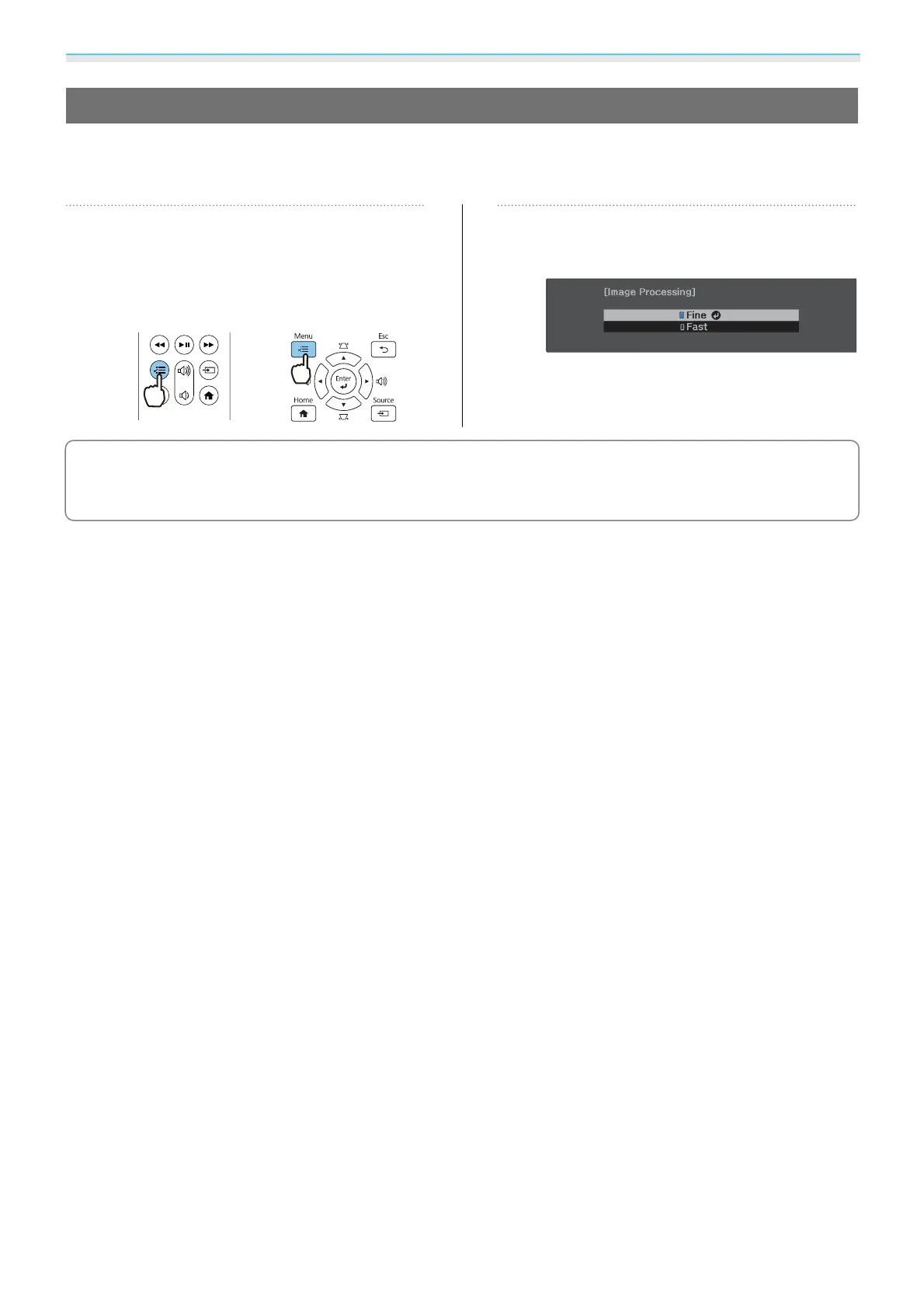Adjusting the Image
36
Setting the Image Processing Speed
Improves the response speed for images projected at high-speed, such as games.
This is only available when receiving a progressive signal input from the HDMI1/HDMI2/HDMI3 ports.
a
Press the [Menu] button to display
menus in the order Signal -
Advanced - Image Processing.
Remote control Control panel
b
Use the up/down buttons to switch
between Fine and Fast.
c
•
This does not support 3D images.
•
When Image Processing is set to Fast, Noise Reduction, Frame Interpolation, Deinterlacing, and
MPEG Noise Reduction are fixed at Off.