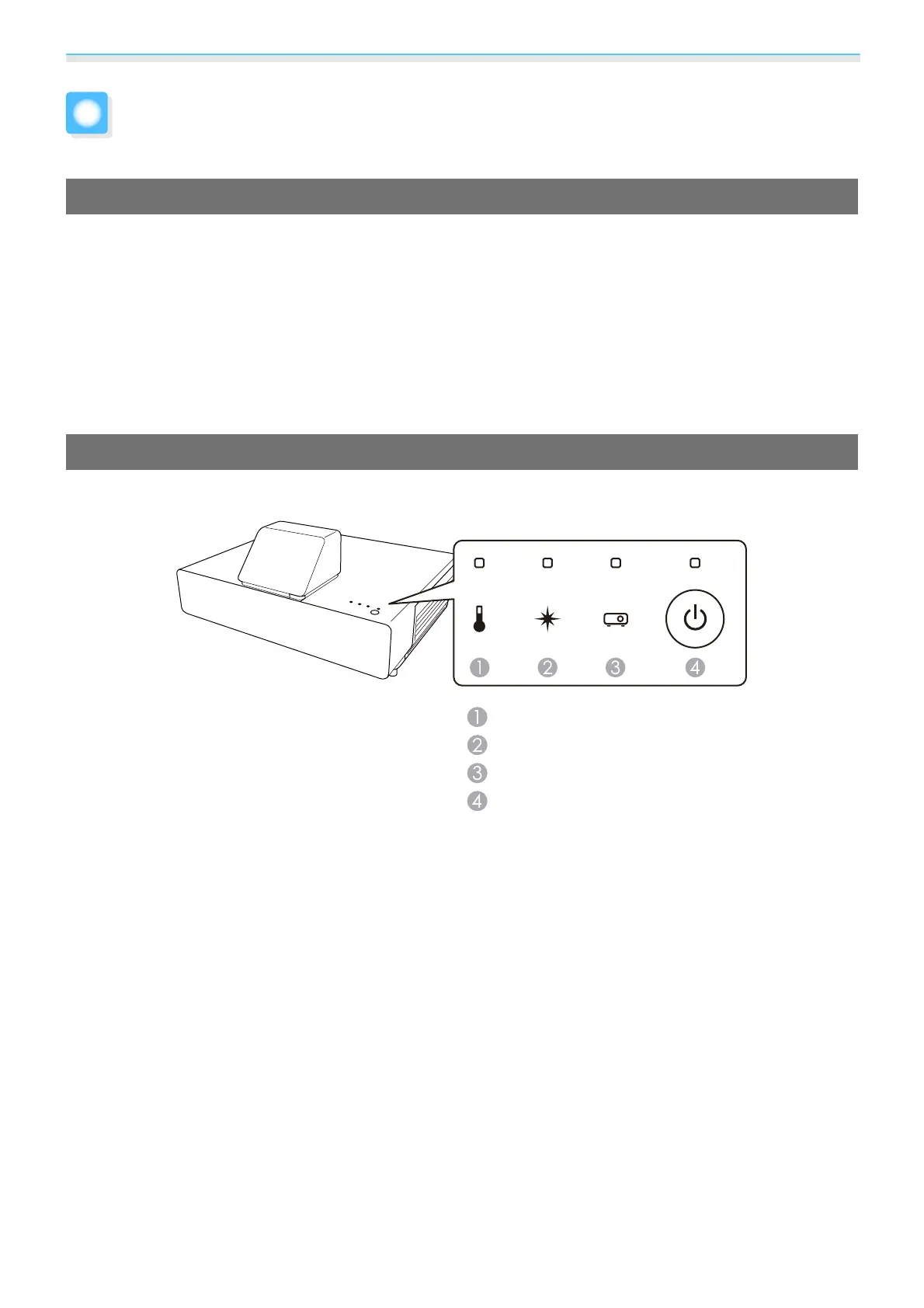Troubleshooting
70
Problem Solving
Handling Problems
If the projector is not operating correctly, turn off the power, reconnect the power cord, and then turn it on
again.
If this does not solve the problem, check the following points.
•
Use the indicators to check the status of the projector.
•
See the list of problems in this guide for information on solving problems.
If you cannot solve the problem, contact your local dealer or the contact information provided in the Epson
Projector Contact List.
Reading the Indicators
You can check the status of the projector from the flashing and lit Indicators on the control panel.
Temperature indicator
Laser indicator
Status indicator
Standby indicator
Refer to the following table to check the projector's status and how to remedy problems shown by the
indicators.