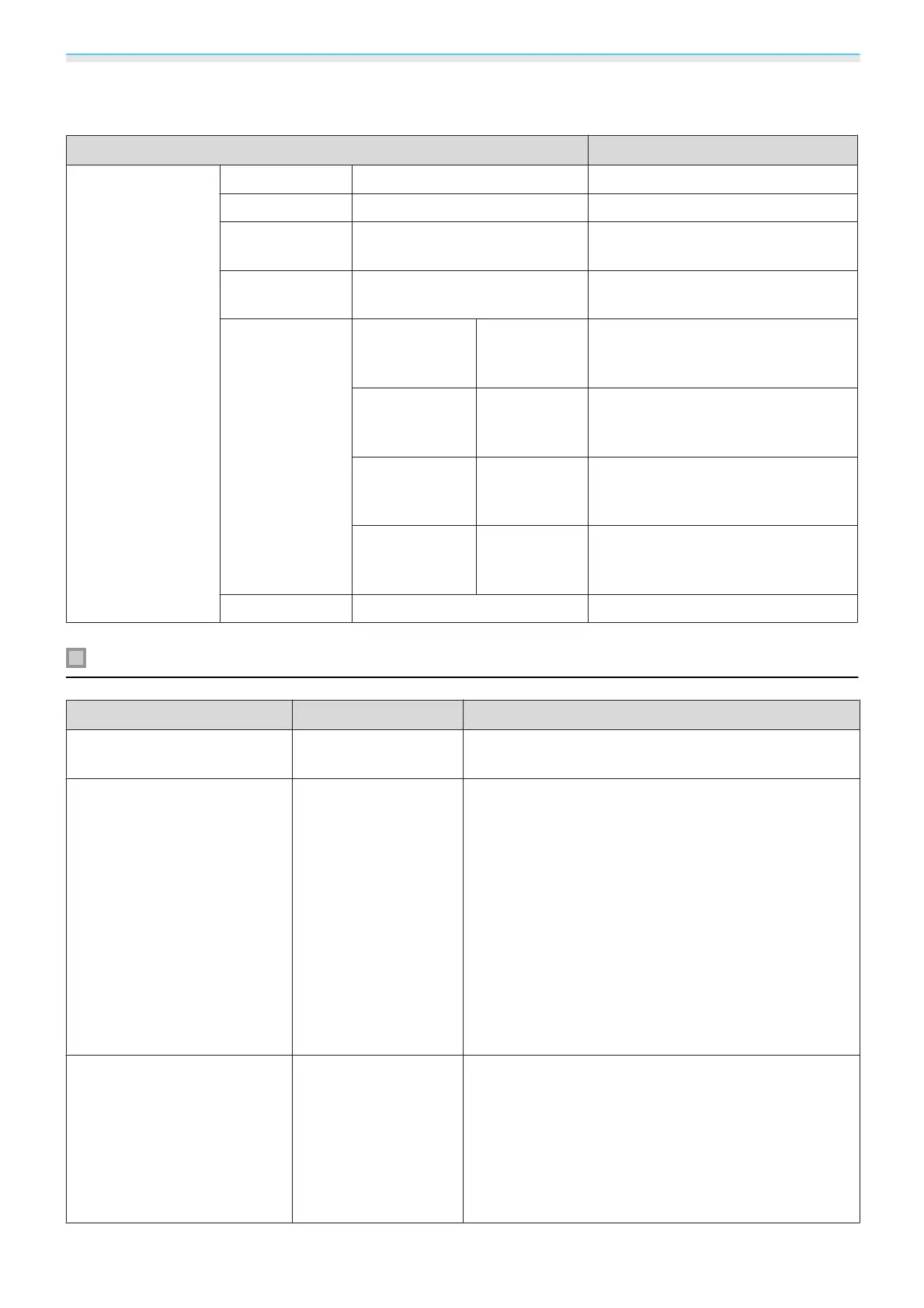Configuration Menu
65
Panel Alignment menu
Menu/Settings Explanation
Panel Alignment Panel Alignment On, Off Enables or disables Panel Alignment.
Select Color R, B Select the color to correct.
Pattern Color R/G/B, R/G, G/B Select the pattern used for correc-
tion.
Start Adjust-
ments
-Starts Panel Alignment.
s p.87
Memory Load Panel
Alignment
Memory1,
Memory2,
Memory3
Loads settings saved using the Save
Panel Alignment function.
Save Panel
Alignment
Memory1,
Memory2,
Memory3
Saves the settings made in Panel
Alignment to a memory.
Erase Panel
Alignment
Memory1,
Memory2,
Memory3
Erases memories registered using
the Panel Alignment function.
Rename Panel
Alignment
Memory1,
Memory2,
Memory3
Renames Panel Alignment memo-
ries.
Reset Yes, No Resets the correction value.
Network menu
Function Menu/Settings Explanation
Wireless LAN Power
On, Off Sets whether or not (On or Off) to use Wireless LAN
Power.
Net. Info. - Wireless LAN
- Displays the following network settings.
•
Connection Mode
•
Wireless LAN system
•
Antenna Level
•
Projector Name
•
SSID
•
DHCP
•
IP Address
•
Subnet Mask
•
Gateway Address
•
MAC Address
•
Region Code
Net. Info. - Wired LAN
- Displays the following network settings.
•
Projector Name
•
DHCP
•
IP Address
•
Subnet Mask
•
Gateway Address
•
MAC Address