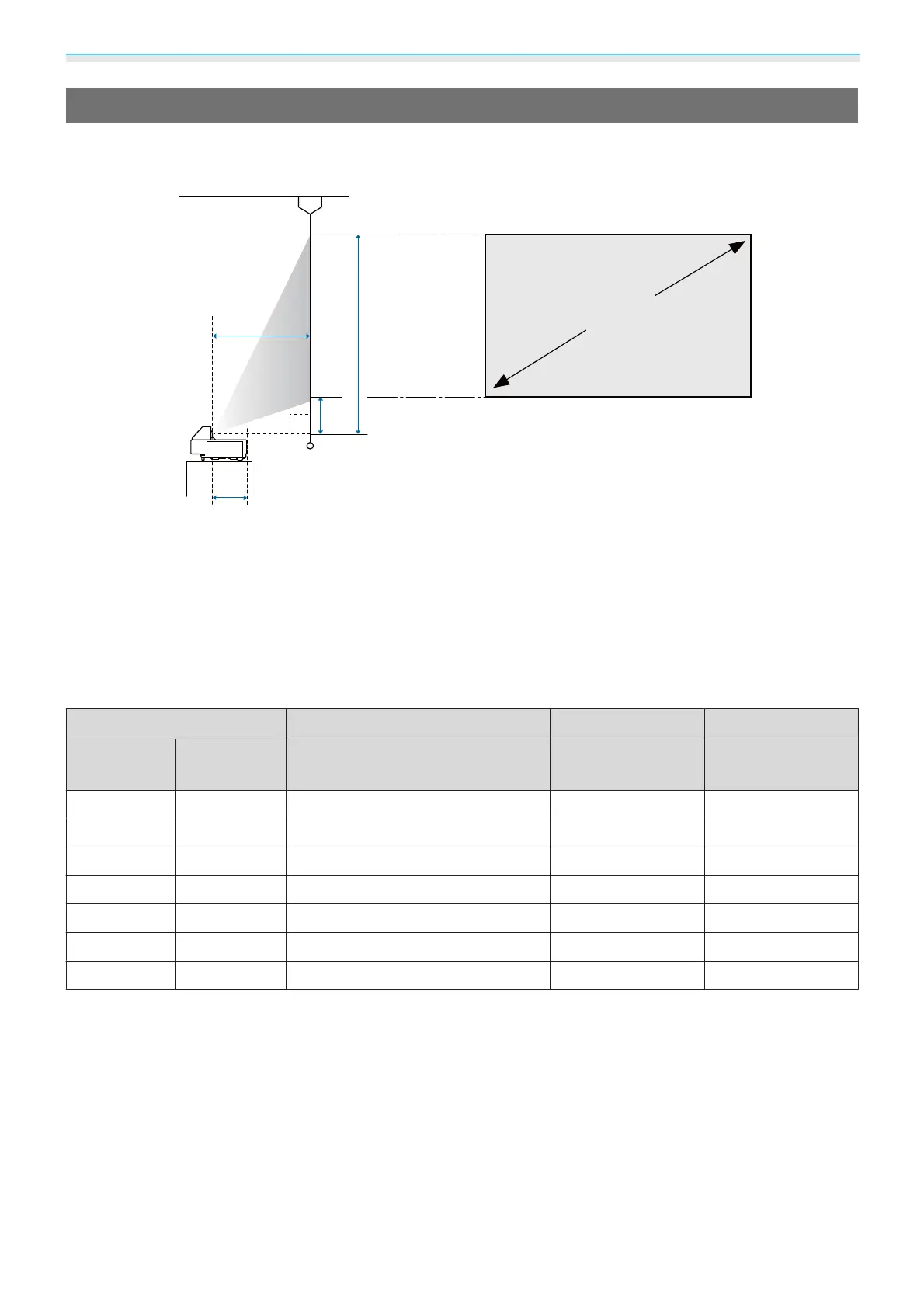Preparing
16
Screen Size and Projection Distance
Use the table below to setup the projector at the optimum position from the screen. The values given here
are for your reference only.
A
B
C
D
23.3cm
E
A : Projection distance
B : Distance from the projector to the bottom of the screen
C : Distance from the projector to the top of the screen
D : Distance from the center of the lens to the back of the projector
E : Size of the projected image
Unit: cm
16:9 Screen Size A B C
E W x H Minimum (Wide) to Maximum
(Tele)
Minimum (Wide) Minimum (Wide)
70" 155 x 87 43 - 59 12 99
80" 177 x 100 49 - 67 14 114
90" 199 x 112 56 - 76 16 128
100" 221 x 125 62
*
17 142
110" 244 x 137 69
*
19 156
120" 266 x 149 75
*
21 170
130" 288 x 162 82
*
23 185
*
Projecting using Wide (maximum zoom)