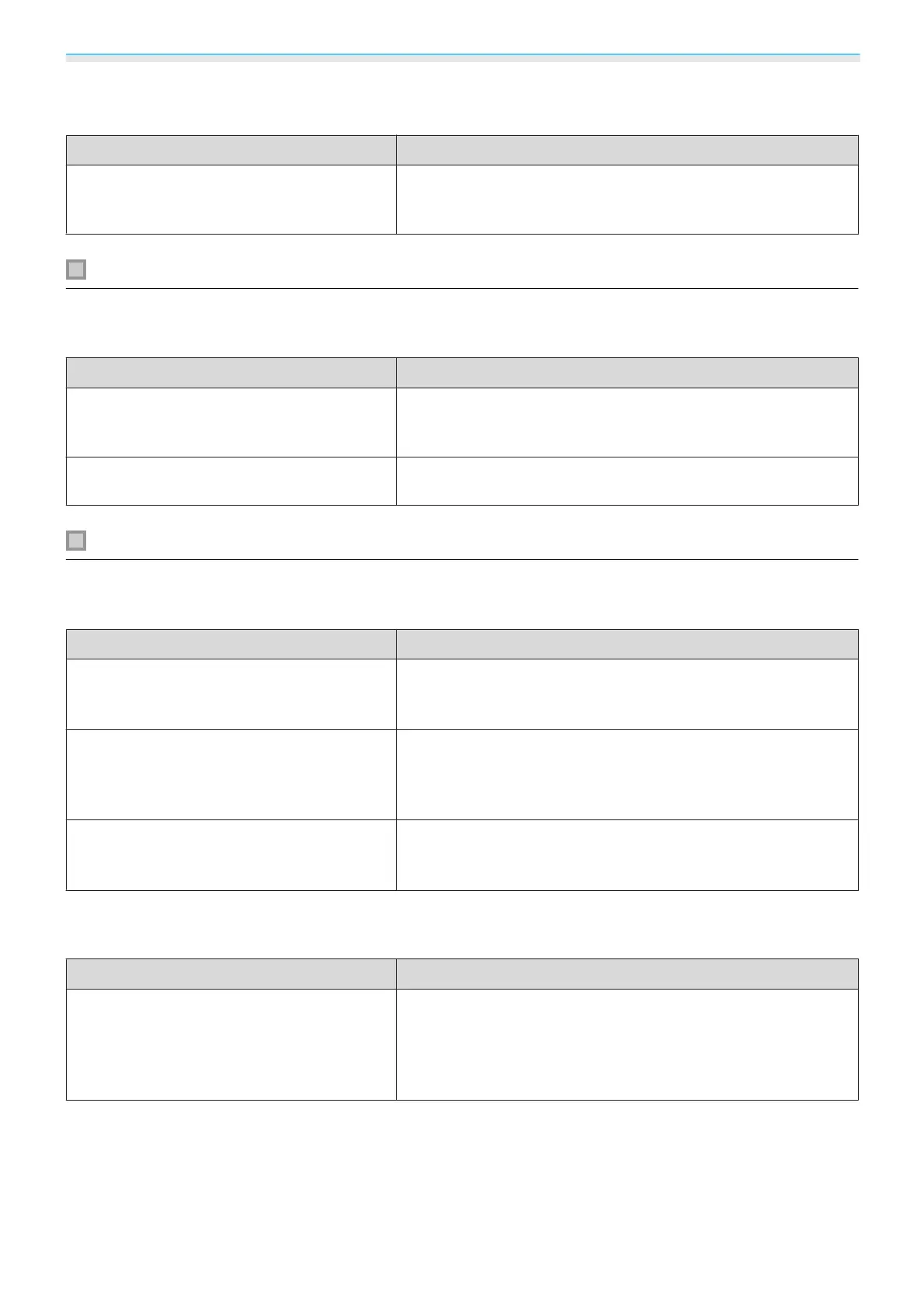Troubleshooting
80
The device name is not displayed under Device Connections
Check Remedy
Does the connected device meet the HDMI
CEC standards?
If the connected device does not meet the HDMI CEC standards,
it is not displayed. See the documentation and so on supplied
with the connected device for more information.
Problems with a streaming media player
Cannot view images from a streaming media player
Check Remedy
Is the streaming media player connected cor-
rectly?
Make sure that the streaming media player is connected cor-
rectly to the HDMI3 port using the HDMI extension cable and the
USB power cable supplied.
Is the device connected to the Internet? You need an Internet connection to view online content. Make
sure you can connect to Wi-Fi.
Network problems
Cannot access the network via wireless LAN
Check Remedy
Is Wireless LAN Power set to Off?Set Wireless LAN Power to On in the Configuration menu. If this
is already set to On, set Wireless LAN Power to Off, and then set
it to On again.
s Network - Wireless LAN Power p.65
Is the passphrase correct? Note that the passphrase is case sensitive; upper case and lower
case letters are treated as different characters. If you have for-
gotten your passphrase, set it again.
s Network - Network
Configuration - Security - Passphrase p.67
Have you checked the Event ID? Check the Event ID number and perform the following steps.
s Info - Projector Info - Event ID p.69
s p.82
The settings cannot be modified using the remote controller function for Epson iProjection
Check Remedy
Is the connected network device turned on?
When the projector is in the standby mode with Standby
Mode set to Communication On, check to see if the connected
network device is powered on. After powering on the network
device, try starting the projector again.
s Extended - Standby
Mode p.63