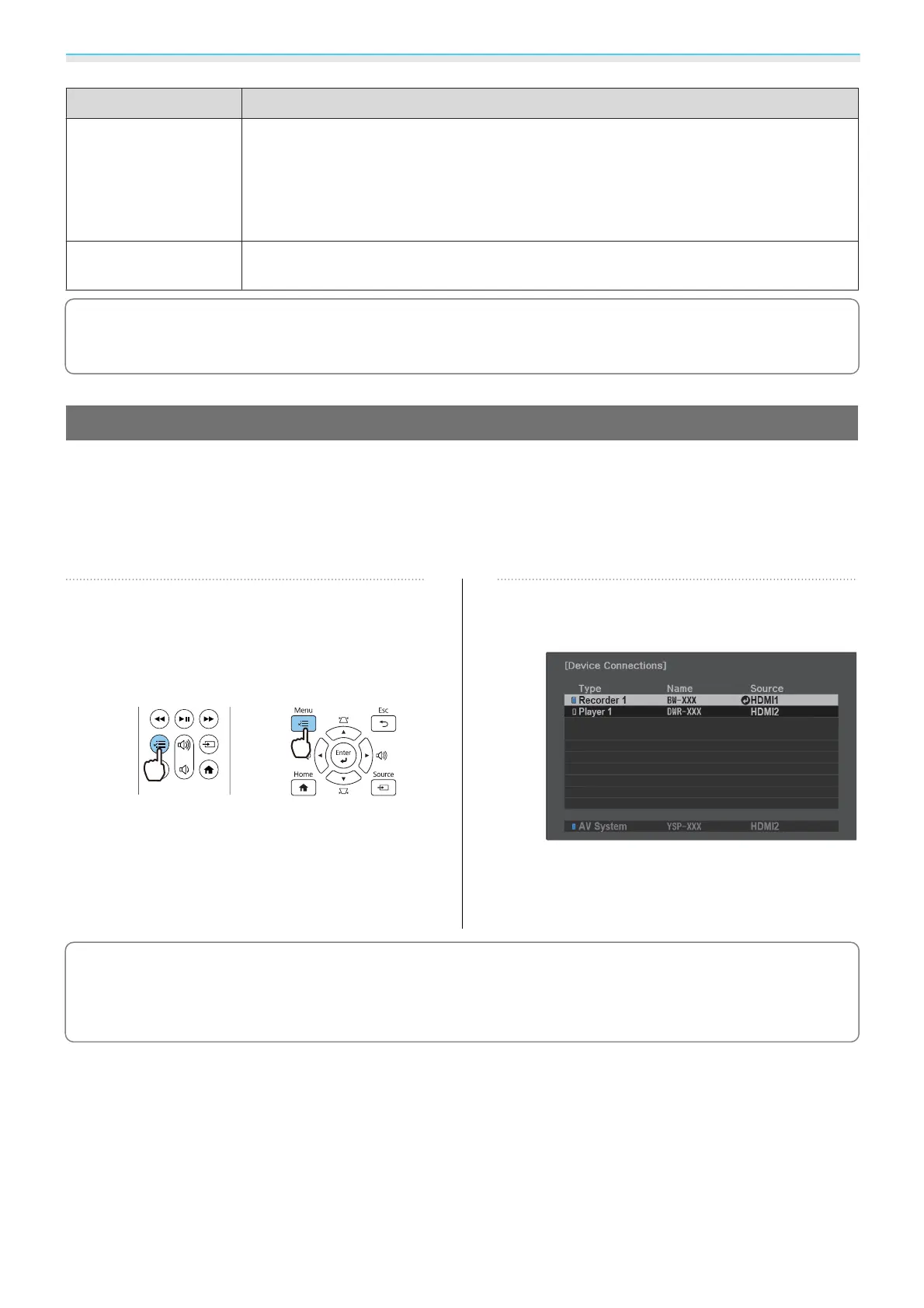Useful Functions
47
Function Explanation
Power Off Link
When Power Off Link is set to On, when the projector is turned off, the connected
devices are also turned off.
•
This only works when the connected device's CEC power link function is enabled.
•
Note that depending on the status of the connected device (for example, if it is record-
ing), the device may not power off.
Link Buffer If HDMI Link is not working correctly, you may be able to improve it by changing the
settings.
c
To use the HDMI Link function, you must configure the connected device. See the documentation
supplied with the connected device for more information.
Connecting
You can check the connected devices that are available for HDMI Link, and select on the device you want to
project the image from. Devices that can be controlled by HDMI Link automatically become the selected
device.
Before displaying the list of connected devices, check that HDMI Link is set to On.
s
Settings - HDMI
Link - HDMI Link p.61
a
Press the [Menu] button to display
menus in the order HDMI Link -
Device Connections.
Remote control Control panel
The Device Connections list is displayed.
Devices that have an aqua icon to their left
are linked by HDMI Link.
If the device name cannot be determined
this field is left blank.
b
Select the device you want to operate
using the HDMI Link function.
c
•
If the cable does not meet the HDMI standards, operations are not possible.
•
Some connected devices or functions of those devices may not operate properly even if they meet the
HDMI CEC standards. See the documentation and so on supplied with the connected device for more
information.