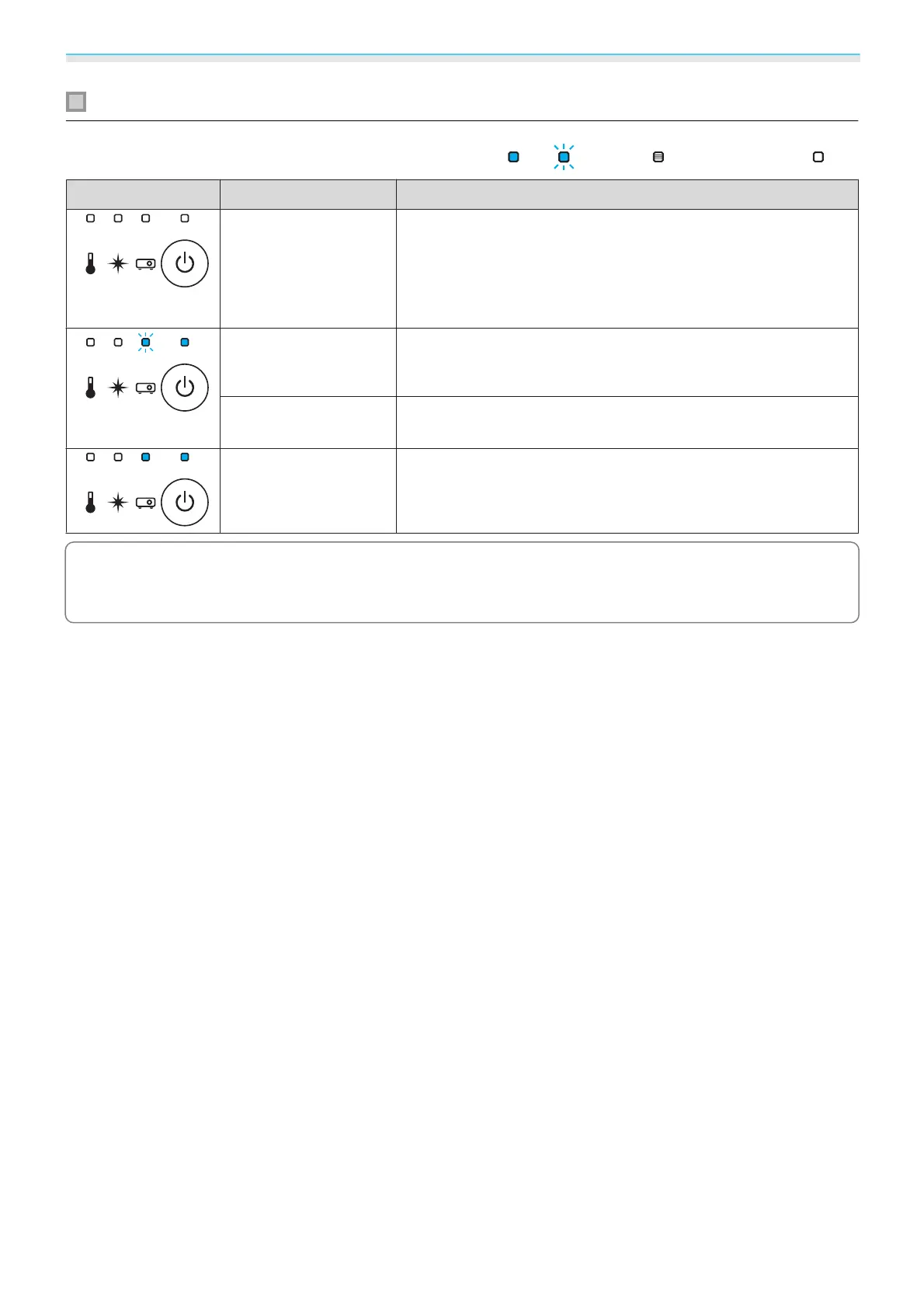Troubleshooting
72
Indicator status during normal operation
: Lit : Flashing : Status dependent : Off
Indicators Status Remedy
Standby condition
When you press the power button on the remote control, or the
standby button on the control panel, projection starts after a
short wait.
When Standby Mode is set to Communication On, the standby
indicator remains on even when the projector is standing by.
Warm-up in progress
Warm-up time is about 30 seconds.
The power-off operation is disabled while the projector is warm-
ing-up.
Cool-down in pro-
gress
All operations are disabled while the projector is cooling-down.
Projection in pro-
gress
The projector is operating normally.
c
•
Under normal operating conditions, the temperature and laser indicators are off.
•
When the Illumination function is set to Off, all indicators are off under normal projection conditions.
s Extended - Operation - Illumination p.63