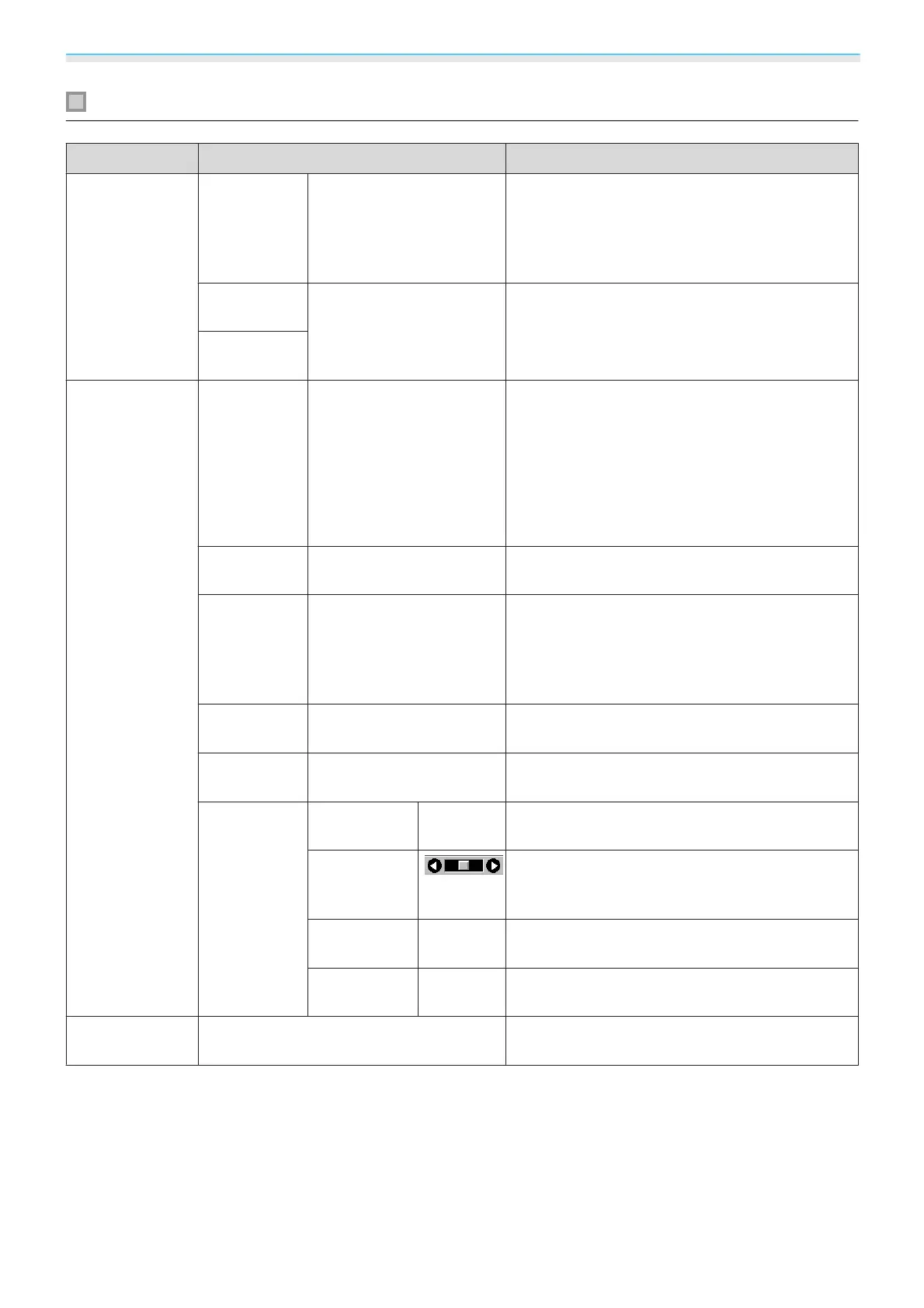Configuration Menu
63
Extended menu
Function Menu/Settings Explanation
Home Screen
Home Screen
Auto Disp.
On, Off Selects whether or not to display the Home
screen automatically when the projector turns
On. The Home screen is not displayed when the
selected source has an image signal when the
projector turns on.
Custom
Function 1
Dynamic Contrast, Key-
stone, Info, Installation
Guide
Select the function assigned to the Home screen.
Custom
Function 2
Display
Messages On, Off Sets whether or not to display the following mes-
sages (On or Off).
•
Item names for image signals, color modes, and
aspect ratios.
•
If the internal temperature is rising when no im-
age signal is being input or an unsupported sig-
nal is detected.
Display Back-
ground
Black, Blue, Logo Selects the screen status when no image signal
is being input.
Startup
Screen
On, Off Sets whether or not to show a startup screen
when projection begins (On or Off). If changed,
this setting is enabled after you power off the
projector and the cool-down process is com-
plete.
Standby Con-
firmation
On, Off Sets whether or not to display a standby confir-
mation message (On or Off).
s p.25
Panel Align-
ment
-
s p.65
Color Uni-
formity
Color Uni-
formity
On, Off
Enables or disables Color Uniformity.
Adjustment
Level
There are eight levels from white, through gray,
and up to black. You can adjust each level indi-
vidually.
Start Adjust-
ments
Red, Green,
Blue
Starts making Color Uniformity adjustments.
Reset
Yes, No
Resets all adjustments and settings for Color Uni-
formity to their default values.
Projection
Front, Front/Upside Down Change this setting depending on how the pro-
jector is installed.