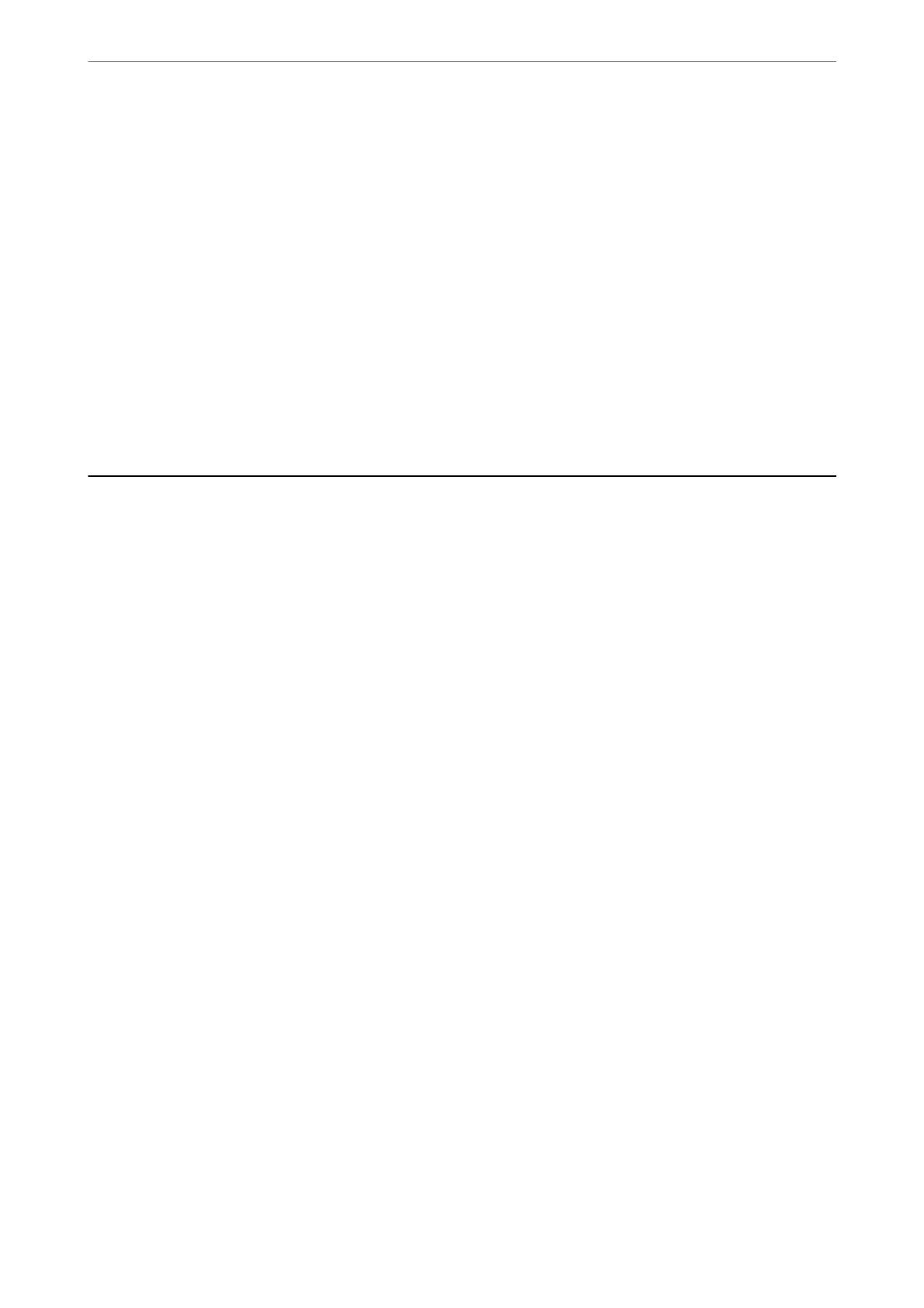1.
Select Fax on the home screen.
To select an item, use the
u
d
l
r
buttons, and then press the OK button.
2.
Press the OK button, and then select More.
3.
Select Polling Receive, and then select On.
4.
Specify the recipient.
Note:
If you cannot manually enter a fax number, Direct Dialing Restrictions in Security Settings is set to On. Select fax
recipients from the contacts list or the sent fax history.
5.
Press the
x
button to start Polling Receive.
Menu Options for Faxing
Fax
Select the menus in Fax from home screen on the control panel.
Contacts:
Select a recipient from the contacts list. You can also add or edit a contact.
Recent:
Select a recipient from the sent fax history. You can also add the recipient to the contacts list.
Menu
You c a n s ele c t the fo l l o w i ng me nus.
❏ Scan Settings
❏ Fax Send Settings
❏ More
❏ Contacts Manager
See "Related Information" below for more details.
Send Fax
Press the
x
button to send the fax.
Related Information
& “Selecting Recipients” on page 103
Faxing
>
Menu Options for Faxing
>
Fax
108
