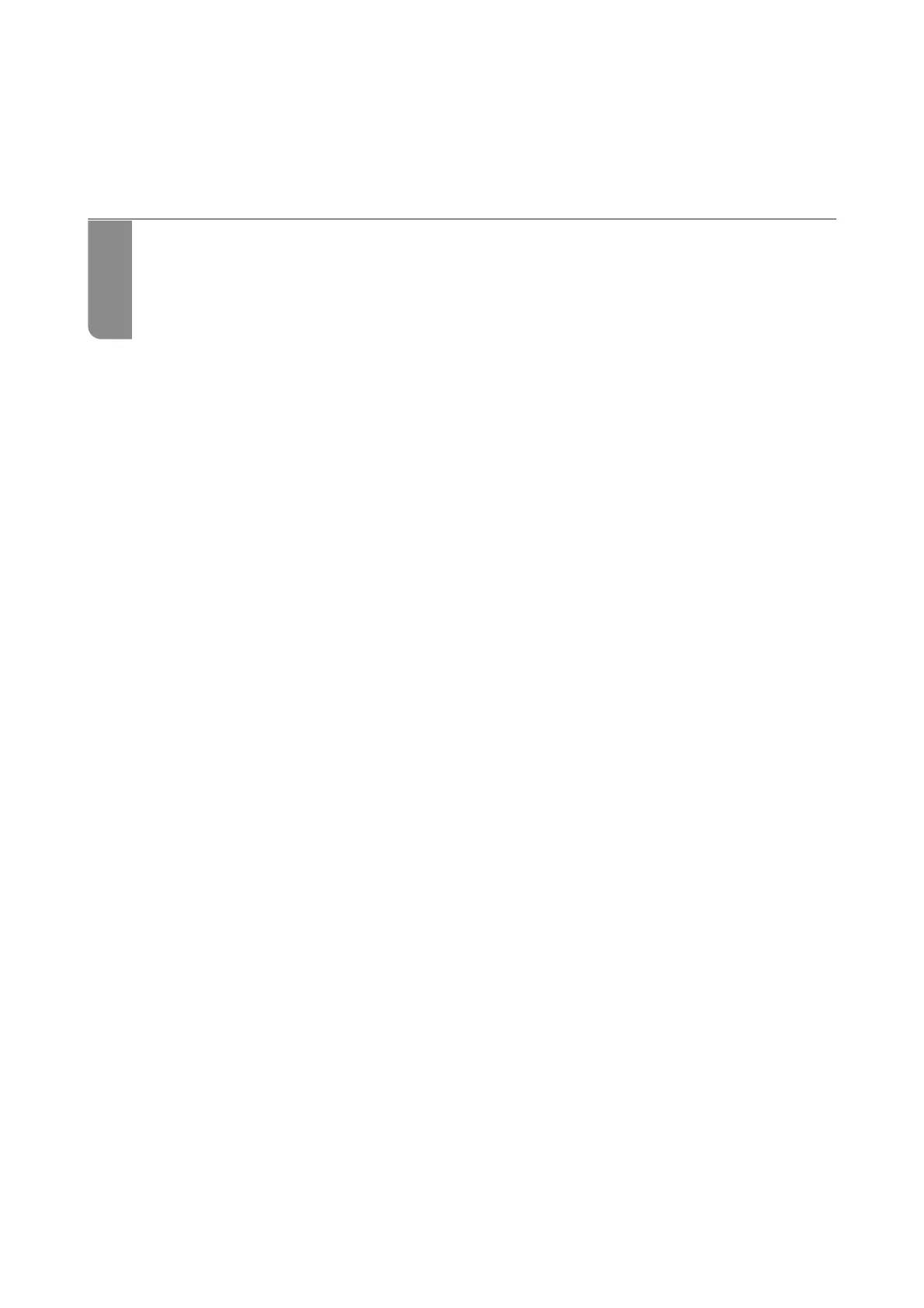Faxing
Before Using Fax Features............................................89
Overview of this Printer's Fax Features...................................99
Sending Faxes Using the Printer.......................................102
Receiving Faxes on the Printer........................................105
Menu Options for Faxing............................................108
Using Other Faxing Features.........................................111
Sending a Fax from a Computer.......................................112
Receiving Faxes on a Computer.......................................116
