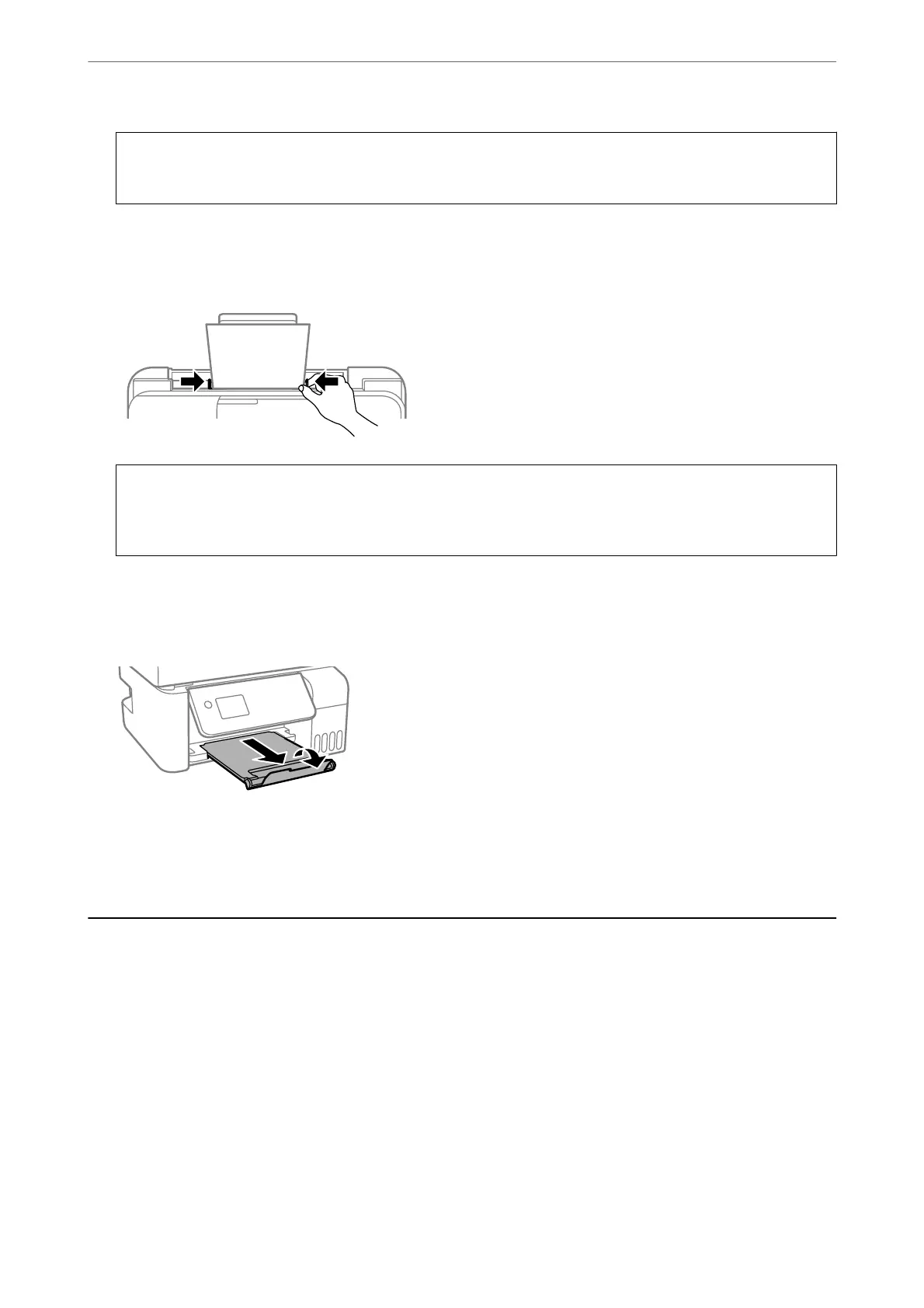c
Important:
Do not load more than the maximum number of sheets
specied
for the envelopes.
4.
Slide the edge guides to the edges of the envelopes.
ET-2820 Series/L3260 Series: Close the feeder guard aer sliding the edge guides.
c
Important:
ET-2820 Series/L3260 Series: Do not place objects on the feeder guard. Doing so may prevent paper from
feeding.
5.
Select the paper size and paper type.
6.
Slide out the output tray.
Related Information
& “Paper Size and Type Settings” on page 27
Loading Various Paper
Loading Pre-punched Paper
Load paper at the center arrow mark of the paper support with the printable side facing up.
Loading Paper
>
Loading Various Paper
>
Loading Pre-punched Paper
32
