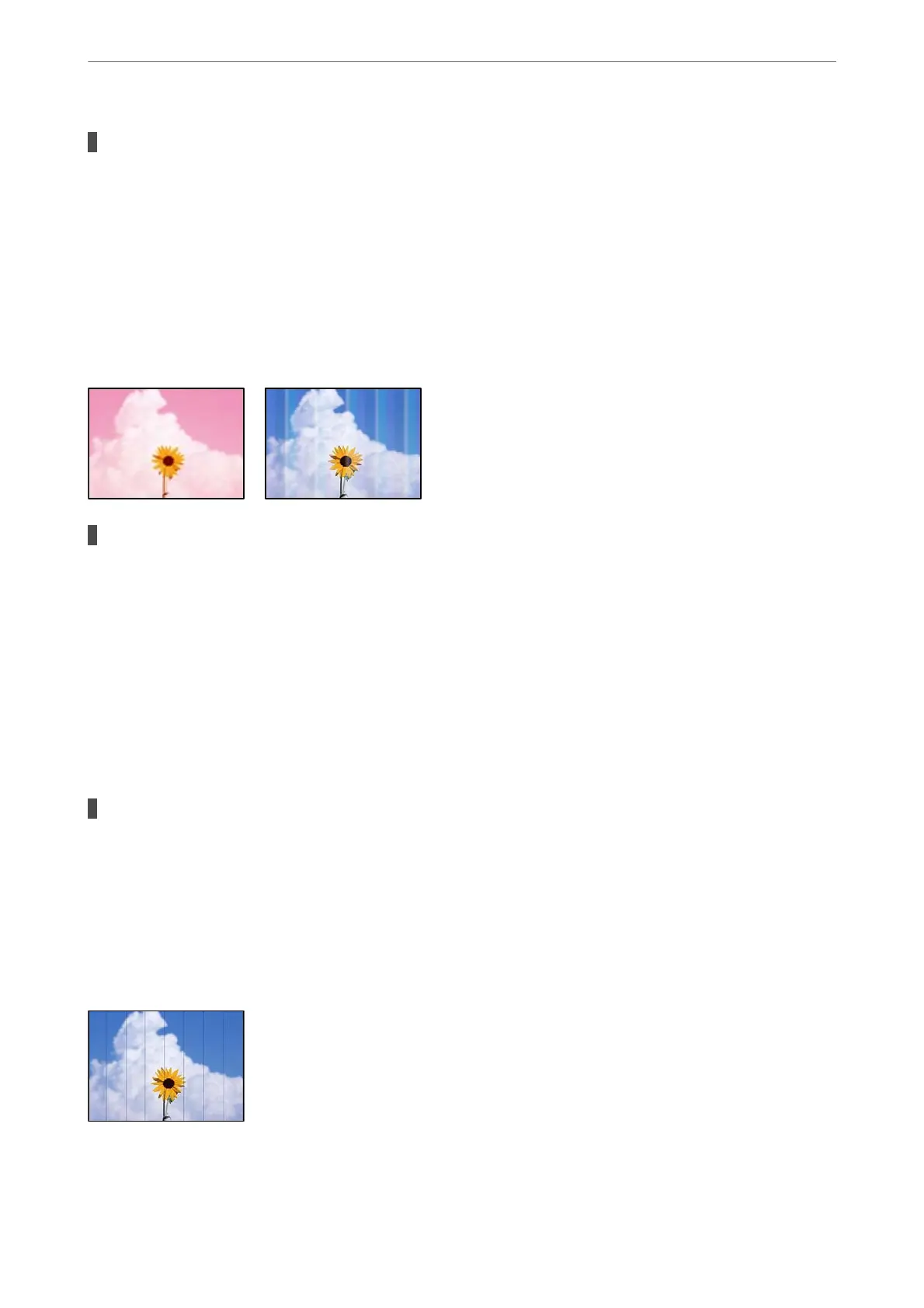Images or photos with a low resolution were printed.
Solutions
When printing images or photos, print using high-resolution data. Images on web sites are oen low
resolution although they look good enough on the display, and so print quality may decline.
Copy Quality is Poor
Color Missing, Banding, or Unexpected Colors Appear in Copies
The print head nozzles may be clogged.
Solutions
❏ Perform a nozzle check to see if the print head nozzles are clogged. Perform a nozzle check, and then
clean the print head if any of the print head nozzles are clogged. If you have not used the printer for a
long time, the print head nozzles may be clogged and ink drops may not be discharged.
❏ If you printed when the ink levels were too low to be seen in the ink tank windows,
rell
the ink tanks
to the upper lines and then use the Power Cleaning utility to replace the ink inside the ink tubes.
Aer
you use the utility, perform a nozzle check to see if print quality has improved.
& “Checking and Cleaning the Print Head” on page 120
& “Running Power Cleaning” on page 122
You have made a copy in draft mode.
Solutions
Change the print quality setting to something other than dra mode, and then print again.
Note:
For users in Western Europe, the dra mode is not available.
Colored Banding Appears at Intervals of Approximately 2.5 cm
e following causes can be considered.
Solving Problems
>
Printing, Copying, Scanning, and Faxing Quality is Poor
>
Copy Quality is Poor
209
