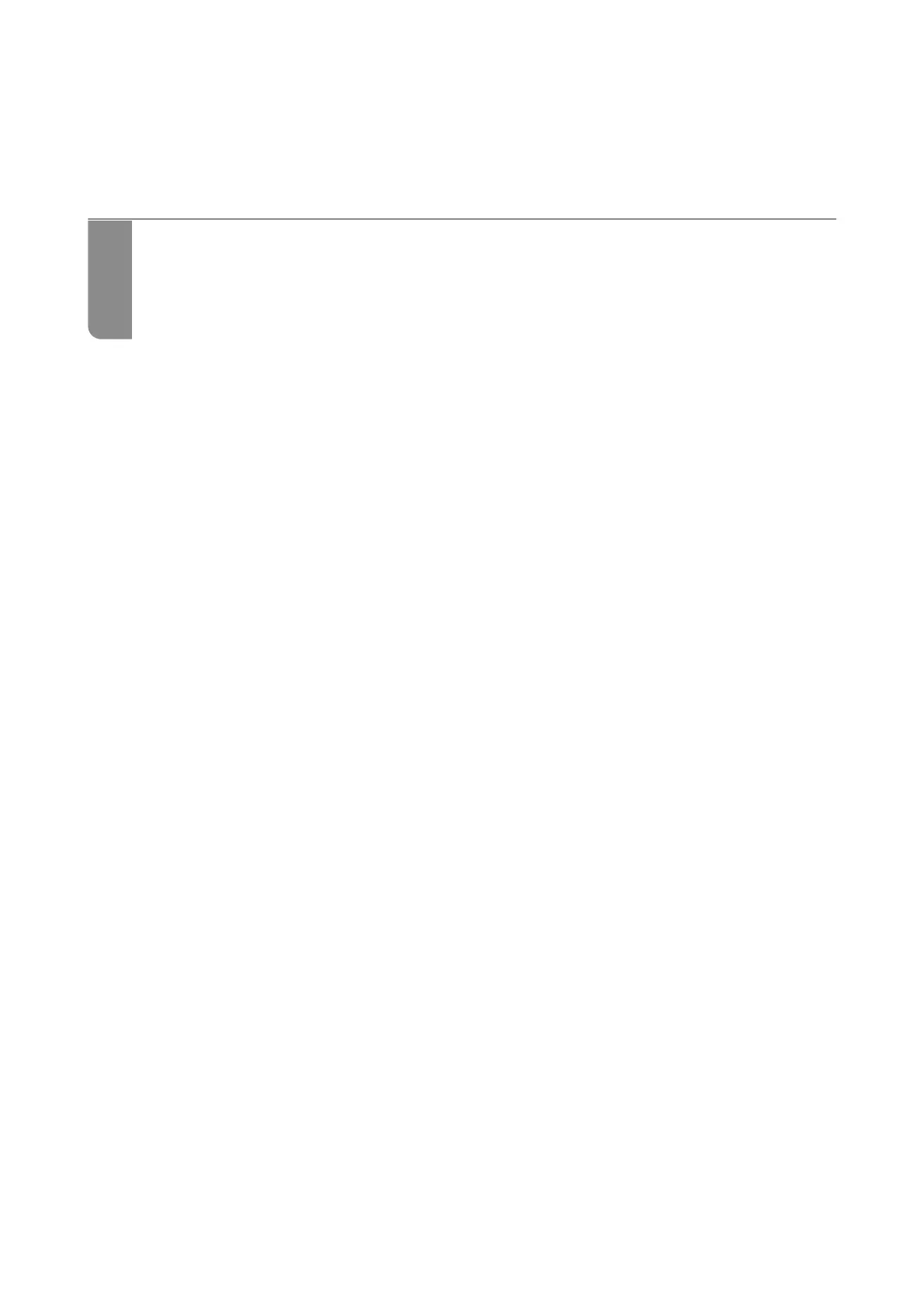Maintaining the Printer
Checking the Ink Level.............................................120
Improving Print, Copy, Scan, and Fax Quality.............................120
Cleaning the Printer...............................................128
Cleaning Spilled ink............................................... 128
Checking the Total Number of Pages Fed rough the Printer.................128
Saving Power.................................................... 129
Installing or Uninstalling Applications Separately..........................129
Transporting and Storing the Printer................................... 135
