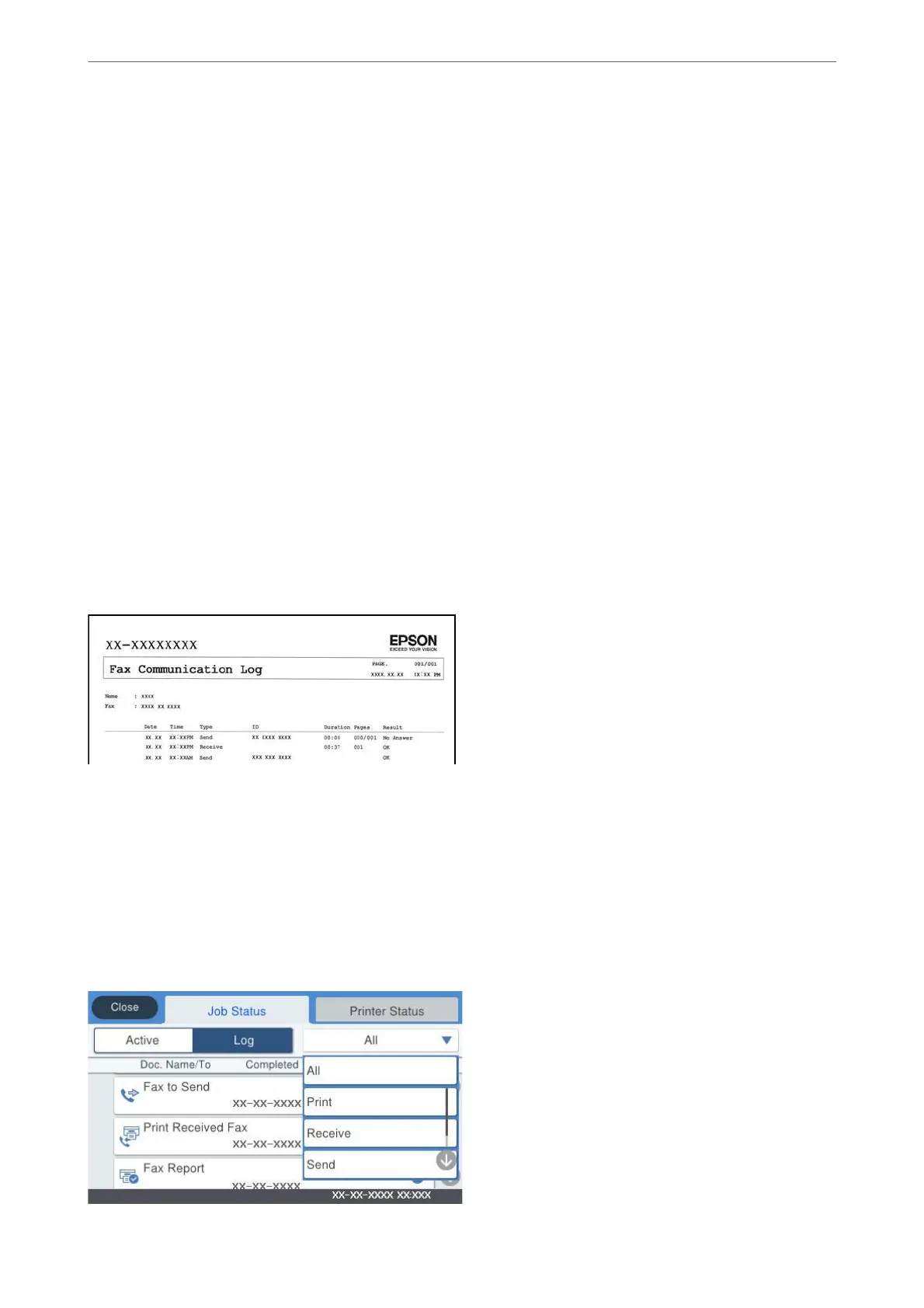Feature: PC-FAX Send/Receive (Windows/Mac OS)
PC-FAX Send
You can send faxes from a computer.
“PC to FAX Function:” on page 313
“Soware for Faxing” on page 299
“Sending a Fax from a Computer” on page 137
PC-FAX Receive
You can receive faxes on a computer.
“Making Settings to Send and Receive Faxes on a Computer” on page 400
“Soware for Faxing” on page 299
“Receiving Faxes on a Computer” on page 141
Features: Various Fax Reports
You can check the status of sent and received faxes in a report.
“Report Settings” on page 320
“Fax Send Settings:” on page 125
“Transmission Log:” on page 127
“Fax Report:” on page 127
Feature: Status or Logs for Fax Jobs
Faxing
>
Overview of this Printer's Fax Features
>
Feature: Status or Logs for Fax Jobs
109