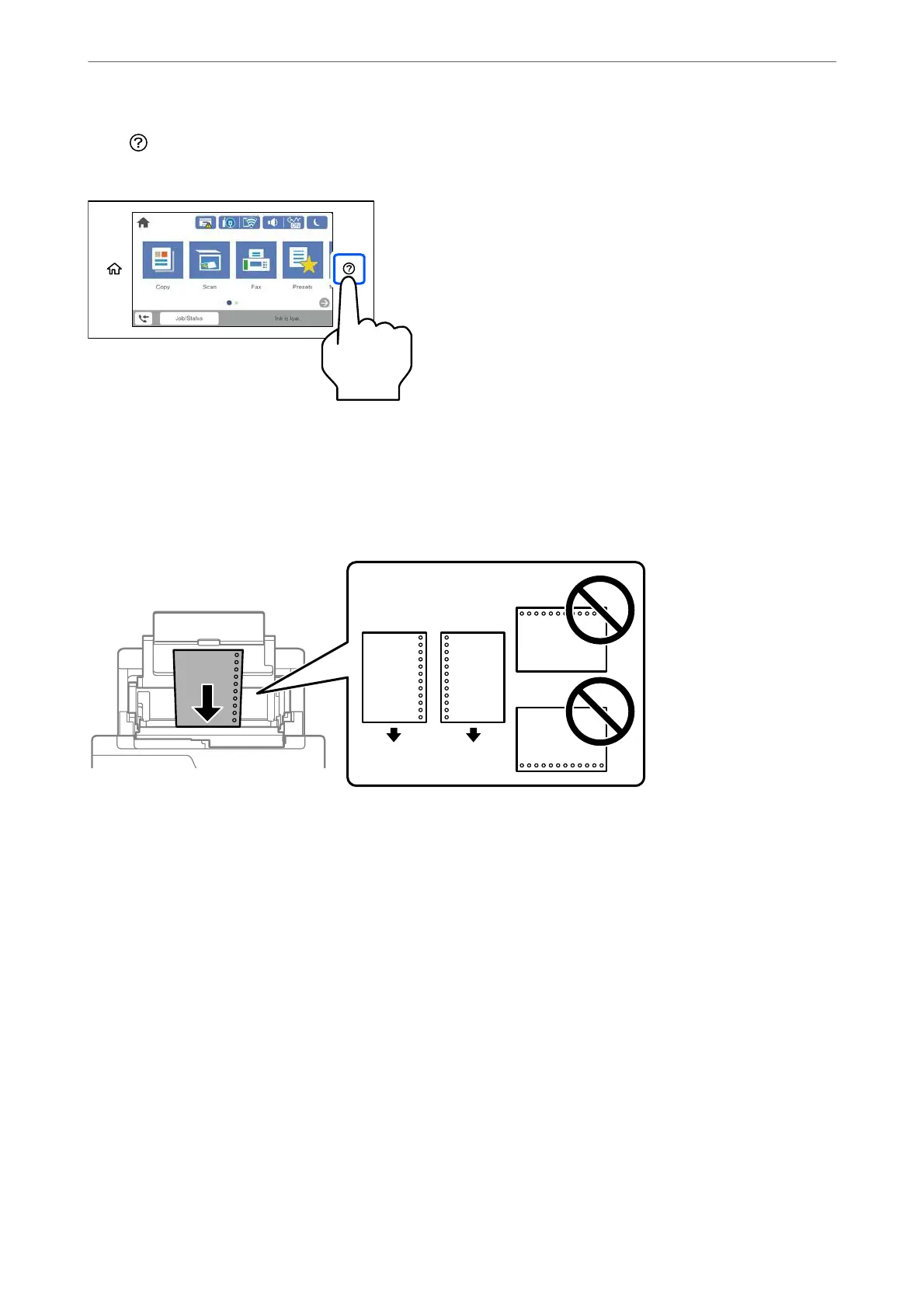Select , and then select How To > Load paper. Select the paper type and paper source you want to use to display
the animations. Select Finish to close the animation screen.
Loading Pre-punched Paper
Load a single sheet of pre-punched paper in the paper tray.
Paper size: A4, B5, A5, Letter, Legal
❏ Adjust the print position of your le to avoid printing over the holes.
❏ Automatic 2-sided printing is not available for pre-punched paper.
Loading Paper
>
Loading Paper
>
Loading Pre-punched Paper
32