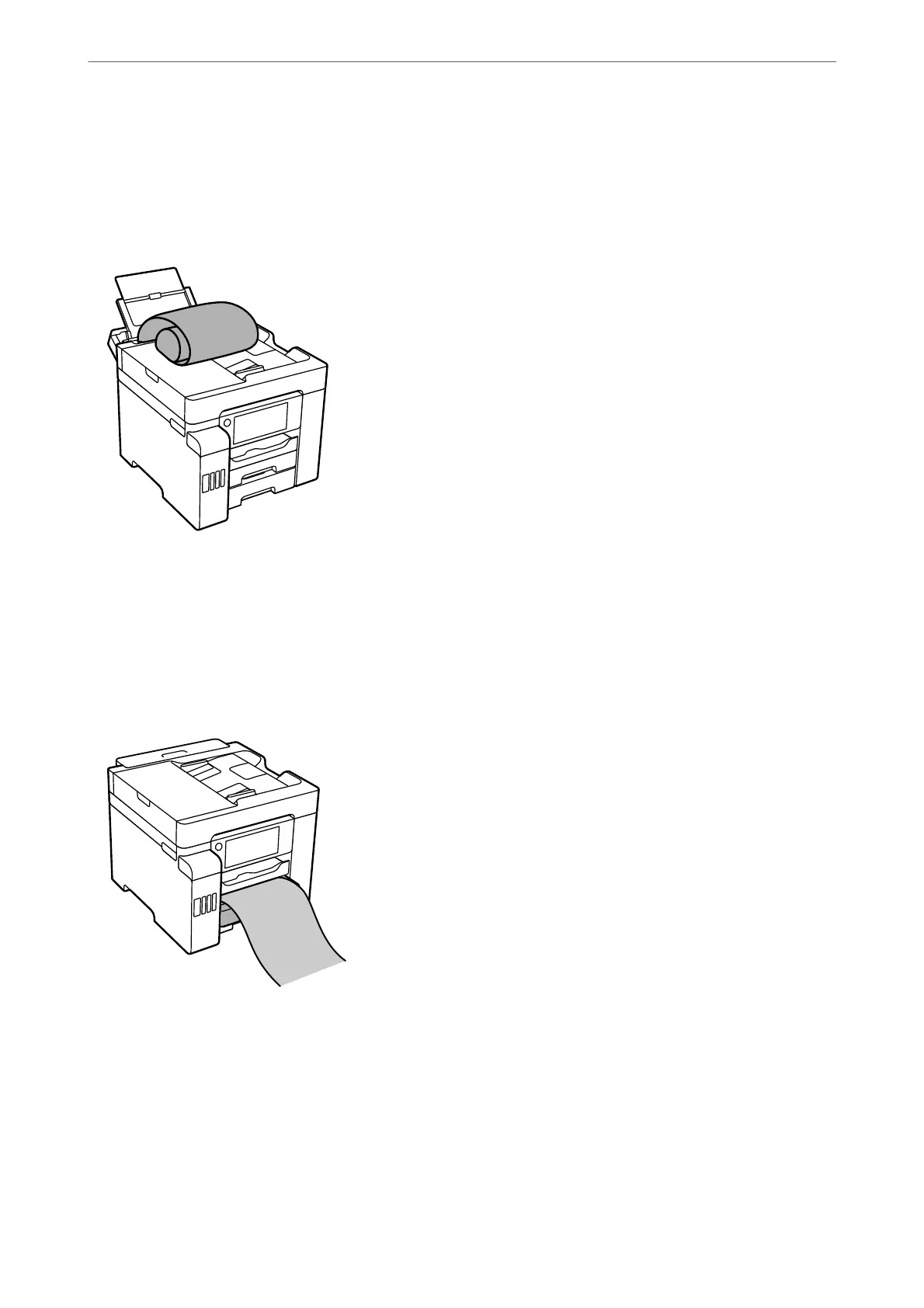Loading Long Papers
❏ Paper tray
Load long paper in the paper tray by allowing the leading edge of the paper to roll over. Select
User-Dened
as
the paper size setting.
❏ Make sure the end of the paper is cut perpendicularly. A diagonal cut may cause paper feed problems.
❏ Long paper cannot be held in the output tray. Prepare a box and so on to make sure that paper does not fall
on the oor.
❏ Do not touch paper that is being fed or ejected. It could injure your hand or cause print quality to decline.
❏ Paper cassette
Extend the paper cassette to load long paper. Select
User-Dened
as the paper size setting.
❏ Make sure the end of the paper is cut perpendicularly. A diagonal cut may cause paper feed problems.
❏ Do not touch paper that is being fed or ejected. It could injure your hand or cause print quality to decline.
Loading Paper
>
Loading Paper
>
Loading Long Papers
33