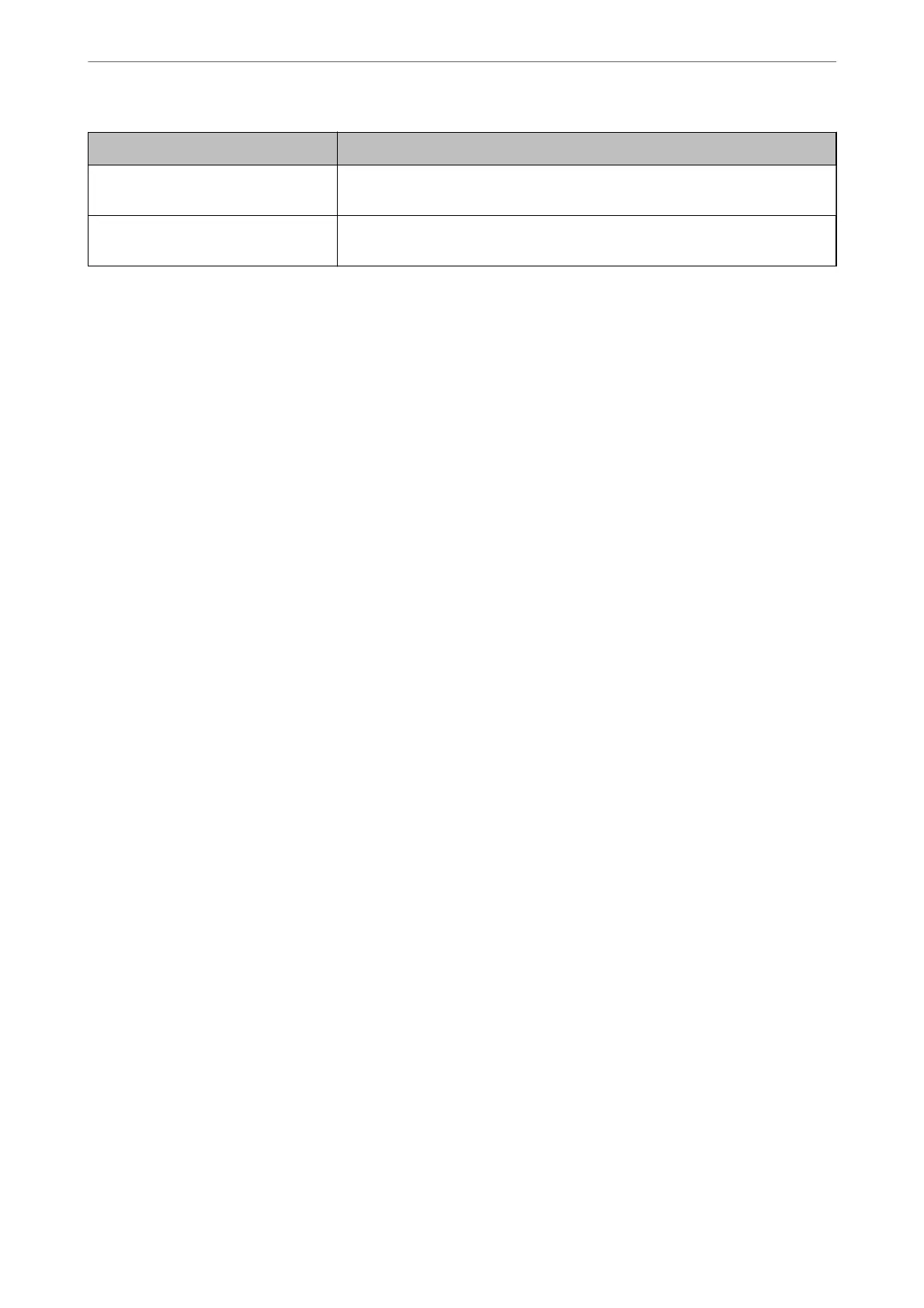Items Explanation
Require PIN Code when using IPP
printing
Select whether or not to require a PIN code when using IPP printing. If you select
Ye s , IPP print jobs without PIN codes are not saved in the printer.
Enable AirPrint IPP, Bonjour, AirPrint (Scan service) are enabled, and IPP is established only with
secure communication.
Conguring a Mail Server
Set the mail server from Web Cong.
When the printer can send the email by setting the mail server, the following are possible.
❏ Transfers the scan results or fax by using email
❏ Receives the email notication from the printer
Check below before setting up.
❏ e printer is connected to the network that can access the mail server.
❏ Email setting information of the computer that uses the same mail server as the printer.
Note:
❏ When you use the mail server on the Internet, conrm the setting information from the provider or website.
❏ You can also set the mail server from the printer’s control panel. Access as below.
Settings > General Settings > Network Settings > Advanced > Email Server > Server Settings
1.
Access Web Cong and select the Network tab > Email Server > Basic.
2.
Enter a value for each item.
3.
Select OK.
e settings you have selected are displayed.
When the setup completes, perform the connection check.
Related Information
& “Running Web Cong on a Web Browser” on page 301
Administrator Information
>
Settings to Use the Printer
>
Conguring a Mail Server
353