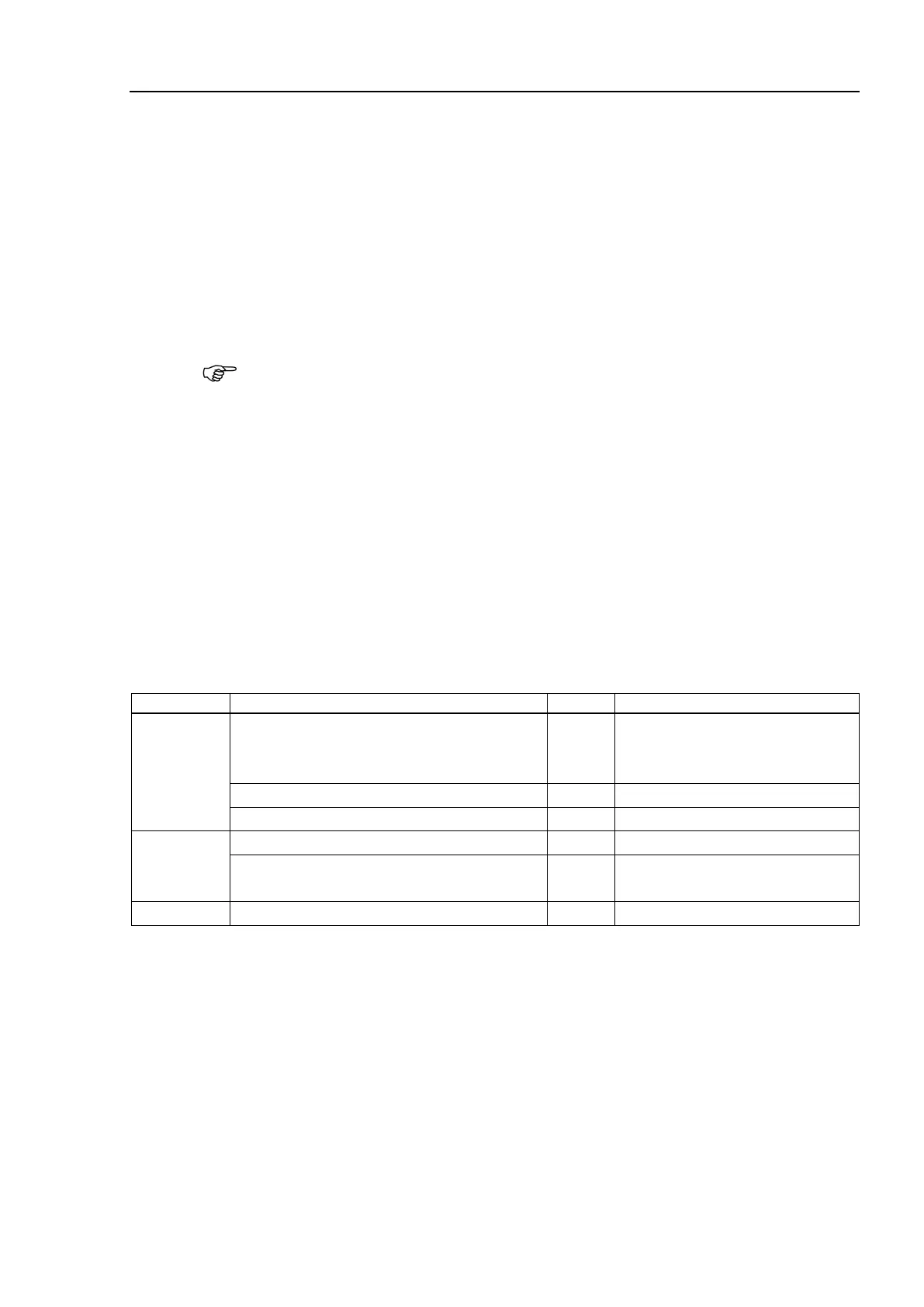Maintenance 11. Lithium Battery and Boards
LS20 Rev.4 139
In case of the low lithium battery power, the error to warn the voltage reduction occurs at
the Controller startup (the software startup). All position data will be lost and you will
need to calibrate all joints.
The life span of the lithium battery varies depending on the energizing hours and
installation environment of the Controller. It is about 1.5 years as a rough guide (when
the Controller is connected to power for 8 hours a day). When the Controller is not
connected to power, the battery consumption will significantly increase compared to when
the Controller is energized. If warnings of voltage reduction occur, replace the lithium
metal battery even if it has not reached the above product life.
For the EPSON RC+ 7.0 Ver. 7.2.x or later (firmware Ver.7.2.x.x or later), the
recommended replacement time for the battery can be checked in the [Maintenance] dialog
box of the EPSON RC+ 7.0.
For details, refer to the following manual.
Robot Controller RC90 Maintenance 6. Alarm
The battery may run out if it passes the recommended replacement time.
If no warnings of voltage reduction occur, the calibration for all joints is not necessary.
You need to perform calibration if the position moves from the originals after replaced the
battery.
Always use the lithium battery and battery board designated by us.
(Refer to Maintenance: 14. Maintenance Parts List.)
Be careful of the battery polarity to connect it correctly.
Maintenance
parts
Battery unit 1
2167689
Lithium battery for replacement
Tools
Hexagonal wrench (width across flats: 3 mm)
1 For M4 screw
(For replacing battery board)
Material
For fixing battery unit (battery)