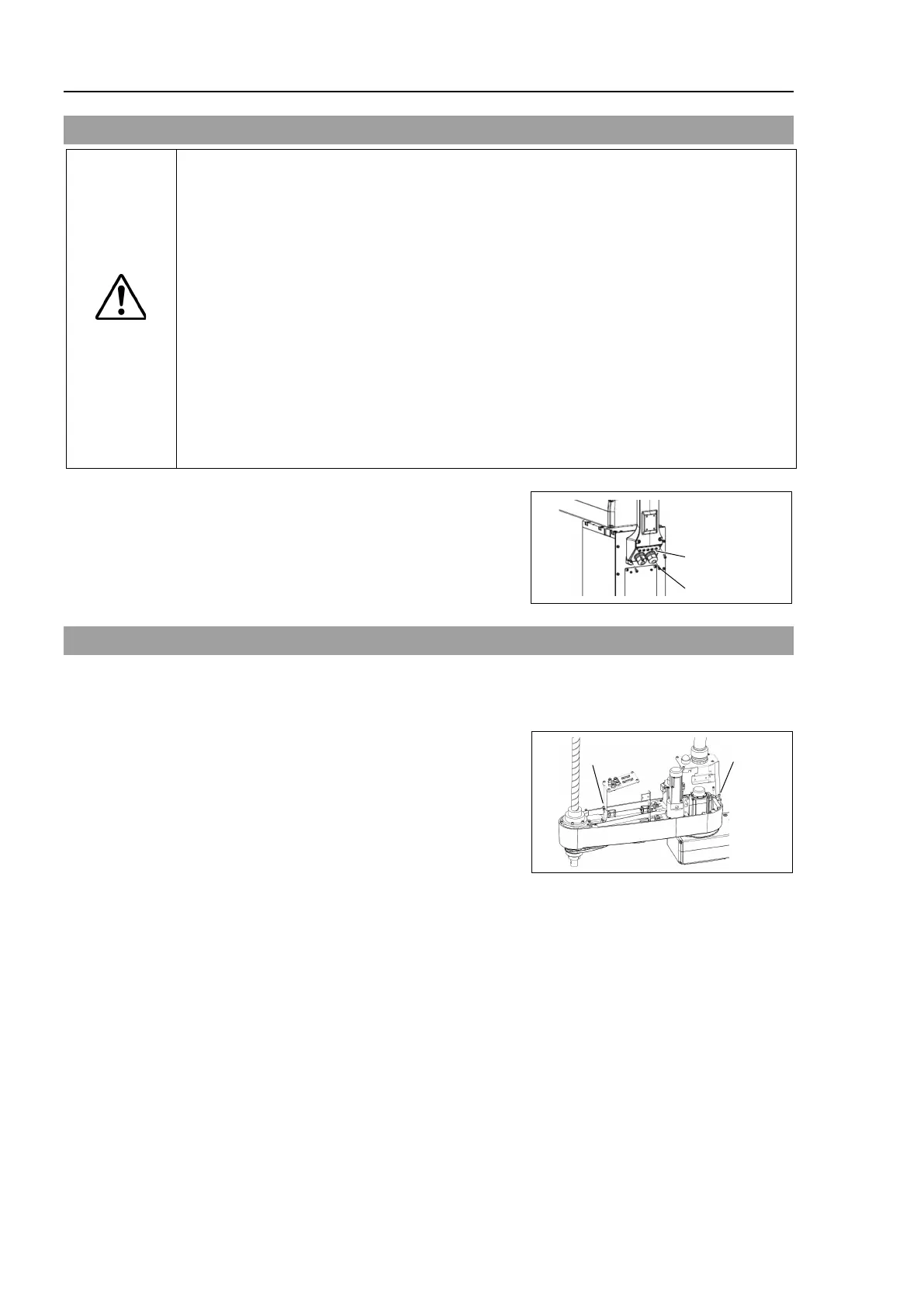Maintenance 3. Covers
74 LS20 Rev.4
3.5 Connector Sub Plate
CAUTION
■
Do not remove the connector sub plate
forcibly. Removing the connector sub
plate forcibly may result in damage to the cables, disconnection, and/or contact
failure. Damaged cables, disconnection, or contact failure is ex
tremely
hazardous and may result in electric shock and/or improper function of the robot
system.
When installing the connector sub plate, b
e careful not to allow the cables to
interfere with the plate mounting and d
o not bend these cables forcibly to push
Unnecessary strain on cables may result in damage to the cables, disconnection,
and/or contact failure. Damaged cables, disconnection, or contact failure is
extremely hazardous and may result in electric shock and/or improper
function of
routing the cables, observe the cable locations after removing the
. Be sure to place the cables back to their original locations.
Unscrew the Connector Sub Plate mounting
bolts and remove the plate.
3.6 User Plate
Removal
the Arm Top Cover.
Refer to Maintenance: 3.1 Arm Top Cover.
Unscrew the User Plate mounting bolts and
remove the plate.
User Plate
Installation
ser Plate to the arm and secure using the mounting bolts.
Refer to Maintenance: 3.1 Arm Top Cover.