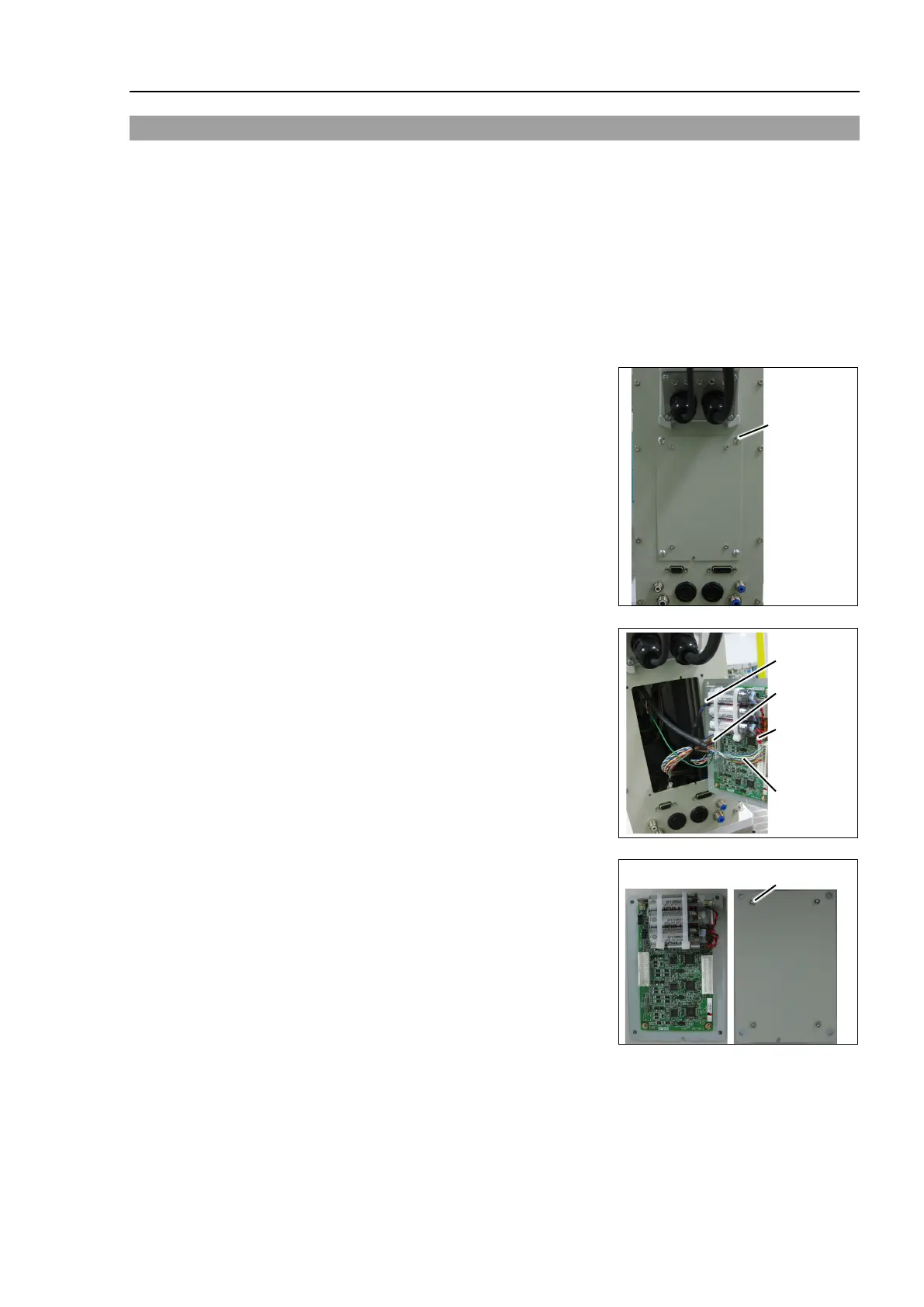Maintenance 11. Lithium Battery and Boards
LS20 Rev.4 141
11.2 Replacing the Resolver Board
After battery board and parts have been replaced (motors, reduction gear units, timing
belts, ball screw spline unit, etc.), the manipulator cannot operate properly because a
mismatch exists between the origin stored in each motor and its corresponding origin
stored in the controller.
After replacing the parts, it is necessary to match these origins.
The process of aligning the two origins is called “Calibration”.
Refer to Maintenance: 13. Calibration to execute the calibration.
OFF the controller.
Remove the resolver plate from the connector
plate.
Truss screw: 4-M4×10
Disconnect three batteries connectors and the
cable connector.
Connector: M/C signal, X10, X20.
Remove the resolver board from the resolver
plate.
Hexagon socket head cap bolts: 4-M3×4