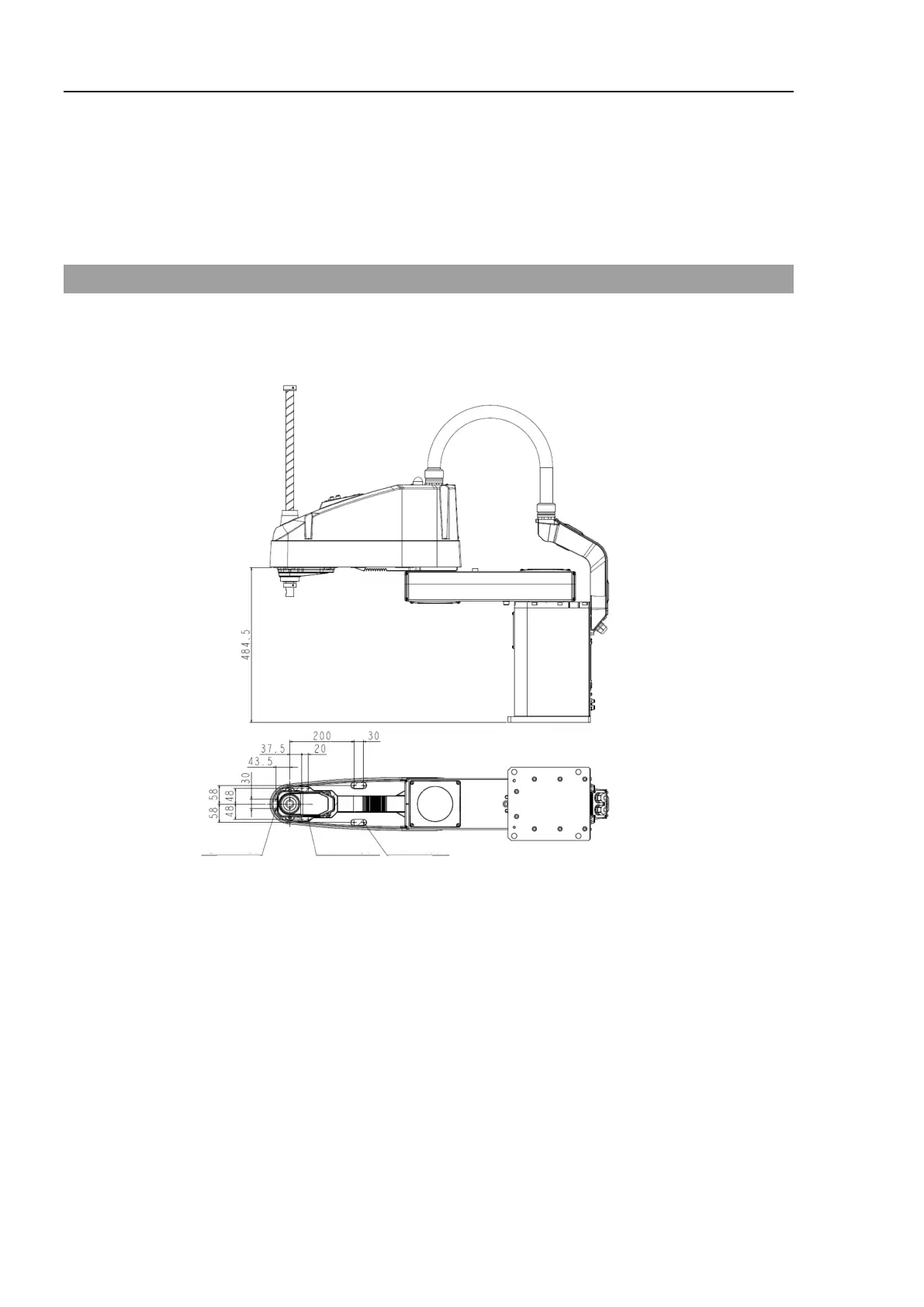Setup & Operation 4. Setting of End Effectors
42 LS20 Rev.4
Layouts
you operate the manipulator with an end effector, the end effector may
the Manipulator because of
the outer diameter of the end effector, the size of the
work piece
, or the position of the arms. When designing your
system layout, pay
attention to the interference area of the end effector.
4.2 Attaching Cameras and Valves
The bottom of the Arm #2 has threaded holes as shown in the figure below. Use these
holes for attaching cameras, valves, and other equipment. [Unit: mm]
From the base mounting face