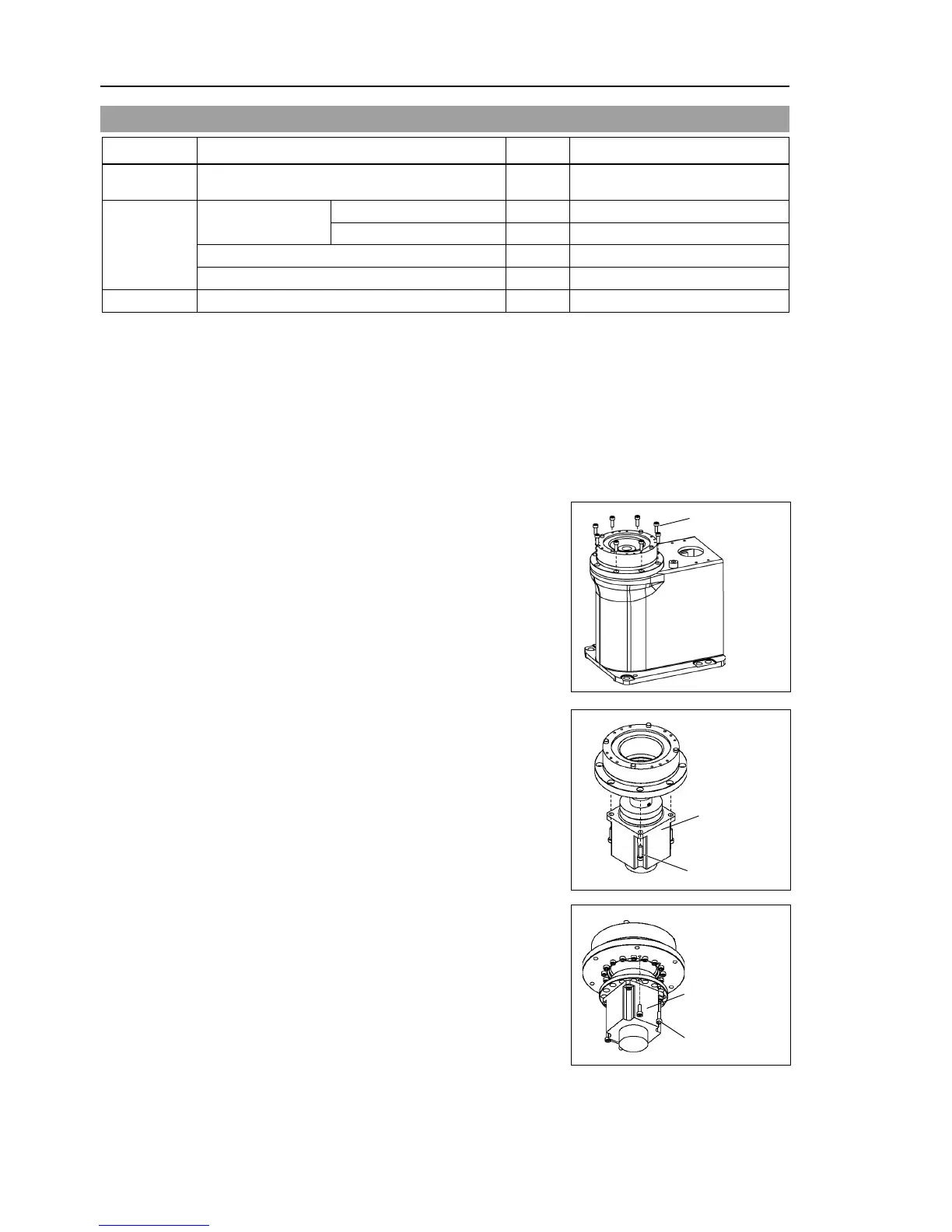Maintenance 5. Arm #1
92 LS Rev.10
5.1 Replacing Joint #1 Motor
Name Quantity Note
Maintenance
AC Servo Motor (200 W) 1 R13B000102
Tools
Hexagonal wrench
Maintenance: 3.3 Connector Plate.
connector X111. (Hold the claw to remove.)
Remove the Arm #1 mounting bolt in the Joint #1 side and remove
-ring between the Joint #1 unit and the arm. Be sure to keep the O-ring.
s mounting the Joint #1 flange
LS3: 8-M4×12
LS6: 6
-M5×15
up the Joint #1 unit and remove the
connector X10 from the resolver board.
Loosen the motor mounting
motor flange and remove the
Joint #1 motor flange and remove