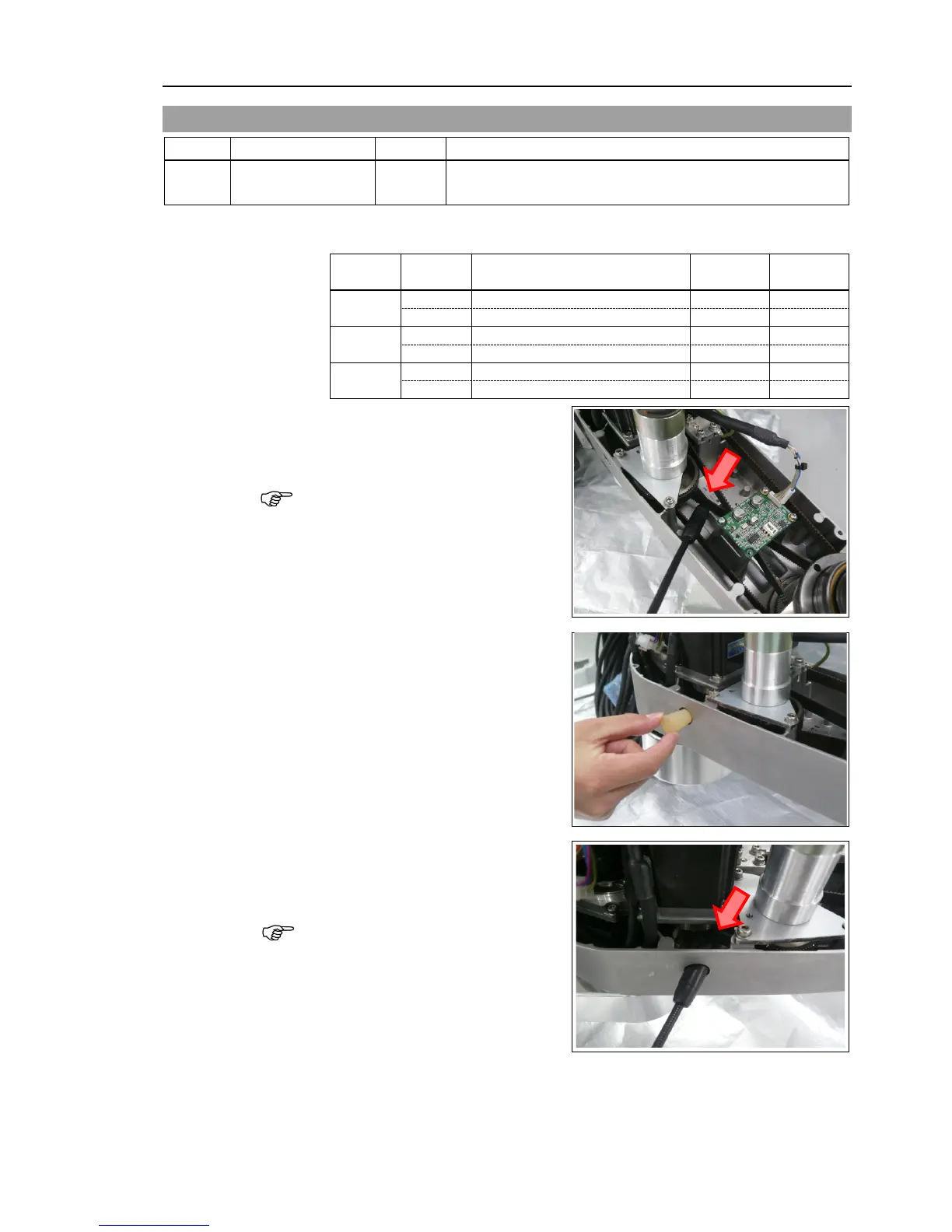Maintenance 8. Arm #4
LS Rev.10 137
8.4 Checking the Timing Belt Tension (U1, U2 Belts)
Tool
Sonic tension meter 1
Fo
r details of usage and measurement methods of the tension
meter, refer to the instruction manual of the tension meter.
Joint #4
Belt tension
check
Enter appropriate setting values to the sonic tension meter.
Unit mass M
[g/ (1 mm width ×1 m length)]
U2 belt and measure tension.
Measurement failure may occur if the
microphone touches the belt during
measurement.
Remove the rubber plug from the hole
on the Arm
Strum the U1 belt and measure tension.
or LS6, insert the microphone of the
tension meter to the hole on the Arm to
measure tension.
Measurement failure may occur if the
microphone touches the belt during
measurement.